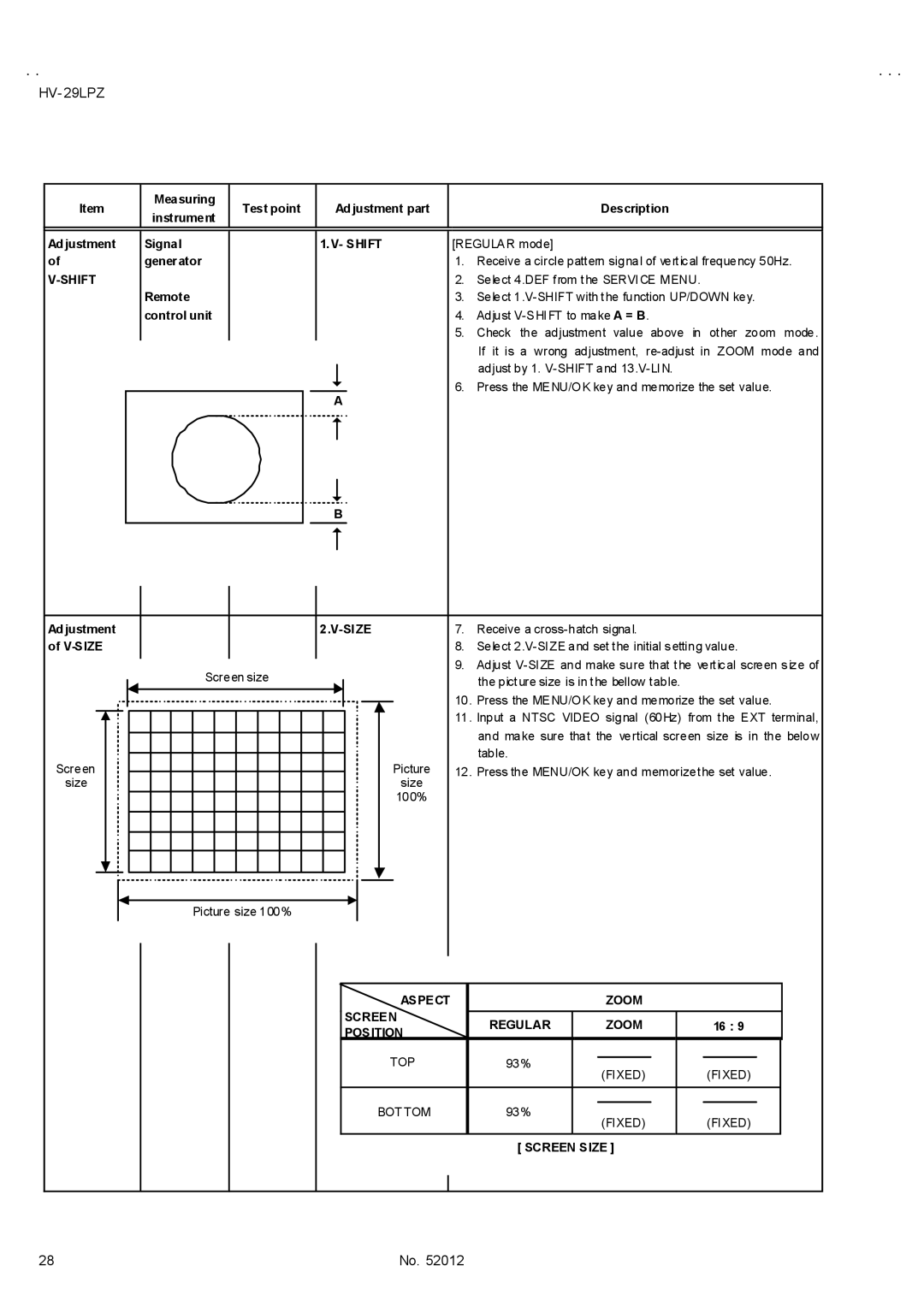HV- 29LPZ
Item | Measuring | Test point | Adjustment part |
| Description | |||||
instrument |
| |||||||||
|
|
|
|
|
|
|
|
|
| |
|
|
|
|
|
|
|
|
|
| |
|
|
|
|
|
|
|
|
|
| |
Adjustment | Signal |
|
|
| 1.V- SHIFT | [REGULAR mode] | ||||
of | generator |
|
|
|
|
|
| 1. | Receive a circle pattern signal of vertical frequency 50Hz. | |
|
|
|
|
|
|
| 2. | Select 4.DEF from the SERVICE MENU. | ||
|
| Remote |
|
|
|
|
|
| 3. | Select |
|
| control unit |
|
|
|
|
|
| 4. | Adjust |
|
|
|
|
|
|
|
|
| 5. | Check the adjustment value above in other zoom mode. |
|
|
|
|
|
|
|
|
|
| If it is a wrong adjustment, |
|
|
|
|
|
|
|
|
|
| adjust by 1. |
|
|
|
|
|
|
|
|
|
| |
|
|
|
|
|
|
|
|
| 6. | Press the MENU/OK key and memorize the set value. |
|
|
|
|
|
|
|
|
| ||
|
|
|
|
|
| A |
|
| ||
B
|
|
|
|
|
|
|
|
|
|
|
|
|
|
|
|
|
|
|
|
|
|
|
|
|
|
Adjustment |
|
|
|
|
|
|
|
|
|
|
| 7. | Receive a | ||||||||||||
of |
|
|
|
|
|
|
|
|
|
|
|
|
|
|
|
|
|
| 8. | Select | |||||
|
|
|
|
|
|
|
|
|
|
|
|
|
|
|
|
|
|
|
|
|
|
|
| 9. | Adjust |
|
|
|
|
|
|
|
|
| Screen size |
|
|
|
|
| |||||||||||
|
|
|
|
|
|
|
|
|
|
|
|
|
|
| the picture size is in the bellow table. | ||||||||||
|
|
|
|
|
|
|
|
|
|
|
|
|
|
|
|
|
|
|
|
|
|
|
| 10. | Press the MENU/OK key and memorize the set value. |
|
|
|
|
|
|
|
|
|
|
|
|
|
|
|
|
|
|
|
|
|
|
|
| ||
|
|
|
|
|
|
|
|
|
|
|
|
|
|
|
|
|
|
|
|
|
|
|
| 11. | Input a NTSC VIDEO signal (60Hz) from the EXT terminal, |
|
|
|
|
|
|
|
|
|
|
|
|
|
|
|
|
|
|
|
|
|
|
|
| ||
|
|
|
|
|
|
|
|
|
|
|
|
|
|
|
|
|
|
|
|
|
|
|
| ||
|
|
|
|
|
|
|
|
|
|
|
|
|
|
|
|
|
|
|
|
|
|
|
|
| and make sure that the vertical screen size is in the below |
|
|
|
|
|
|
|
|
|
|
|
|
|
|
|
|
|
|
|
|
|
|
|
|
| |
Screen |
|
|
|
|
|
|
|
|
|
|
|
|
|
|
|
|
|
|
|
|
| Picture |
| table. | |
|
|
|
|
|
|
|
|
|
|
|
|
|
|
|
|
|
|
|
|
|
| ||||
|
|
|
|
|
|
|
|
|
|
|
|
|
|
|
|
|
|
| 12. | Press the MENU/OK key and memorize the set value. | |||||
|
|
|
|
|
|
|
|
|
|
|
|
|
|
|
|
|
|
|
|
| |||||
size |
|
|
|
|
|
|
|
|
|
|
|
|
|
|
|
|
|
|
| size |
|
| |||
|
|
|
|
|
|
|
|
|
|
|
|
|
|
|
|
|
|
|
|
|
| 100% |
|
| |
|
|
|
|
|
|
|
|
|
|
|
|
|
|
|
|
|
|
|
|
|
|
|
|
|
|
|
|
|
|
|
|
|
|
|
|
|
|
|
|
|
|
|
|
|
|
|
|
|
|
|
|
|
|
|
|
|
|
|
|
|
|
|
|
|
|
|
|
|
|
|
|
|
|
|
|
|
|
|
|
|
|
|
|
|
|
|
|
|
|
|
|
|
|
|
|
|
|
|
|
|
|
|
|
|
|
|
|
|
|
|
|
|
|
|
|
|
|
|
|
|
|
|
|
|
|
|
|
|
|
|
|
|
|
|
|
|
|
|
|
|
|
|
|
|
|
|
|
|
|
|
|
|
|
|
|
|
|
|
|
|
|
|
|
|
|
|
|
|
|
|
|
|
|
|
|
|
|
|
|
|
|
|
|
|
|
|
|
|
|
|
|
|
|
|
|
|
|
|
|
|
|
|
|
|
|
|
|
Picture size 100%
ASPECT |
| ZOOM |
| |
SCREEN | REGULAR | ZOOM | 16 : 9 | |
POSITION | ||||
|
|
|
TOP | 93% | (FIXED) |
| (FIXED) |
|
|
|
| |||
|
|
|
|
|
|
BOT TOM | 93% |
|
|
|
|
(FIXED) |
| (FIXED) | |||
|
|
| |||
[ SCREEN SIZE ]
28 | No. 52012 |