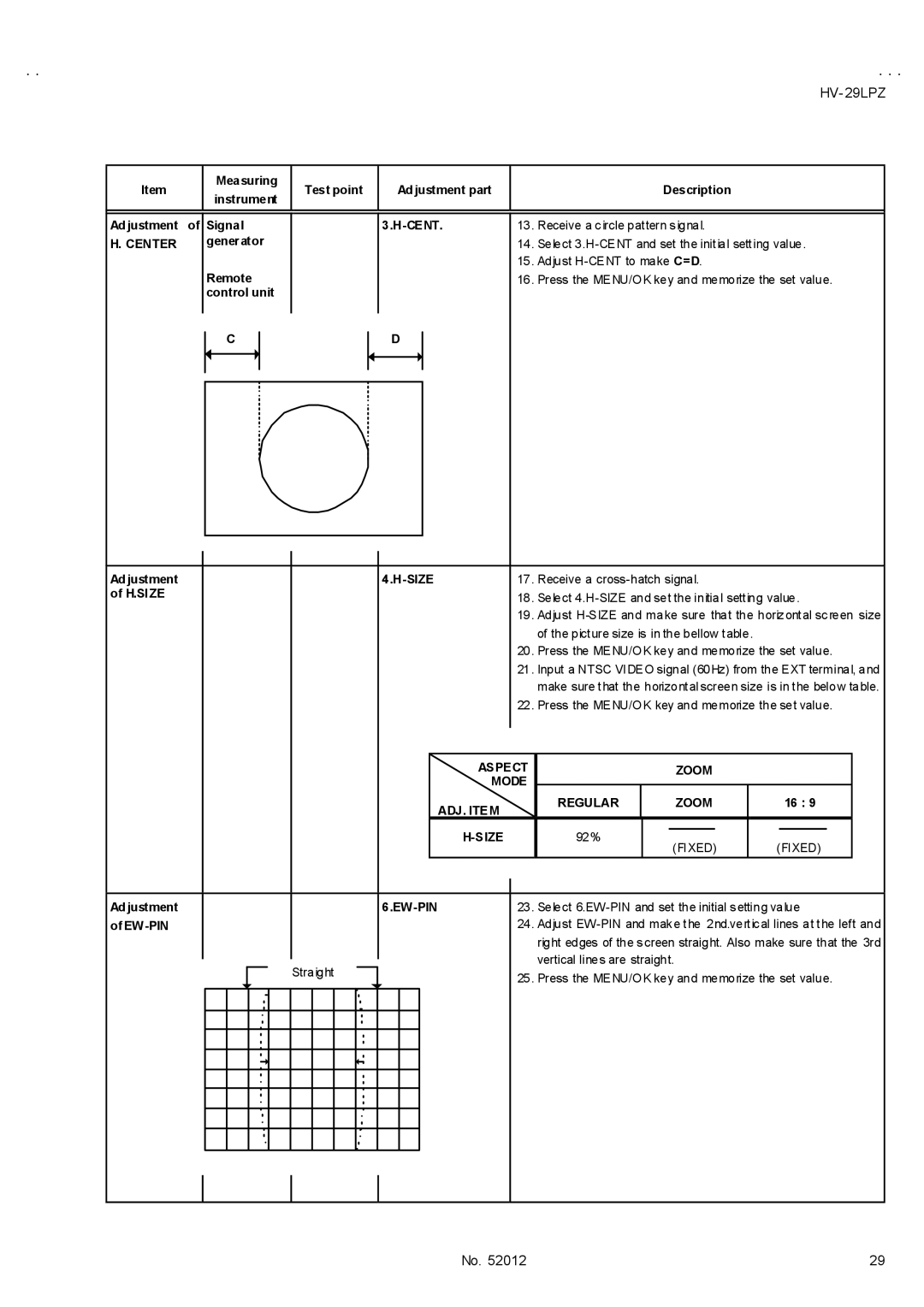HV- 29LPZ
Item |
|
| Measuring | Test point | Adjustment part |
| Description | ||||||||
|
| instrument |
| ||||||||||||
|
|
|
|
|
|
|
|
|
|
|
| ||||
|
|
|
|
|
|
|
|
|
|
|
|
|
|
| |
|
|
|
|
|
|
|
|
|
|
|
|
|
|
| |
Adjustment | of | Signal |
|
|
| 13. Receive a circle pattern signal. | |||||||||
H. CENTER |
| generator |
|
|
|
|
|
|
| 14. | Select | ||||
|
|
|
|
|
|
|
|
|
|
|
|
|
| 15. | Adjust |
|
| Remote |
|
|
|
|
|
|
| 16. | Press the MENU/OK key and memorize the set value. | ||||
|
| control unit |
|
|
|
|
|
|
|
|
| ||||
|
|
| C |
|
|
|
|
| D |
|
|
|
| ||
|
|
|
|
|
|
|
|
|
|
|
| ||||
|
|
|
|
|
|
|
|
| |||||||
|
|
|
|
|
|
|
|
|
|
|
|
|
|
|
|
|
|
|
|
|
|
|
|
|
|
|
|
|
|
|
|
|
|
|
|
|
|
|
|
|
|
|
|
|
|
|
|
|
|
|
|
|
|
|
|
|
|
|
|
|
|
|
|
|
|
|
|
|
|
|
|
|
|
|
|
|
|
|
|
Adjustment |
| 17. Receive a | |
of H.SIZE |
| 18. | Select |
|
| ||
|
| 19. | Adjust |
|
|
| of the picture size is in the bellow table. |
|
| 20. | Press the MENU/OK key and memorize the set value. |
|
| 21. | Input a NTSC VIDEO signal (60Hz) from the EXT terminal, and |
|
|
| make sure that the horizontal screen size is in the below table. |
|
| 22. | Press the MENU/OK key and memorize the set value. |
ASPECT |
| ZOOM |
|
MODE |
|
|
|
ADJ. ITEM | REGULAR | ZOOM | 16 : 9 |
|
|
| |
| 92% | (FIXED) | (FIXED) |
|
|
|
|
|
|
|
|
|
|
|
|
|
|
|
|
|
|
|
|
|
Adjustment |
|
|
|
|
|
|
|
|
|
|
|
|
| 23. Select | ||||
of |
|
|
|
|
|
|
|
|
|
|
|
|
|
|
|
| 24. | Adjust |
|
|
|
|
|
|
|
|
|
|
|
|
|
|
|
|
|
| right edges of the screen straight. Also make sure that the 3rd |
|
|
|
|
|
|
|
|
|
|
|
|
|
|
|
|
|
| vertical lines are straight. |
|
|
|
|
|
|
| Straight |
|
|
|
|
|
|
|
| |||
|
|
|
|
|
|
|
|
|
|
|
|
|
| 25. | Press the MENU/OK key and memorize the set value. | |||
|
|
|
|
|
|
|
|
|
|
|
|
|
|
|
|
| ||
|
|
|
|
|
|
|
|
|
|
|
|
|
|
|
|
|
|
|
|
|
|
|
|
|
|
|
|
|
|
|
|
|
|
|
|
|
|
|
|
|
|
|
|
|
|
|
|
|
|
|
|
|
|
|
|
|
|
|
|
|
|
|
|
|
|
|
|
|
|
|
|
|
|
|
|
|
|
|
|
|
|
|
|
|
|
|
|
|
|
|
|
|
|
|
|
|
|
|
|
|
|
|
|
|
|
|
|
|
|
|
|
|
|
|
|
|
|
|
|
|
|
|
|
|
|
|
|
|
|
|
|
|
|
|
|
|
|
|
|
|
|
|
|
|
|
|
|
|
|
|
|
|
|
|
|
|
|
|
|
|
|
|
|
|
|
|
|
|
|
|
|
|
|
|
|
|
|
|
|
|
|
|
|
|
|
|
|
|
|
|
|
|
|
|
|
|
|
|
|
|
|
|
|
|
|
|
|
|
|
|
|
|
|
|
|
|
|
|
|
|
|
|
|
|
|
|
|
No. 52012 | 29 |