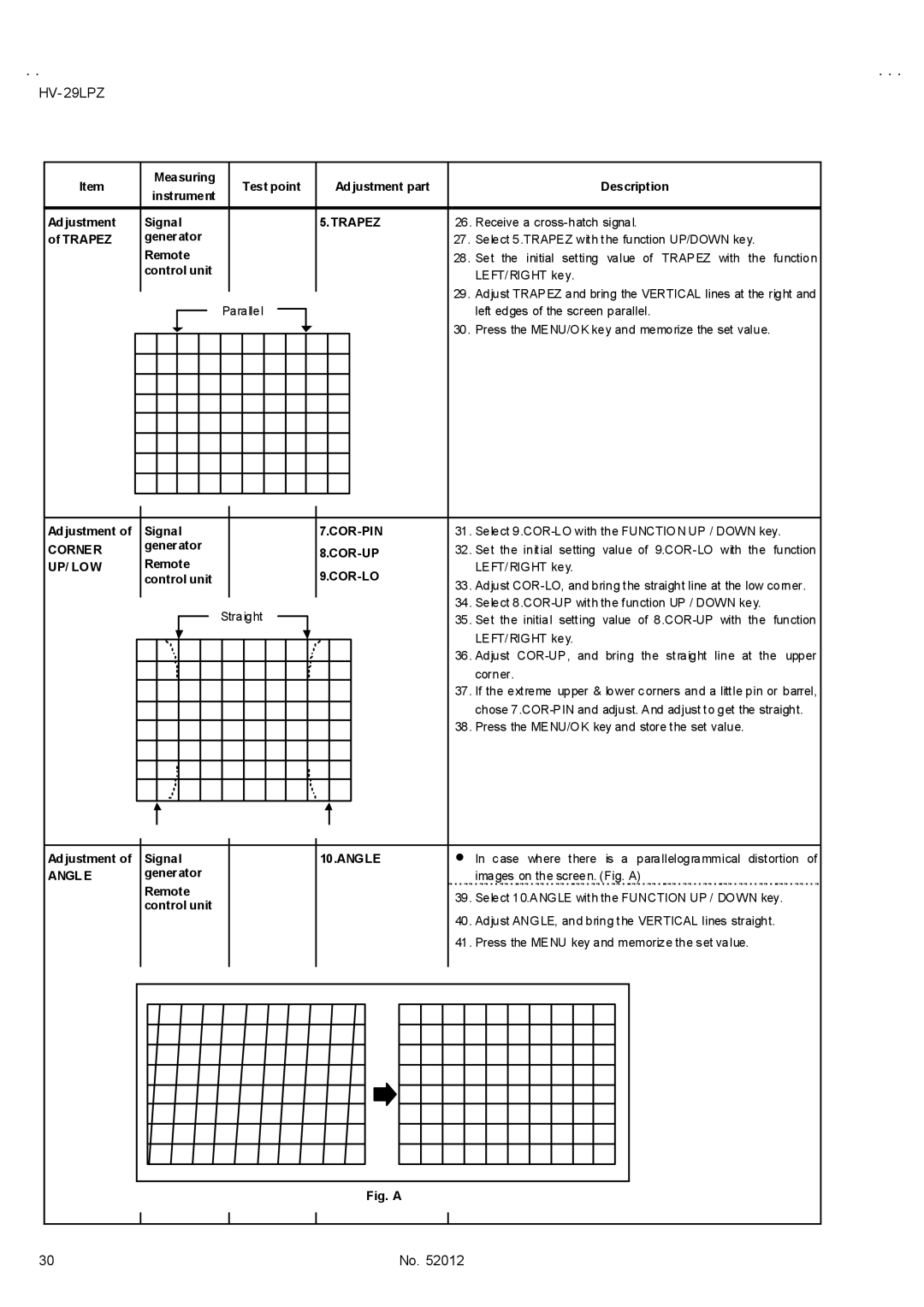HV- 29LPZ
Item | Measuring |
|
| Test point |
| Adjustment part |
| Description | ||||||||||||
instrument |
|
|
|
| ||||||||||||||||
|
|
|
|
|
|
|
|
|
|
|
|
|
|
|
| |||||
|
|
|
|
|
|
|
|
|
|
|
|
|
|
|
|
|
|
|
|
|
Adjustment | Signal |
|
|
|
|
|
|
| 5.TRAPEZ | 26. | Receive a | |||||||||
of TRAPEZ | generator |
|
|
|
|
|
|
|
|
|
|
| 27. | Select 5.TRAPEZ with the function UP/DOWN key. | ||||||
|
|
| Remote |
|
|
|
|
|
|
|
|
|
|
| 28. | Set the initial setting value of TRAPEZ with the function | ||||
|
|
| control unit |
|
|
|
|
|
|
|
|
|
|
|
| LEFT/RIGHT key. | ||||
|
|
|
|
|
|
|
|
|
|
|
|
|
|
|
|
|
|
|
| |
|
|
|
|
|
|
|
|
|
|
|
|
|
|
|
|
|
|
| 29. | Adjust TRAPEZ and bring the VERTICAL lines at the right and |
|
|
|
|
|
|
|
|
|
|
|
|
|
|
|
|
|
|
| ||
|
|
|
|
|
|
|
| Parallel |
|
|
|
|
|
|
|
| left edges of the screen parallel. | |||
|
|
|
|
|
|
|
|
|
|
|
|
|
|
|
| |||||
|
|
|
|
|
|
|
|
|
|
|
|
|
|
|
|
|
|
| 30. | Press the MENU/OK key and memorize the set value. |
|
|
|
|
|
|
|
|
|
|
|
|
|
|
|
|
|
|
| ||
|
|
|
|
|
|
|
|
|
|
|
|
|
|
|
|
|
|
|
|
|
|
|
|
|
|
|
|
|
|
|
|
|
|
|
|
|
|
|
|
|
|
|
|
|
|
|
|
|
|
|
|
|
|
|
|
|
|
|
|
|
|
|
|
|
|
|
|
|
|
|
|
|
|
|
|
|
|
|
|
|
|
|
|
|
|
|
|
|
|
|
|
|
|
|
|
|
|
|
|
|
|
|
|
|
|
|
|
|
|
|
|
|
|
|
|
|
|
|
|
|
|
|
|
|
|
|
|
|
|
|
|
|
|
|
|
|
|
|
|
|
|
|
|
|
|
|
|
|
|
|
|
|
|
|
|
|
|
|
|
|
|
|
|
|
|
|
|
|
|
|
|
|
|
|
|
|
|
|
|
|
|
|
|
|
|
|
|
|
|
|
|
|
|
|
|
|
|
|
|
|
|
Adjustment of | Signal |
|
|
|
| 31. Select | ||||||
CORNER | generator |
|
|
|
| 32. Set the initial setting value of | ||||||
Remote |
|
|
| |||||||||
UP/ LOW |
|
|
|
|
| LEFT/RIGHT key. | ||||||
|
| control unit |
|
|
| 33. | Adjust | |||||
|
|
|
|
|
|
|
|
|
|
| ||
|
|
|
|
|
|
|
|
|
|
| 34. | Select |
|
|
|
|
| Straight |
|
|
|
| |||
|
|
|
|
|
|
|
|
| 35. Set the initial setting value of | |||
|
|
|
|
|
| |||||||
|
|
|
|
|
|
|
|
|
|
|
| LEFT/RIGHT key. |
|
|
|
|
|
|
|
|
|
|
|
| |
|
|
|
|
|
|
|
|
|
|
| 36. | Adjust |
|
|
|
|
|
|
|
|
|
|
|
| corner. |
|
|
|
|
|
|
|
|
|
|
| 37. | If the extreme upper & lower corners and a little pin or barrel, |
|
|
|
|
|
|
|
|
|
|
|
| chose |
|
|
|
|
|
|
|
|
|
|
| 38. | Press the MENU/OK key and store the set value. |
|
|
|
|
|
|
|
|
|
|
|
|
|
|
|
|
|
|
|
|
|
|
|
|
|
|
|
|
|
|
|
|
|
|
|
|
|
|
|
|
|
|
|
|
|
|
|
Adjustment of | Signal |
| 10.ANGLE | " | In case where there is a parallelogrammical distortion of | ||
ANGLE | generator |
|
|
| images on the screen. (Fig. A) | ||
|
| Remote |
|
| 39. | Select 10.ANGLE with the FUNCTION UP / DOWN key. | |
|
| control unit |
|
| |||
|
|
|
|
|
|
| |
|
|
|
|
| 40. | Adjust ANGLE, and bring the VERTICAL lines straight. | |
|
|
|
|
| 41. | Press the MENU key and memorize the set value. | |
|
|
|
|
|
|
|
|
|
|
|
|
|
|
|
|
|
|
|
|
|
|
|
|
Fig. A
30 | No. 52012 |