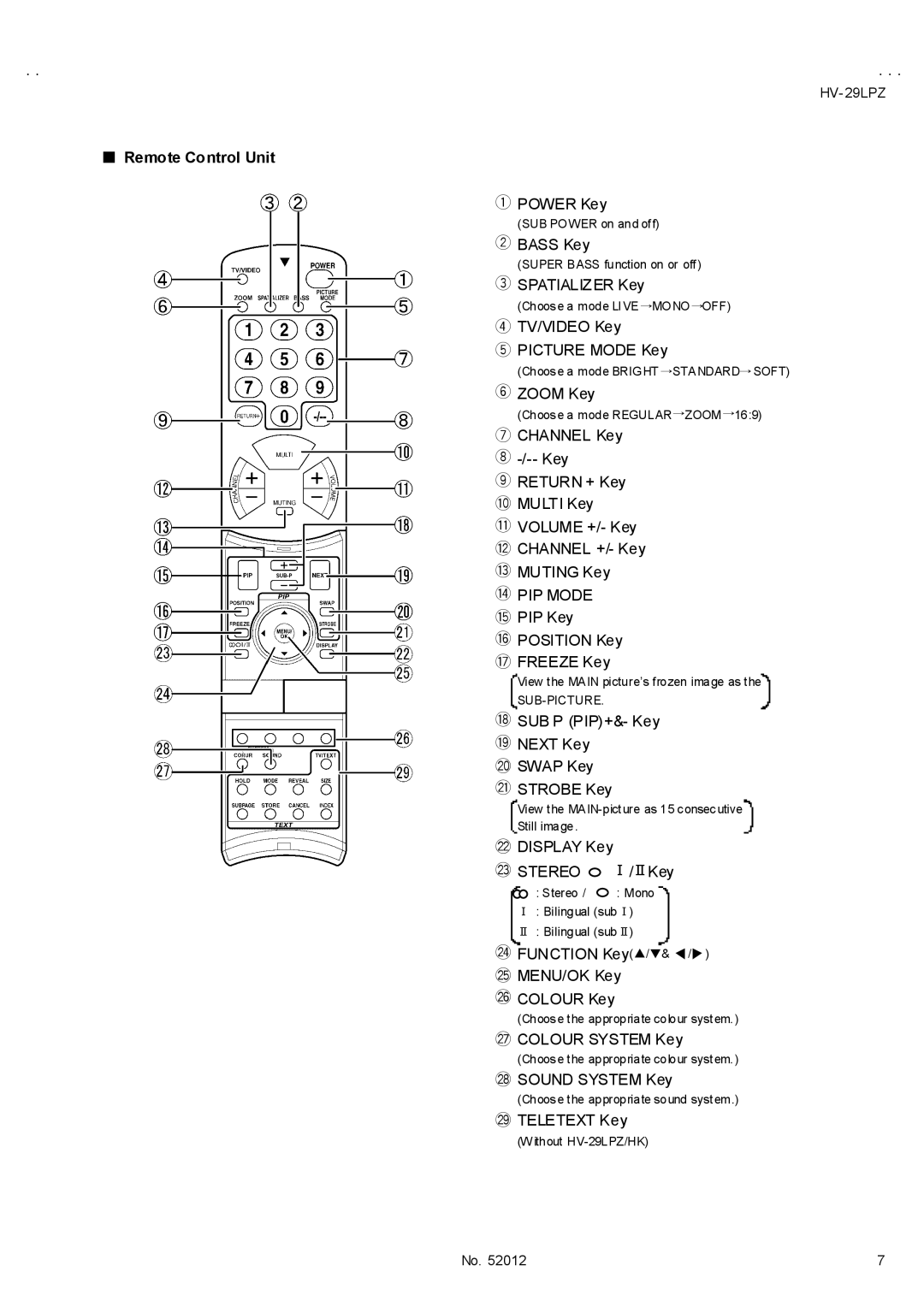HV- 29LPZ
■ Remote Control Unit
1POWER Key
(SUB POWER on and off)
2BASS Key
(SUPER BASS function on or off)
3SPATIALIZER Key
(Choose a mode LIVE→MONO→OFF)
4TV/VIDEO Key
5PICTURE MODE Key
(Choose a mode BRIGHT →STANDARD→SOFT)
6ZOOM Key
(Choose a mode REGULAR→ZOOM→16:9)
7CHANNEL Key
9RETURN + Key AMULTI Key BVOLUME +/- Key CCHANNEL +/- Key DMUTING Key
EPIP MODE FPIP Key GPOSITION Key HFREEZE Key
![]() View the MAIN picture’s frozen image as the
View the MAIN picture’s frozen image as the![]()
SUB-PICTURE.
ISUB P (PIP)+&- Key
JNEXT Key
KSWAP Key
LSTROBE Key
View the ![]()
Still image.
MDISPLAY Key
NSTEREO ![]() Ⅰ/ⅡKey
Ⅰ/ⅡKey
: Stereo / ![]() : Mono
: Mono ![]()
![]()
Ⅰ : Bilingual (subⅠ)
Ⅱ : Bilingual (subⅡ)
OFUNCTION Key(▲/▼& ![]() /
/![]() )
)
PMENU/OK Key
QCOLOUR Key
(Choose the appropriate colour system.)
RCOLOUR SYSTEM Key
(Choose the appropriate colour system.)
SSOUND SYSTEM Key
(Choose the appropriate sound system.)
UTELETEXT Key
(W ithout
No. 52012 | 7 |