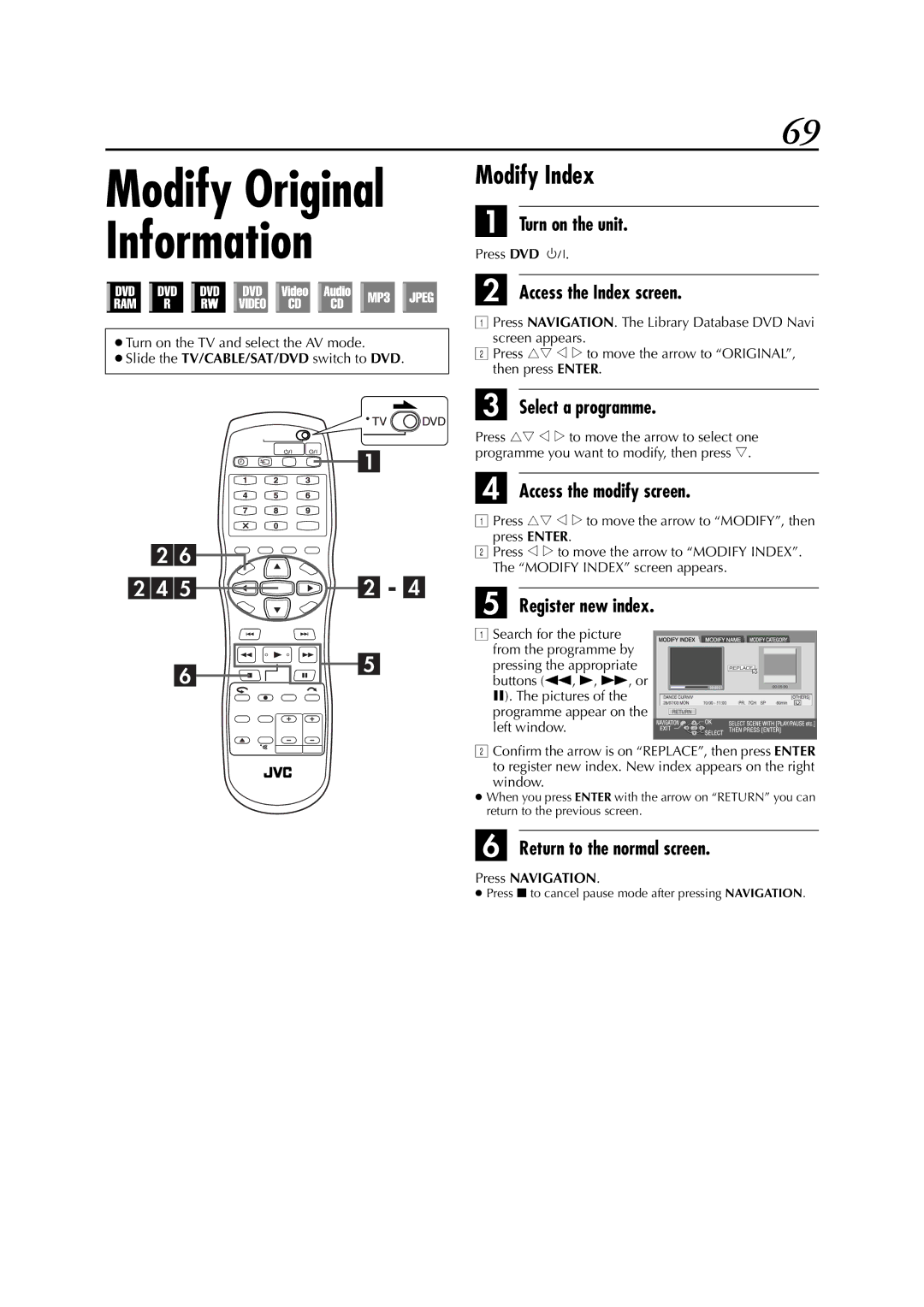69
Modify Original Information
●Turn on the TV and select the AV mode.
●Slide the TV/CABLE/SAT/DVD switch to DVD.
Modify Index
A Turn on the unit.
Press DVD 1.
B Access the Index screen.
APress NAVIGATION. The Library Database DVD Navi screen appears.
BPress rt w e to move the arrow to “ORIGINAL”, then press ENTER.
CSelect a programme.
Press rt w e to move the arrow to select one programme you want to modify, then press t.
D Access the modify screen.
APress rt w e to move the arrow to “MODIFY”, then press ENTER.
BPress w e to move the arrow to “MODIFY INDEX”. The “MODIFY INDEX” screen appears.
E Register new index.
ASearch for the picture
from the programme by pressing the appropriate buttons (3, 4, 5, or 9). The pictures of the programme appear on the left window.
BConfirm the arrow is on “REPLACE”, then press ENTER to register new index. New index appears on the right
window.
●When you press ENTER with the arrow on “RETURN” you can return to the previous screen.
F Return to the normal screen.
Press NAVIGATION.
●Press 8 to cancel pause mode after pressing NAVIGATION.