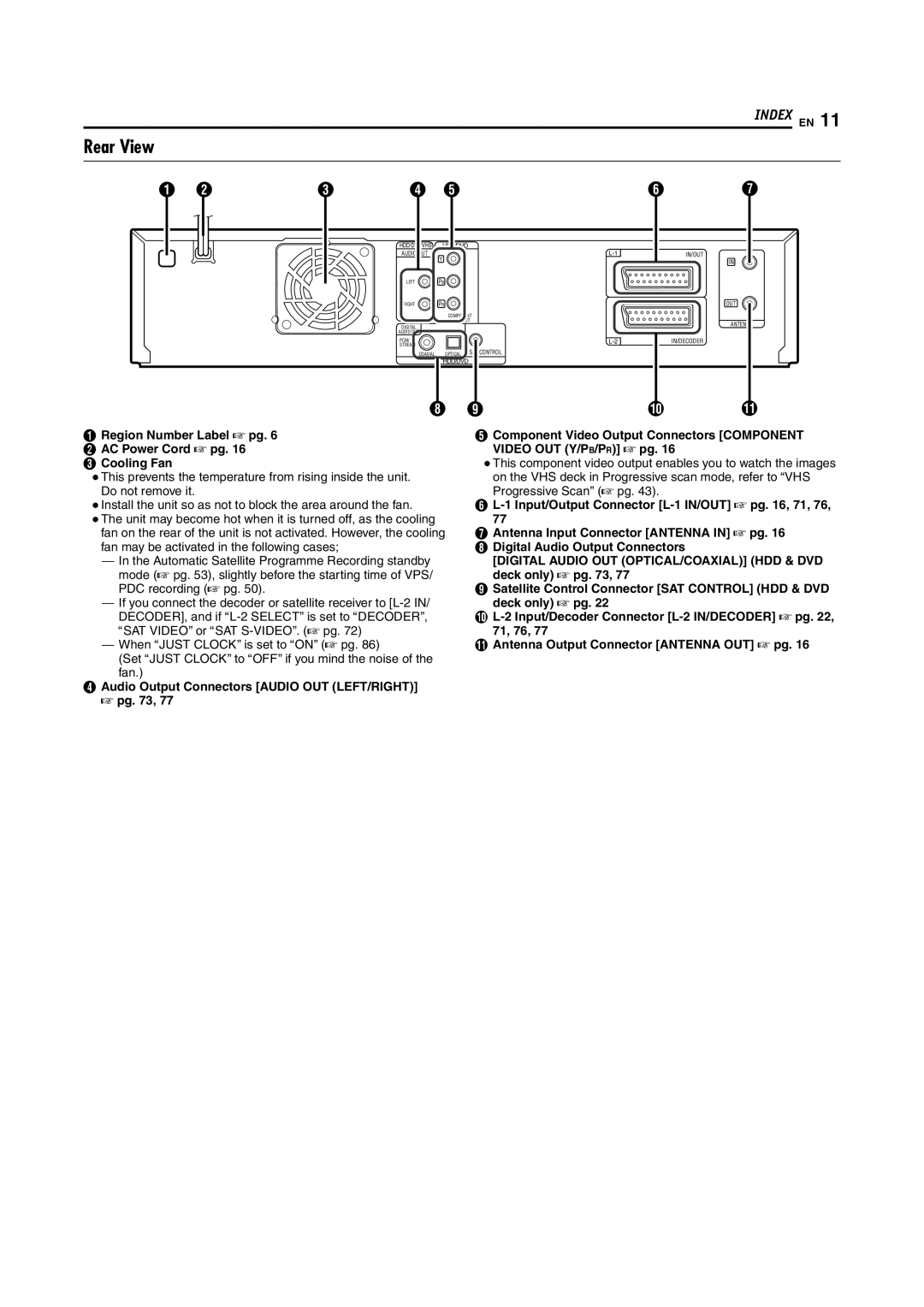INDEX EN 11
Rear View
A | B | C | D | E | F | G |
|
|
| HDD/DVD/VHS HDD/DVD |
|
| |
|
|
| AUDIO OUT |
| IN/OUT | |
|
|
|
| Y |
| IN |
|
|
| LEFT | PB |
|
|
RIGHT | PR |
|
| OUT |
| COMPONENT |
|
| |
| VIDEO OUT |
| ANTENNA | |
DIGITAL |
|
|
| |
AUDIO OUT |
|
|
|
|
PCM/ |
|
| IN/DECODER | |
STREAM |
|
|
|
|
COAXIAL | OPTICAL | SAT CONTROL |
|
|
| HDD/DVD |
|
| |
H | I | J | K | |
ARegion Number Label A pg. 6
BAC Power Cord A pg. 16
CCooling Fan
●This prevents the temperature from rising inside the unit. Do not remove it.
●Install the unit so as not to block the area around the fan.
●The unit may become hot when it is turned off, as the cooling fan on the rear of the unit is not activated. However, the cooling fan may be activated in the following cases;
^In the Automatic Satellite Programme Recording standby mode (A pg. 53), slightly before the starting time of VPS/ PDC recording (A pg. 50).
^If you connect the decoder or satellite receiver to
^When AJUST CLOCKB is set to AONB (A pg. 86)
(Set AJUST CLOCKB to AOFFB if you mind the noise of the fan.)
DAudio Output Connectors [AUDIO OUT (LEFT/RIGHT)] A pg. 73, 77
EComponent Video Output Connectors [COMPONENT VIDEO OUT (Y/PB/PR)] A pg. 16
●This component video output enables you to watch the images on the VHS deck in Progressive scan mode, refer to AVHS Progressive ScanB (A pg. 43).
F
GAntenna Input Connector [ANTENNA IN] A pg. 16
HDigital Audio Output Connectors
[DIGITAL AUDIO OUT (OPTICAL/COAXIAL)] (HDD & DVD deck only) A pg. 73, 77
ISatellite Control Connector [SAT CONTROL] (HDD & DVD deck only) A pg. 22
J
KAntenna Output Connector [ANTENNA OUT] A pg. 16