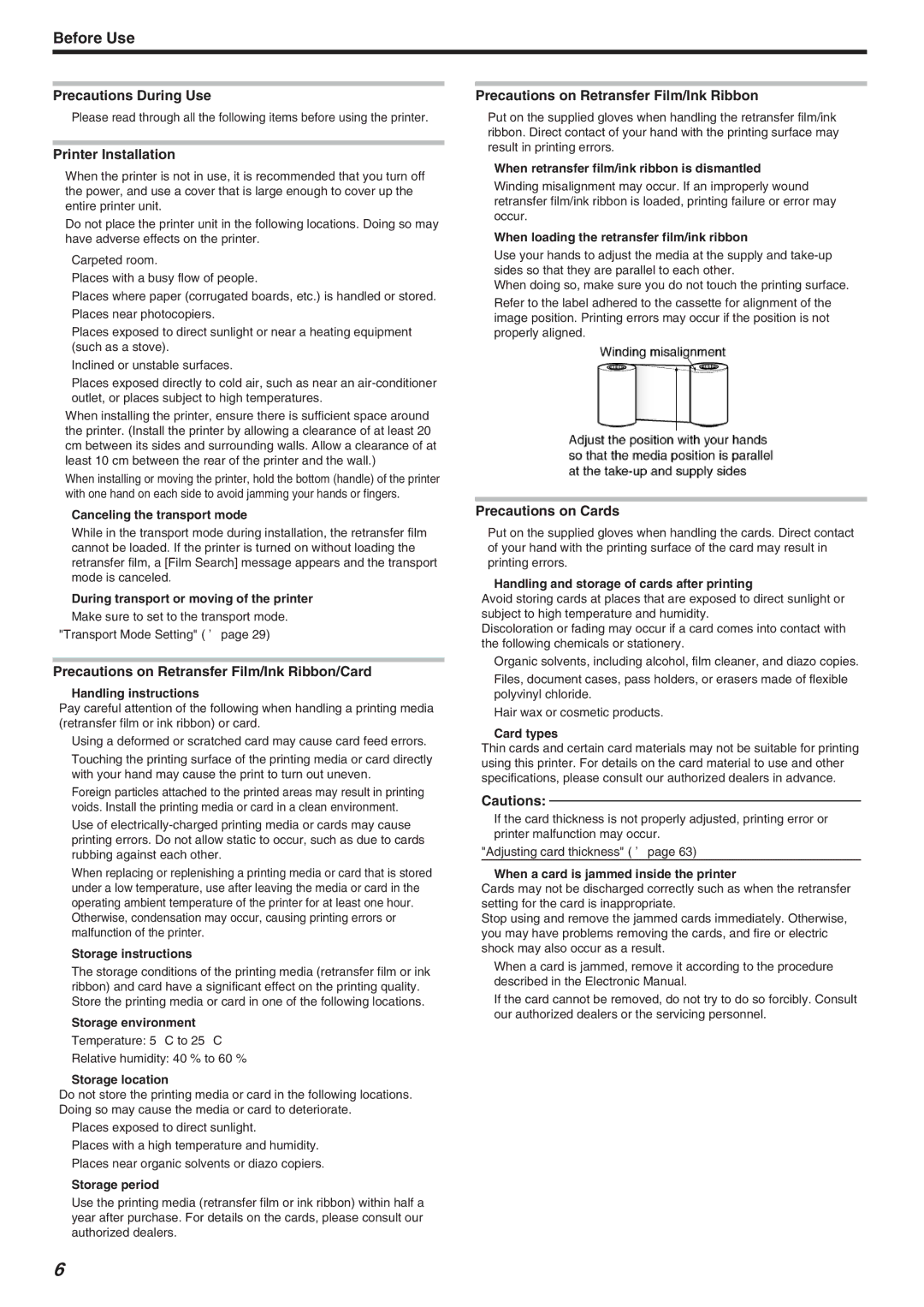Precautions During Use
⬤Please read through all the following items before using the printer.
Printer Installation
⬤When the printer is not in use, it is recommended that you turn off the power, and use a cover that is large enough to cover up the entire printer unit.
⬤Do not place the printer unit in the following locations. Doing so may have adverse effects on the printer.
⬤Carpeted room.
⬤Places with a busy flow of people.
⬤Places where paper (corrugated boards, etc.) is handled or stored.
⬤Places near photocopiers.
⬤Places exposed to direct sunlight or near a heating equipment (such as a stove).
⬤Inclined or unstable surfaces.
⬤Places exposed directly to cold air, such as near an air-conditioner outlet, or places subject to high temperatures.
⬤When installing the printer, ensure there is sufficient space around the printer. (Install the printer by allowing a clearance of at least 20 cm between its sides and surrounding walls. Allow a clearance of at least 10 cm between the rear of the printer and the wall.)
⬤When installing or moving the printer, hold the bottom (handle) of the printer with one hand on each side to avoid jamming your hands or fingers.
⬛Canceling the transport mode
⬤While in the transport mode during installation, the retransfer film cannot be loaded. If the printer is turned on without loading the retransfer film, a [Film Search] message appears and the transport mode is canceled.
⬛During transport or moving of the printer
⬤ Make sure to set to the transport mode. "Transport Mode Setting" (A page 29)
Precautions on Retransfer Film/Ink Ribbon/Card
⬛Handling instructions
Pay careful attention of the following when handling a printing media (retransfer film or ink ribbon) or card.
⬤Using a deformed or scratched card may cause card feed errors.
⬤Touching the printing surface of the printing media or card directly with your hand may cause the print to turn out uneven.
⬤Foreign particles attached to the printed areas may result in printing voids. Install the printing media or card in a clean environment.
⬤Use of electrically-charged printing media or cards may cause printing errors. Do not allow static to occur, such as due to cards rubbing against each other.
⬤When replacing or replenishing a printing media or card that is stored under a low temperature, use after leaving the media or card in the operating ambient temperature of the printer for at least one hour. Otherwise, condensation may occur, causing printing errors or malfunction of the printer.
⬛Storage instructions
⬤The storage conditions of the printing media (retransfer film or ink ribbon) and card have a significant effect on the printing quality. Store the printing media or card in one of the following locations.
⬛Storage environment
⬤Temperature: 5 °C to 25 °C
⬤Relative humidity: 40 % to 60 %
⬛Storage location
Do not store the printing media or card in the following locations. Doing so may cause the media or card to deteriorate.
⬤Places exposed to direct sunlight.
⬤Places with a high temperature and humidity.
⬤Places near organic solvents or diazo copiers.
⬛Storage period
⬤Use the printing media (retransfer film or ink ribbon) within half a year after purchase. For details on the cards, please consult our authorized dealers.
Precautions on Retransfer Film/Ink Ribbon
⬤Put on the supplied gloves when handling the retransfer film/ink ribbon. Direct contact of your hand with the printing surface may result in printing errors.
⬛When retransfer film/ink ribbon is dismantled
⬤Winding misalignment may occur. If an improperly wound retransfer film/ink ribbon is loaded, printing failure or error may occur.
⬛When loading the retransfer film/ink ribbon
⬤Use your hands to adjust the media at the supply and take-up sides so that they are parallel to each other.
When doing so, make sure you do not touch the printing surface.
⬤Refer to the label adhered to the cassette for alignment of the image position. Printing errors may occur if the position is not properly aligned.
Precautions on Cards
⬤Put on the supplied gloves when handling the cards. Direct contact of your hand with the printing surface of the card may result in printing errors.
⬛Handling and storage of cards after printing
Avoid storing cards at places that are exposed to direct sunlight or subject to high temperature and humidity.
Discoloration or fading may occur if a card comes into contact with the following chemicals or stationery.
⬤Organic solvents, including alcohol, film cleaner, and diazo copies.
⬤Files, document cases, pass holders, or erasers made of flexible polyvinyl chloride.
⬤Hair wax or cosmetic products.
⬛Card types
Thin cards and certain card materials may not be suitable for printing using this printer. For details on the card material to use and other specifications, please consult our authorized dealers in advance.
Cautions:
⬤If the card thickness is not properly adjusted, printing error or printer malfunction may occur.
"Adjusting card thickness" (A page 63)
⬛When a card is jammed inside the printer
Cards may not be discharged correctly such as when the retransfer setting for the card is inappropriate.
Stop using and remove the jammed cards immediately. Otherwise, you may have problems removing the cards, and fire or electric shock may also occur as a result.
⬤When a card is jammed, remove it according to the procedure described in the Electronic Manual.
⬤If the card cannot be removed, do not try to do so forcibly. Consult our authorized dealers or the servicing personnel.