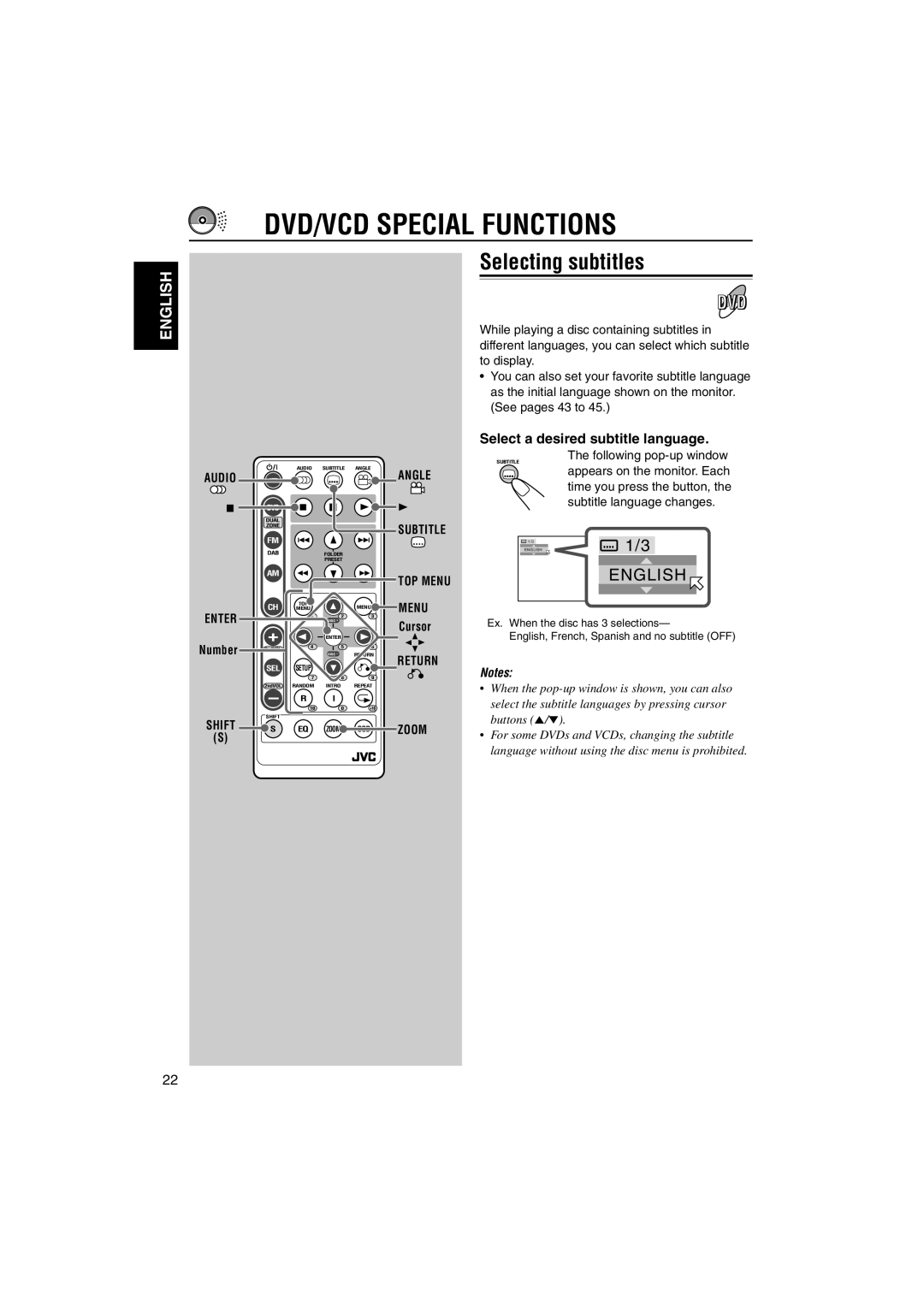§·π-π
How to reset your unit
Position And Reproduction Of Labels
For safety
Before USE
Contents
Location of the Buttons
How to use the Mode M button
Control panel
Disc advanced operation buttons
Disc basic operation buttons
Stop, 8 pause, 3 play
¢ reverse search/forward search
Place the battery
Installing the battery
Remove the battery holder
Return the battery holder
To turn off the power
Turning on the power
To drop the volume in a moment
Basic Operations
Finish the setting
Setting the clock
Adjust the hour
Select Off
Meter
Activating the level meter
Off
Listening to the radio
Searching for a station automatically Auto search
Searching for a station manually Manual search
When an FM stereo broadcast is hard to receive
Display returns to the source indication
Start automatic preset
FM station automatic preset SSM
Manual preset
Storing stations in memory
Tune in to a station in this example
Tuning in to a preset station
Selecting a preset station directly
92.5 MHz
Selecting a preset station using the preset station list
Display patterns change as follows
Discs you can play
Playable Discs
Disc structure
ALL
Through Digital OUT optical
MP3 discs
About sounds reproduced through the rear terminals
About Dual Zone
Open the control panel
Basic Disc Playback
Starting playback
Insert a disc into the loading slot
Display indications when inserting a VCD or CD
MP3 disc
To stop playback
Locating a particular title/ chapter/track
To stop playback temporarily
To eject a disc
To locate a particular title/chapter/track directly
From the remote controller
Locating a particular folder
On-screen guide icons
Selecting subtitles
DVD/VCD Special Functions
Select a desired subtitle language
Select a desired audio language or audio channel
Selecting audio languages
Selecting multi-angle views
Select a desired view angle
Menu operations
To cancel the title list or menu
To cancel the PBC playback
While playing a VCD
Zoom in to the picture
Zoom
Move the zoomed-in portion on the monitor
Point
Advanced Disc Operations
Searching for a particular
Time Search
Time 0
Chapter Search
Time 2
Time 23
Track OFF
Select the repeat mode you want
Repeat Play
Track Folder OFF
Intro Scan
Random Play
Disc OFF
Dual Zone Operations
Listening with headphones
Dual indicator appears Source automatically changes to Disc
Dual
To cancel Dual Zone operations, repeat steps
Adjust the headphone volume through the 2nd Audio OUT plug
To adjust the headphone level, use the remote controller
On the control panel
Operations on the monitor screen
Basic procedure for DVD, VCD and CD
OSD Disc Operations
Press OSD once
Select an option or enter a chapter number
What you can do on the on-screen bars
Move to an item on the menu bar, then press Enter
For VCD and CD
Operations from the remote controller
Basic procedure for MP3 discs
MP3 Control screen
Basic disc playback
When you insert a disc
Other Disc Operations
To start playback again
On a disc
To go to a chapter/track quickly
To skip to the next or previous folder
Selecting a folder/track to play using the lists
To select a folder and start playback
Select the number 1 6 for the folder
To select a track and start playback
Chapter Title Off
To cancel Repeat Play, select Repeat Off by
Press Mode M to enter Track
You can play back tracks on a disc or in a folder at random
Disc Off
Track
While pressing SRC, press and hold for more than 2 seconds
To cancel the prohibition and unlock the disc
Prohibiting disc ejection
If the information cannot be shown at a time, it
Shown,
Basic setting procedure
DVD Setup Menu
Audio
To set other items on other menu screens
Screen
To return to the normal screen
Subtitle
Menu Language
Audio Language
On Screen Language
Dolby DIGITAL/PCM
Audio
PCM only
STREAM/PCM
Sound Adjustments
Adjusting the sound
Press the number button to select the sound mode you want
Press EQ equalizer once
Store the adjustment you made
Storing your own sound adjustments
Press EQ equalizer once Make adjustments as you like
Select the sound mode you want to adjust
Select the PSM item you want to adjust
Changing the general settings PSM
Basic Procedure
Other Main Functions
NTSC/PAL
Preferred Setting Mode PSM items
Clock
Color
To select the scroll mode-Scroll
To adjust the display contrast level Contrast
To select the source animation on the display-KeyIn CFM
To select the display illumination pattern LCD Type
To select the telephone muting- Telephone
To select a proper video system
Ext Input
To turn on/off the key-touch tone-Beep
Selecting the dimmer mode
Select the display color
Setting the desired color for each source
Changing the display color
All SRC*1
Creating your own color-User
Select the user color adjustment
Press 5 up or ∞ down to adjust the selected primary color
Screen
Move the cursor to the next Or previous character position
Capital a z small Numbers, and symbols Select a character
To erase entered characters
Sources Maximum number Characters
Detaching the control panel
Attaching the control panel
Playing discs
When the current disc is an MP3 disc
CD Changer Operations
Select the CD changer CD-CH
To go to the next or previous tracks
To change the display information
To fast-forward or reverse the track
To go to a particular disc directly
To skip to the next or previous folder only for MP3 discs
How to go to the desired track quickly
To go to a track quickly
Ex To select track number 32 while Playing track number
Disc list Folder list Track list
To select a disc using the disc lists
Display can show only six disc names at a time
Repeat Track Repeat Folder Repeat Off Repeat Disc
To play back tracks repeatedly Repeat Play
To play back tracks at random Random Play
Repeat Track Repeat Disc Repeat Off
Random Disc Random All Random Off
To play back only intros Intro Scan
Random Folder Random Disc Random Off Random All
Intro Track Intro Folder Intro Off
Select the external component Line
Adjust the sound characteristics you want. See pages 47
External Component Operations
Before operating the external component
Additional Information
Sound modes preset frequency level settings
Sound Preset equalizing values Mode
Available characters
Language Codes
Code Language
Glossary
Symptoms Causes Remedies
Troubleshooting
FM/AM
Select 43 LB. See
Disc Playback
Picture are
Digital Audio OUT
Output signals through the Digital OUT terminal
Output Signals Playback Disc
PCM only Dolby DIGITAL/PCM STREAM/PCM
Maintenance
Handling discs
FM Tuner
Specifications
AM Tuner
¡’ª≠À„π√„Èßπ
No sound from the speakers
Power cannot be turned on
Fuse blows
Sound is distorted ===
Dashboard Rubber cushion
Control panel Trim plate
Handle
Lock Plate
Dashboard
Install the unit at an angle of less than 30˚ 30˚ =
Washer
Fire wall
=DIGITAL OUT
=LLINE OUT
Audio OUT
Digital OUT==EF W
To an accessory terminal in the fuse block Fuse block
See diagram B
See diagram B = B
212V 250 mA 200 mA
JVC JVC=
KS-HP1K
JVC JVC =