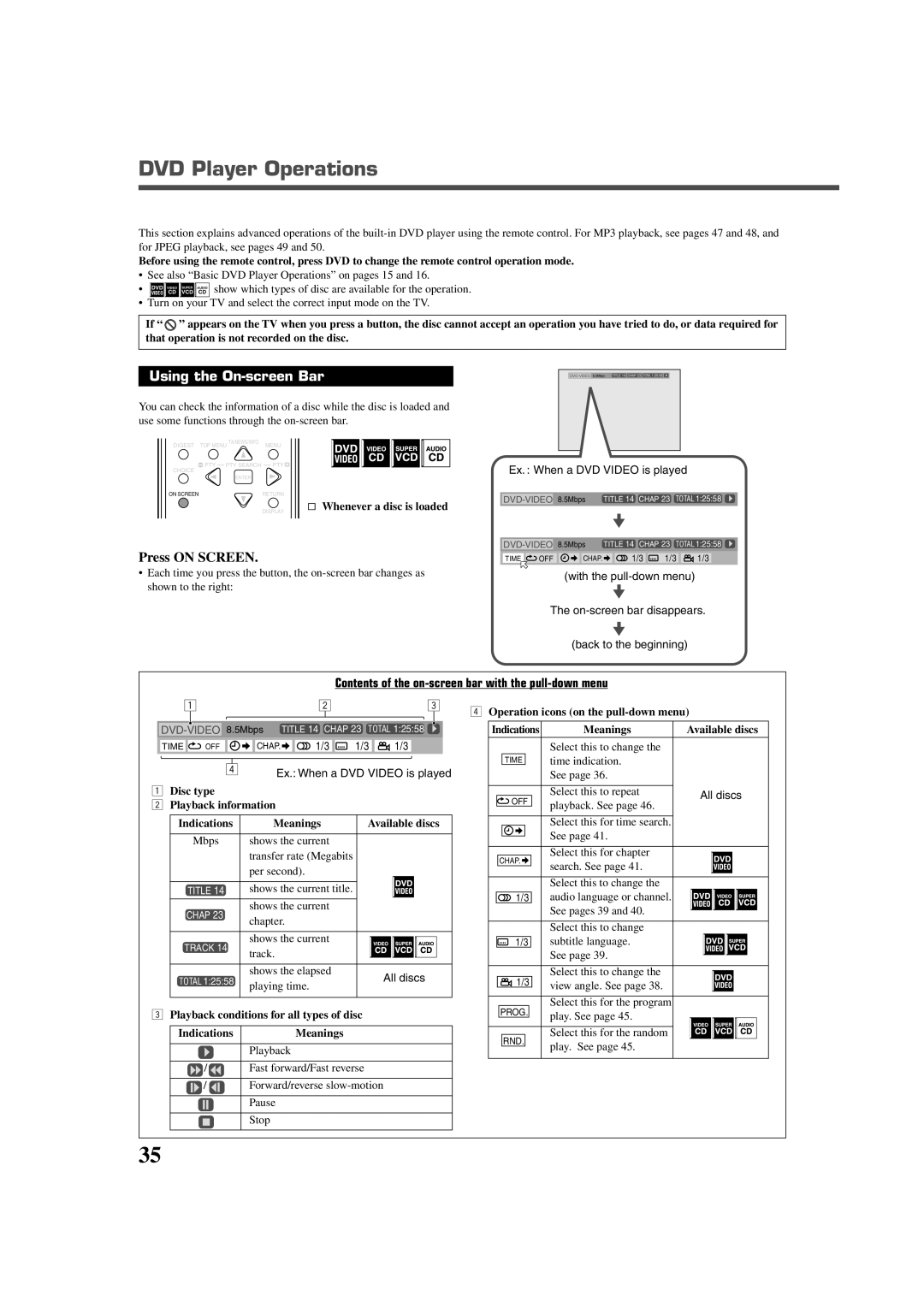DVD Player Operations
This section explains advanced operations of the
Before using the remote control, press DVD to change the remote control operation mode.
• | See also “Basic DVD Player Operations” on pages 15 and 16. | |||||
• |
| DVD | VIDEO | SUPER | AUDIO | show which types of disc are available for the operation. |
| VIDEO | CD | VCD | CD | ||
•Turn on your TV and select the correct input mode on the TV.
If “ ![]() ” appears on the TV when you press a button, the disc cannot accept an operation you have tried to do, or data required for that operation is not recorded on the disc.
” appears on the TV when you press a button, the disc cannot accept an operation you have tried to do, or data required for that operation is not recorded on the disc.
Using the On-screen Bar
You can check the information of a disc while the disc is loaded and use some functions through the
DIGEST TOP MENU TA/NEWS/INFO MENU
TITLE 14 | CHAP 23 | TOTAL 1:25:58 |
( PTY | PTY SEARCH PTY9 |
|
CHOICE |
|
|
| ENTER |
|
ON SCREEN | RETURN |
|
| DISPLAY | & Whenever a disc is loaded |
Press ON SCREEN.
•Each time you press the button, the
Ex. : When a DVD VIDEO is played
TITLE 14 | CHAP 23 | TOTAL 1:25:58 | ||||
TITLE 14 | CHAP 23 | TOTAL 1:25:58 | ||||
TIME | OFF | CHAP. | 1/3 | 1/3 | 1/3 | |
(with the
The
(back to the beginning)
|
| Contents of the | |
1 | 2 | 3 | 4 Operation icons (on the |
|
|
| |
TITLE 14 CHAP 23 TOTAL 1:25:58 | |||||
TIME | OFF | CHAP. | 1/3 | 1/3 | 1/3 |
4 | Ex.: When a DVD VIDEO is played |
|
1Disc type
2Playback information
Indications | Meanings | Available discs | ||||
|
|
|
|
|
|
|
Mbps | shows the current |
|
|
|
|
|
| transfer rate (Megabits |
|
|
|
|
|
| per second). |
|
|
|
|
|
|
|
|
|
|
|
|
TITLE 14 | shows the current title. |
|
|
|
|
|
|
|
|
|
|
|
|
CHAP 23 | shows the current |
|
|
|
|
|
chapter. |
|
|
|
|
| |
|
|
|
|
|
| |
|
|
|
|
|
|
|
TRACK 14 | shows the current |
|
|
|
|
|
|
|
|
|
| ||
track. |
|
|
|
|
| |
|
|
|
|
|
| |
|
|
|
|
|
|
|
TOTAL 1:25:58 | shows the elapsed |
| All discs | |||
playing time. |
| |||||
|
|
|
|
|
| |
|
|
|
|
|
|
|
3Playback conditions for all types of disc
Indications | Meanings | |||
|
|
|
|
|
|
|
|
| Playback |
|
|
|
|
|
/ |
|
| Fast forward/Fast reverse | |
|
|
|
|
|
| / |
|
| Forward/reverse |
|
| |||
|
|
|
|
|
|
|
|
| Pause |
|
|
|
| |
|
|
|
|
|
|
|
|
| Stop |
|
|
|
| |
|
|
|
|
|
Indications | Meanings | Available discs | ||||||||||||
|
|
|
|
|
|
|
|
|
|
|
|
|
|
|
|
|
| Select this to change the |
|
|
|
|
|
|
|
|
|
|
|
| TIME |
| time indication. |
|
|
|
|
|
|
|
|
|
|
|
|
|
| See page 36. |
|
|
|
|
|
|
|
|
|
|
|
|
|
|
|
|
|
|
|
|
|
|
|
|
|
|
|
|
| Select this to repeat |
| All discs | |||||||||
| OFF |
| playback. See page 46. |
| ||||||||||
|
|
|
|
|
|
|
|
|
|
|
|
| ||
|
|
|
|
|
|
|
|
|
|
|
|
|
| |
|
|
|
|
|
|
|
|
|
|
|
|
|
|
|
|
|
| Select this for time search. |
|
|
|
|
|
|
|
|
|
|
|
|
|
| See page 41. |
|
|
|
|
|
|
|
|
|
|
|
|
|
|
|
|
|
|
|
|
|
|
|
|
| |
|
|
|
|
|
|
|
|
|
|
|
|
|
|
|
|
|
| Select this for chapter |
|
|
|
|
|
|
|
|
|
|
|
| CHAP. |
| search. See page 41. |
|
|
|
|
|
|
|
|
|
|
|
|
|
|
|
|
|
|
|
|
|
|
|
|
| |
|
|
|
|
|
|
|
|
|
|
|
|
|
|
|
|
|
| Select this to change the |
|
|
|
|
|
|
|
|
|
|
|
| 1/3 |
| audio language or channel. |
|
|
|
|
|
|
|
|
|
|
|
|
|
| See pages 39 and 40. |
|
|
|
|
|
|
|
|
|
|
|
|
|
|
|
|
|
|
|
|
|
|
|
|
| |
|
|
|
|
|
|
|
|
|
|
|
|
|
|
|
|
|
| Select this to change |
|
|
|
|
|
|
|
|
|
|
|
| 1/3 |
| subtitle language. |
|
|
|
|
|
|
|
|
|
|
|
|
|
| See page 39. |
|
|
|
|
|
|
|
|
|
|
|
|
|
|
|
|
|
|
|
|
|
|
|
|
| |
|
|
|
|
|
|
|
|
|
|
|
|
|
|
|
|
|
| Select this to change the |
|
|
|
|
|
|
|
|
|
|
|
|
|
|
|
|
|
|
|
|
|
|
|
|
| |
| 1/3 |
| view angle. See page 38. |
|
|
|
|
|
|
|
|
|
|
|
|
|
|
|
|
|
|
|
|
|
|
|
|
|
|
|
|
| Select this for the program |
|
|
|
|
|
|
|
|
|
|
|
| PROG. |
| play. See page 45. |
|
|
|
|
|
|
|
|
|
|
|
|
|
|
|
|
|
|
|
|
|
|
|
|
| |
|
|
|
|
|
|
|
|
|
|
|
|
|
|
|
|
|
| Select this for the random |
|
|
|
|
|
|
|
|
|
|
|
| RND. |
| play. See page 45. |
|
|
|
|
|
|
|
|
|
|
|
|
|
|
|
|
|
|
|
|
|
|
|
|
| |
|
|
|
|
|
|
|
|
|
|
|
|
|
|
|
35