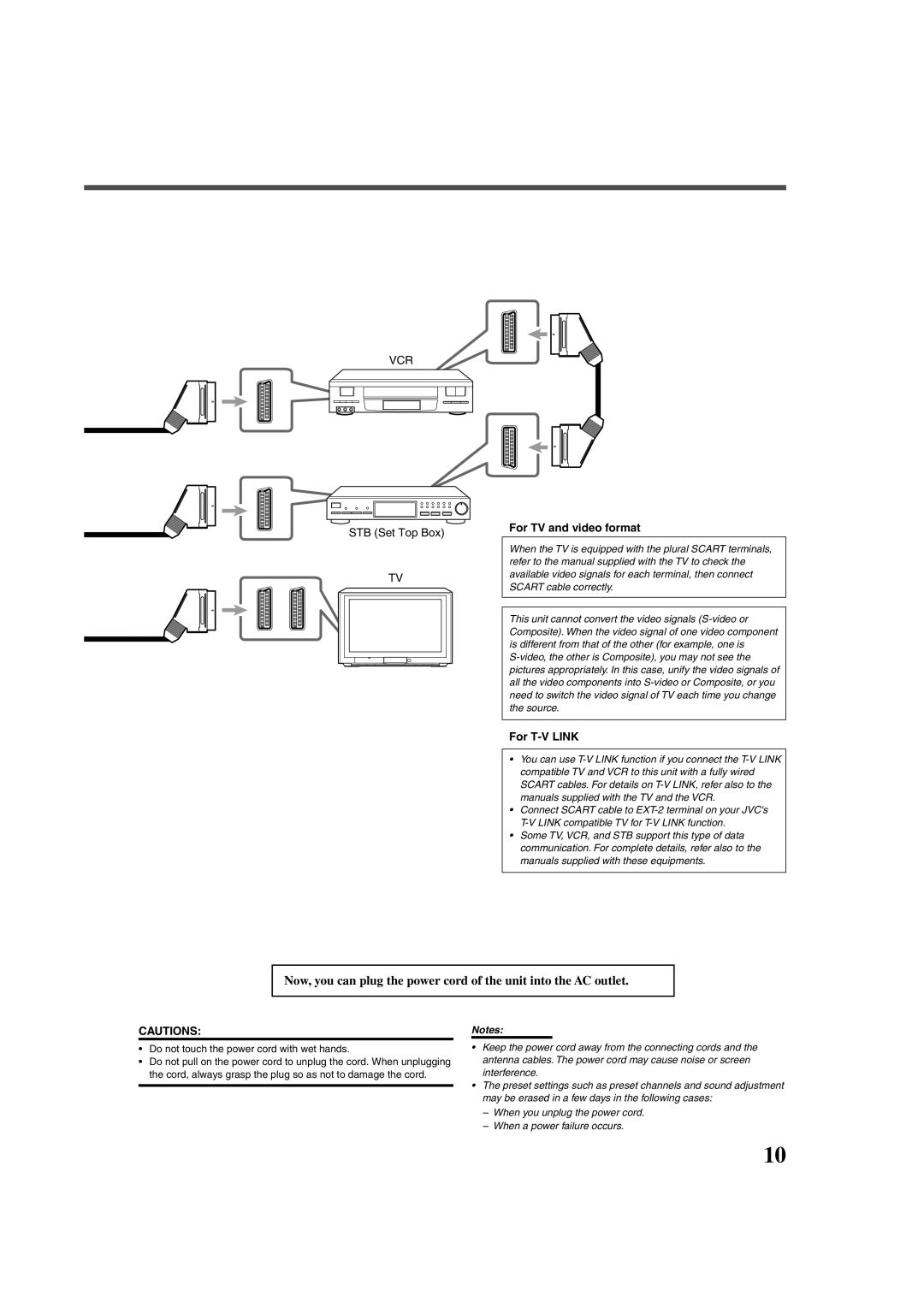VCR
STB (Set Top Box)
TV
For TV and video format
When the TV is equipped with the plural SCART terminals, refer to the manual supplied with the TV to check the available video signals for each terminal, then connect SCART cable correctly.
This unit cannot convert the video signals
For T-V LINK
•You can use
•Connect SCART cable to
•Some TV, VCR, and STB support this type of data communication. For complete details, refer also to the manuals supplied with these equipments.
Now, you can plug the power cord of the unit into the AC outlet.
CAUTIONS:
•Do not touch the power cord with wet hands.
•Do not pull on the power cord to unplug the cord. When unplugging the cord, always grasp the plug so as not to damage the cord.
Notes:
•Keep the power cord away from the connecting cords and the antenna cables. The power cord may cause noise or screen interference.
•The preset settings such as preset channels and sound adjustment may be erased in a few days in the following cases:
–When you unplug the power cord.
–When a power failure occurs.
10