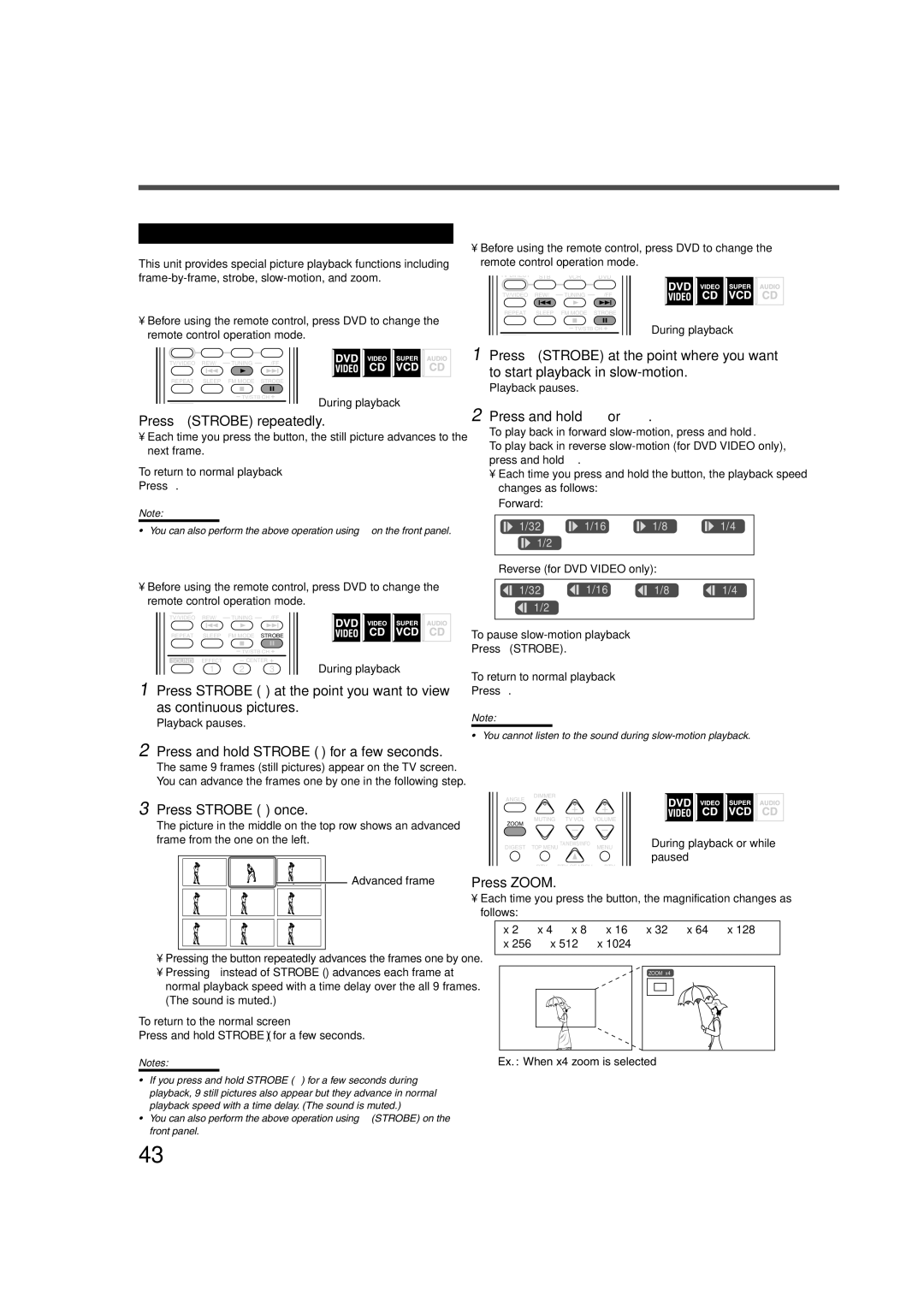DVD Player Operations
Special Picture Playback
This unit provides special picture playback functions including
7Frame-by-frame playback
•Before using the remote control, press DVD to change the remote control operation mode.
TV/VIDEO REW/( TUNING 9/FF
REPEAT SLEEP FM MODE STROBE
TV/STB CH
& During playback
Press 8 (STROBE) repeatedly.
•Each time you press the button, the still picture advances to the next frame.
To return to normal playback
Press 3.
Note:
•You can also perform the above operation using 8 on the front panel.
7Showing continuous still pictures—STROBE
• Before using the remote control, press DVD to change the remote control operation mode.
TV/VIDEO | REW/( | TUNING | 9/FF |
REPEAT | SLEEP | FM MODE | STROBE |
TV/STB CH ![]()
SOUND EFFECT |
| CENTER | & During playback |
1 | 2 | 3 |
1Press STROBE (8) at the point you want to view
as continuous pictures.
Playback pauses.
2Press and hold STROBE (8) for a few seconds.
The same 9 frames (still pictures) appear on the TV screen. You can advance the frames one by one in the following step.
3Press STROBE (8) once.
The picture in the middle on the top row shows an advanced frame from the one on the left.
Advanced frame
•Pressing the button repeatedly advances the frames one by one.
•Pressing 3 instead of STROBE (8) advances each frame at normal playback speed with a time delay over the all 9 frames. (The sound is muted.)
To return to the normal screen
Press and hold STROBE (8) for a few seconds.
Notes:
•If you press and hold STROBE (8) for a few seconds during playback, 9 still pictures also appear but they advance in normal playback speed with a time delay. (The sound is muted.)
•You can also perform the above operation using 8 (STROBE) on the front panel.
7Playing back in slow-motion
•Before using the remote control, press DVD to change the
remote control operation mode.
TV DIRECT | STB | VCR | DVD |
TV/VIDEO | REW/( | TUNING | 9/FF |
REPEAT | SLEEP | FM MODE | STROBE |
TV/STB CH | & During playback |
1Press 8 (STROBE) at the point where you want
to start playback in
Playback pauses.
2Press and hold ¢ or 4.
To play back in forward
•Each time you press and hold the button, the playback speed changes as follows:
Forward:
![]() 1/32 ]
1/32 ] ![]() 1/16 ]
1/16 ] ![]() 1/8 ]
1/8 ] ![]() 1/4
1/4
]![]() 1/2
1/2
Reverse (for DVD VIDEO only):
1/32 ] ![]() 1/16 ]
1/16 ] ![]() 1/8 ]
1/8 ] ![]() 1/4
1/4
]![]() 1/2
1/2
To pause
Press 8 (STROBE).
To return to normal playback
Press 3.
Note:
•You cannot listen to the sound during
7Zooming in—ZOOM
DIMMER | PROGRESSIVE |
| |
|
|
| |
ANGLE | + | + |
|
|
| ||
MUTING | TV VOL | VOLUME |
|
ZOOM | – | – |
|
|
| ||
DIGEST TOP MENU TA/NEWS/INFO | MENU | & During playback or while | |
|
|
| paused |
( PTY | PTY SEARCH | PTY9 |
|
Press ZOOM.
•Each time you press the button, the magnification changes as follows:
x2 ] x 4 ] x 8 ] x 16 ] x 32 ] x 64 ] x 128 ]
x256 ] x 512 ] x 1024
ZOOM x4
Ex. : When x4 zoom is selected
43