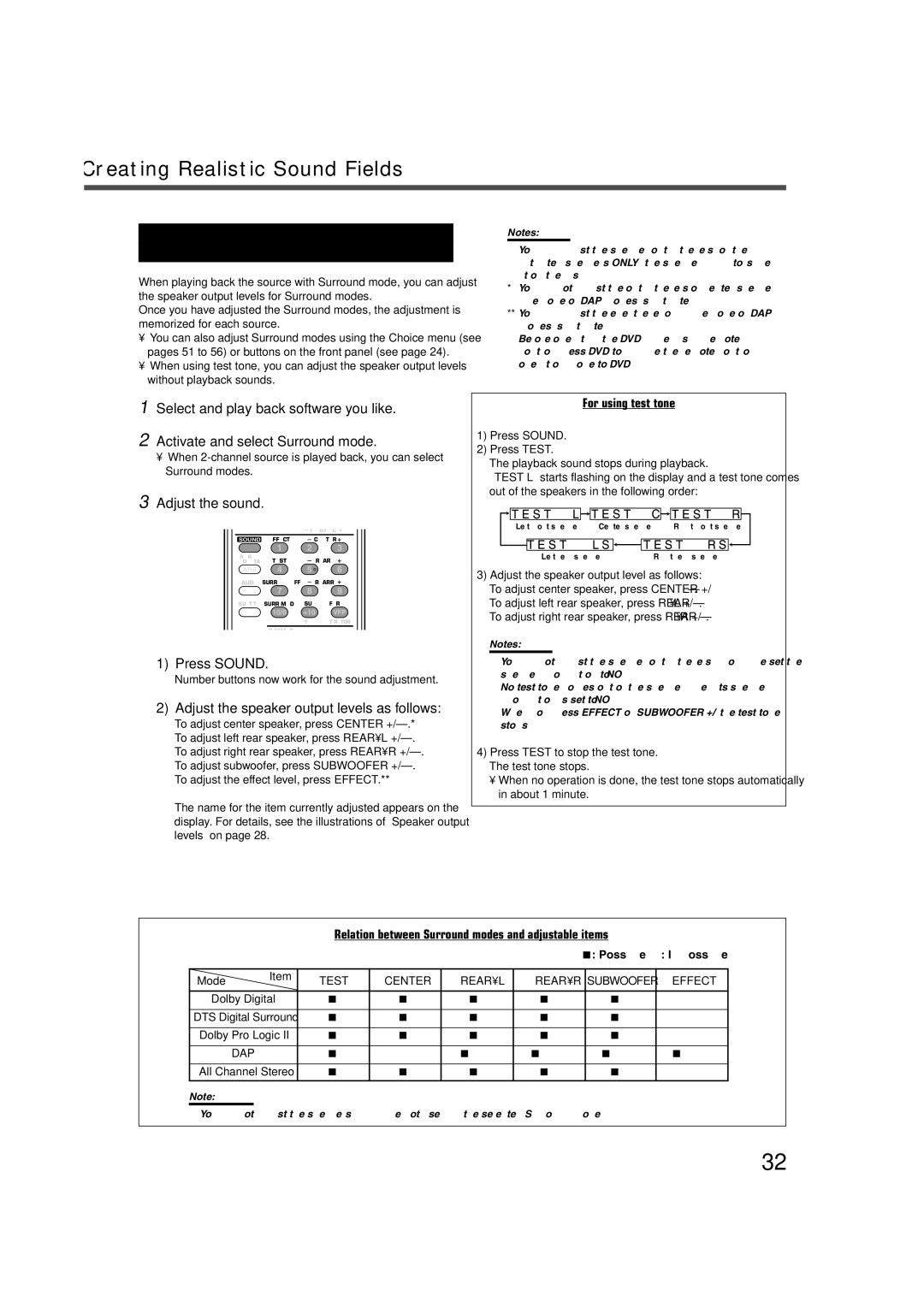Adjusting Surround Mode
Using Remote Control
When playing back the source with Surround mode, you can adjust the speaker output levels for Surround modes.
Once you have adjusted the Surround modes, the adjustment is memorized for each source.
•You can also adjust Surround modes using the Choice menu (see pages 51 to 56) or buttons on the front panel (see page 24).
•When using test tone, you can adjust the speaker output levels without playback sounds.
1Select and play back software you like.
2Activate and select Surround mode.
•When
3Adjust the sound.
|
| TV/STB CH | |
SOUND | EFFECT | CENTER | |
| 1 | 2 | 3 |
ANALOG | TEST | REAR·L | |
/DIGITAL | |||
INPUT | 4 | 5 | 6 |
AUDIO SURR ON/OFF | REAR·R | ||
| 7 | 8 | 9 |
SUBTITLE SURR MODE | – SUBWOOFER + | ||
| 10/0 | +10 | VFP |
|
| 100+ | TV RETURN |
|
|
| PROGRESSIVE |
DIMMER
1) Press SOUND.
Number buttons now work for the sound adjustment.
2) Adjust the speaker output levels as follows:
To adjust center speaker, press CENTER
To adjust left rear speaker, press REAR•L
To adjust right rear speaker, press REAR•R
To adjust subwoofer, press SUBWOOFER
To adjust the effect level, press EFFECT.**
The name for the item currently adjusted appears on the display. For details, see the illustrations of “Speaker output levels” on page 28.
Notes:
•You can adjust the speaker output levels for the activated speakers ONLY (the speaker indicators are
lit on the display).
*You cannot adjust the output levels of center speaker when one of DAP modes is activated.
**You can adjust the effect level only when one of DAP
modes is activated.
•Before operating the DVD player using remote control, press DVD to change the remote control operation mode to DVD.
For using test tone
1)Press SOUND.
2)Press TEST.
The playback sound stops during playback.
“TEST L” starts flashing on the display and a test tone comes out of the speakers in the following order:
|
|
|
|
|
|
|
|
|
|
|
|
|
|
|
|
|
|
|
|
|
|
|
|
|
|
|
|
|
| (Left front speaker) |
| (Center speaker) |
|
| (Right front speaker) | ||||||
|
|
|
|
|
|
|
|
|
|
|
|
|
|
|
|
|
|
|
|
|
|
|
|
|
|
|
|
|
|
|
|
|
|
|
|
| |||||
|
|
| (Left rear speaker) |
| (Right rear speaker) | ||||||||
3)Adjust the speaker output level as follows: To adjust center speaker, press CENTER
Notes:
•You cannot adjust the speaker output levels if you have set the speaker information to “NO.”
•No test tone comes out of the speaker when its speaker information is set to “NO.”
•When you press EFFECT or SUBWOOFER
4)Press TEST to stop the test tone. The test tone stops.
•When no operation is done, the test tone stops automatically in about 1 minute.
Relation between Surround modes and adjustable items
◯: Possible ×: Impossible
Mode | Item | TEST | CENTER | REAR•L | REAR•R | SUBWOOFER | EFFECT |
| |||||||
|
|
|
|
|
|
| |
Dolby Digital | ◯ | ◯ | ◯ | ◯ | ◯ | × | |
|
|
|
|
|
|
| |
DTS Digital Surround | ◯ | ◯ | ◯ | ◯ | ◯ | × | |
|
|
|
|
|
|
| |
Dolby Pro Logic II | ◯ | ◯ | ◯ | ◯ | ◯ | × | |
|
|
|
|
|
|
|
|
| DAP | ◯ | × | ◯ | ◯ | ◯ | ◯ |
|
|
|
|
|
|
| |
All Channel Stereo | ◯ | ◯ | ◯ | ◯ | ◯ | × | |
|
|
|
|
|
|
|
|
Note:
•You cannot adjust the speakers which are not used by the selected Surround mode.
32