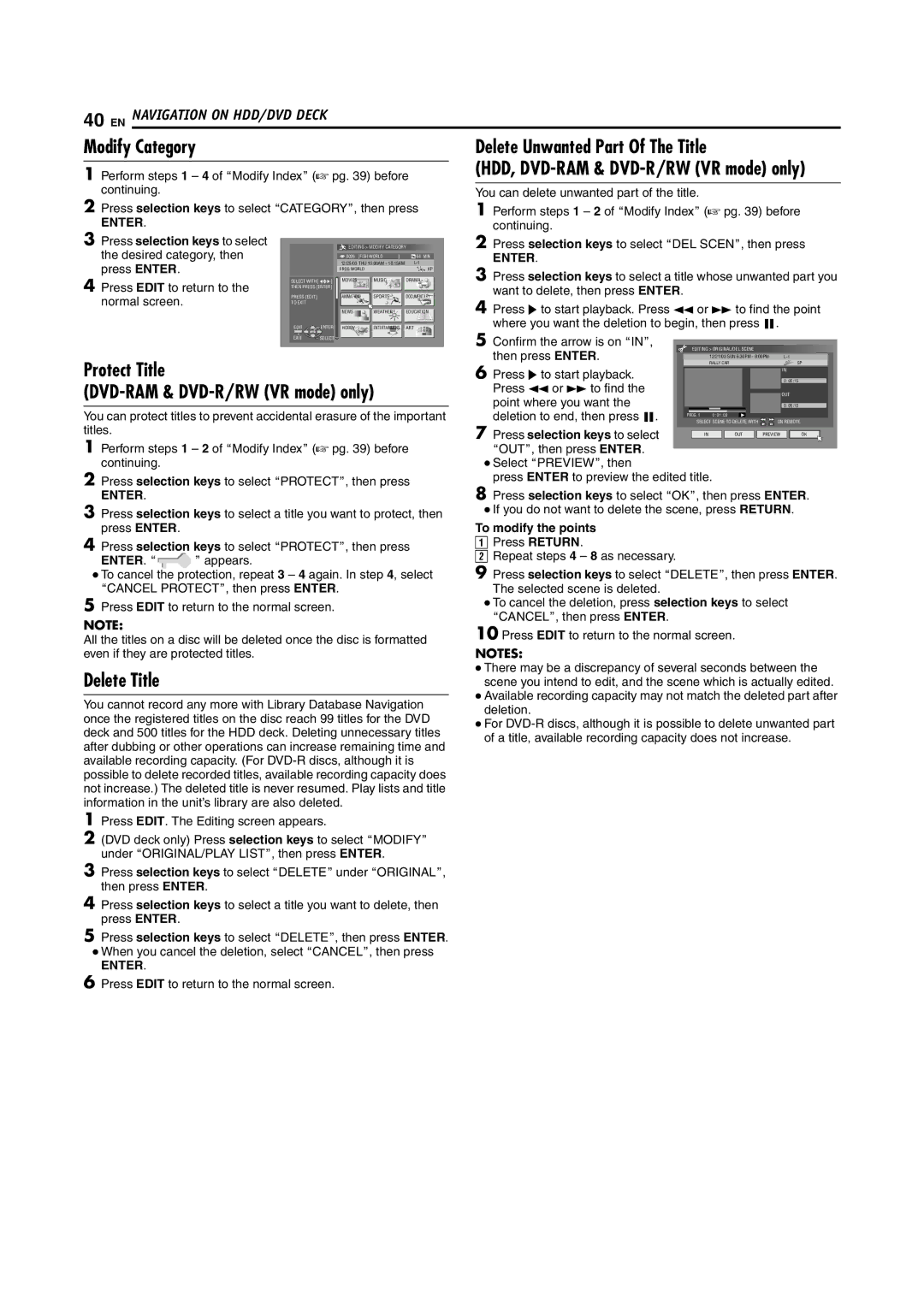40 EN NAVIGATION ON HDD/DVD DECK |
|
|
|
|
|
|
|
|
| ||||
Modify Category |
|
|
|
|
|
| Delete Unwanted Part Of The Title |
|
|
| |||
1 Perform steps 1 – 4 of AModify IndexB (A pg. 39) before | (HDD, | ||||||||||||
continuing. |
|
|
|
|
|
|
| You can delete unwanted part of the title. |
|
|
| ||
2 Press selection keys to select ACATEGORYB, then press | 1 Perform steps 1 – 2 of AModify IndexB (A pg. 39) before | ||||||||||||
ENTER. |
|
|
|
|
|
|
| continuing. |
|
|
|
| |
3 Press selection keys to select |
|
| EDITING > MODIFY CATEGORY | 2 Press selection keys to select ADEL SCENB, then press | |||||||||
the desired category, then |
|
| 0026 [FISH WORLD | ] | 64 MIN | ENTER. |
|
|
|
| |||
|
| 12/25/03 THU 10:00AM - 10:15AM |
|
|
|
| |||||||
press ENTER. |
|
|
| FROG WORLD |
|
| XP | 3 Press selection keys to select a title whose unwanted part you | |||||
|
|
|
|
|
|
| |||||||
4 Press EDIT to return to the | SELECT WITH @ | MOVIES | MUSIC |
| DRAMA | ||||||||
THEN PRESS [ENTER] |
|
|
|
| want to delete, then press ENTER. |
|
|
|
| ||||
|
|
|
|
|
|
|
|
|
| ||||
normal screen. |
| PRESS [EDIT] |
| ANIMATION | SPORTS |
| DOCUMENTARY | 4 Press I to start playback. Press O or N to find the point | |||||
| TO EXIT |
|
|
|
|
| |||||||
|
|
|
|
|
|
| |||||||
|
|
|
| NEWS | WEATHER |
| EDUCATION | ||||||
|
| EDIT | ENTER | HOBBY | ENTERTAINMENT | ART | where you want the deletion to begin, then press W. |
| |||||
|
| EXIT | SELECT |
|
|
|
| 5 Confirm the arrow is on AINB, |
|
|
|
| |
|
|
|
|
|
|
|
| EDITING > ORIGINAL/DEL SCENE |
|
| |||
Protect Title |
|
|
|
|
|
|
| then press ENTER. |
| 12/21/03 SUN 6:30PM - 8:00PM | |||
|
|
|
|
|
|
|
| RALLY CAR |
| SP | |||
|
|
|
|
|
|
| 6 Press I to start playback. |
|
|
| IN | ||
|
|
|
|
|
|
|
|
|
| 0 : 05 :15 | |||
|
|
| Press O or N to find the |
|
|
| OUT | ||||||
|
| point where you want the |
|
|
| ||||||||
|
|
|
|
|
| ||||||||
You can protect titles to prevent accidental erasure of the important |
|
|
| 0 : 06 :15 | |||||||||
deletion to end, then press W. | PROG. 1 | 0 : 01 : 03 |
|
| |||||||||
SELECT SCENE TO DELETE WITH | ON REMOTE | ||||||||||||
titles. |
|
|
|
|
|
|
| 7 Press selection keys to select | IN | OUT | PREVIEW | OK | |
1 Perform steps 1 – 2 of AModify IndexB (A pg. 39) before | AOUTB, then press ENTER. |
|
|
|
| ||||||||
continuing. |
|
|
|
|
|
|
| ● Select APREVIEWB, then |
|
|
|
| |
2 Press selection keys to select APROTECTB, then press | press ENTER to preview the edited title. |
|
| ||||||||||
ENTER. |
|
|
|
|
|
|
| 8 Press selection keys to select AOKB, then press ENTER. | |||||
3 Press selection keys to select a title you want to protect, then | ● If you do not want to delete the scene, press RETURN. | ||||||||||||
press ENTER. |
|
|
|
|
|
|
| To modify the points |
|
|
|
| |
4 Press selection keys to select APROTECTB, then press | A Press RETURN. |
|
|
|
| ||||||||
ENTER. A | B appears. |
|
|
|
|
|
| B Repeat steps 4 – 8 as necessary. |
|
|
|
| |
|
|
|
|
|
| 9 Press selection keys to select ADELETEB, then press ENTER. | |||||||
● To cancel the protection, repeat 3 – 4 again. In step 4, select | |||||||||||||
ACANCEL PROTECTB, then press ENTER. |
|
|
|
| The selected scene is deleted. |
|
|
|
| ||||
5 Press EDIT to return to the normal screen. |
|
|
|
| ● To cancel the deletion, press selection keys to select | ||||||||
NOTE: |
|
|
|
|
|
|
| ACANCELB, then press ENTER. |
|
|
|
| |
|
|
|
|
|
|
| 10 Press EDIT to return to the normal screen. |
|
| ||||
All the titles on a disc will be deleted once the disc is formatted |
|
| |||||||||||
even if they are protected titles. |
|
|
|
|
|
| NOTES: |
|
|
|
| ||
Delete Title |
|
|
|
|
|
|
| ● There may be a discrepancy of several seconds between the | |||||
|
|
|
|
|
|
| scene you intend to edit, and the scene which is actually edited. | ||||||
You cannot record any more with Library Database Navigation | ● Available recording capacity may not match the deleted part after | ||||||||||||
deletion. |
|
|
|
| |||||||||
once the registered titles on the disc reach 99 titles for the DVD |
|
|
|
| |||||||||
● For | |||||||||||||
deck and 500 titles for the HDD deck. Deleting unnecessary titles | |||||||||||||
of a title, available recording capacity does not increase. | |||||||||||||
after dubbing or other operations can increase remaining time and | |||||||||||||
|
|
|
|
| |||||||||
available recording capacity. (For |
|
|
|
|
| ||||||||
possible to delete recorded titles, available recording capacity does |
|
|
|
|
| ||||||||
not increase.) The deleted title is never resumed. Play lists and title |
|
|
|
|
| ||||||||
information in the unit’s library are also deleted. |
|
|
|
|
|
|
|
| |||||
1Press EDIT. The Editing screen appears.
2(DVD deck only) Press selection keys to select AMODIFYB under AORIGINAL/PLAY LISTB, then press ENTER.
3Press selection keys to select ADELETEB under AORIGINALB, then press ENTER.
4Press selection keys to select a title you want to delete, then press ENTER.
5Press selection keys to select ADELETEB, then press ENTER.
●When you cancel the deletion, select ACANCELB, then press
ENTER.
6Press EDIT to return to the normal screen.