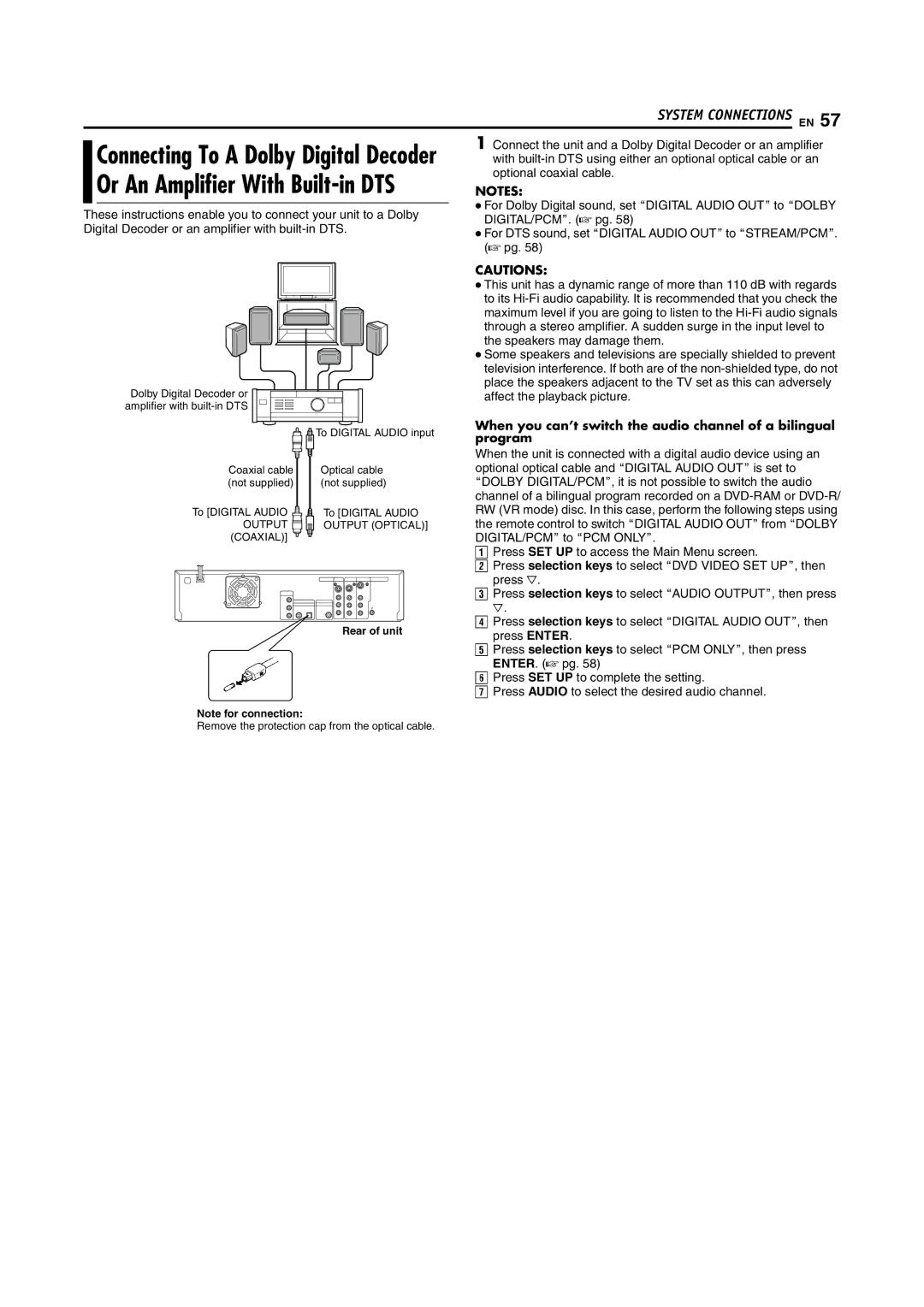|
| SYSTEM CONNECTIONS EN 57 | |
Connecting To A Dolby Digital Decoder | 1 Connect the unit and a Dolby Digital Decoder or an amplifier | ||
with | |||
Or An Amplifier With | optional coaxial cable. | ||
NOTES: | |||
These instructions enable you to connect your unit to a Dolby | ● For Dolby Digital sound, set ADIGITAL AUDIO OUTB to ADOLBY | ||
DIGITAL/PCMB. (A pg. 58) | |||
Digital Decoder or an amplifier with | |||
● For DTS sound, set ADIGITAL AUDIO OUTB to ASTREAM/PCMB. | |||
|
| ||
|
| (A pg. 58) | |
|
| CAUTIONS: | |
|
| ● This unit has a dynamic range of more than 110 dB with regards | |
|
| to its | |
|
| maximum level if you are going to listen to the | |
|
| through a stereo amplifier. A sudden surge in the input level to | |
|
| the speakers may damage them. | |
|
| ● Some speakers and televisions are specially shielded to prevent | |
|
| television interference. If both are of the | |
Dolby Digital Decoder or |
| place the speakers adjacent to the TV set as this can adversely | |
| affect the playback picture. | ||
amplifier with |
|
| |
| To DIGITAL AUDIO input | When you can’t switch the audio channel of a bilingual | |
| program | ||
|
| ||
|
| When the unit is connected with a digital audio device using an | |
Coaxial cable | Optical cable | optional optical cable and ADIGITAL AUDIO OUTB is set to | |
(not supplied) | (not supplied) | ADOLBY DIGITAL/PCMB, it is not possible to switch the audio | |
|
| channel of a bilingual program recorded on a | |
To [DIGITAL AUDIO | To [DIGITAL AUDIO | RW (VR mode) disc. In this case, perform the following steps using | |
OUTPUT | OUTPUT (OPTICAL)] | the remote control to switch ADIGITAL AUDIO OUTB from ADOLBY | |
(COAXIAL)] |
| DIGITAL/PCMB to APCM ONLYB. | |
|
| A Press SET UP to access the Main Menu screen. | |
|
| B Press selection keys to select ADVD VIDEO SET UPB, then | |
|
| press G. | |
|
| C Press selection keys to select AAUDIO OUTPUTB, then press | |
|
| G. | |
| Rear of unit | D Press selection keys to select ADIGITAL AUDIO OUTB, then | |
| press ENTER. | ||
|
| ||
|
| E Press selection keys to select APCM ONLYB, then press | |
|
| ENTER. (A pg. 58) | |
|
| F Press SET UP to complete the setting. | |
|
| G Press AUDIO to select the desired audio channel. | |
Note for connection:
Remove the protection cap from the optical cable.