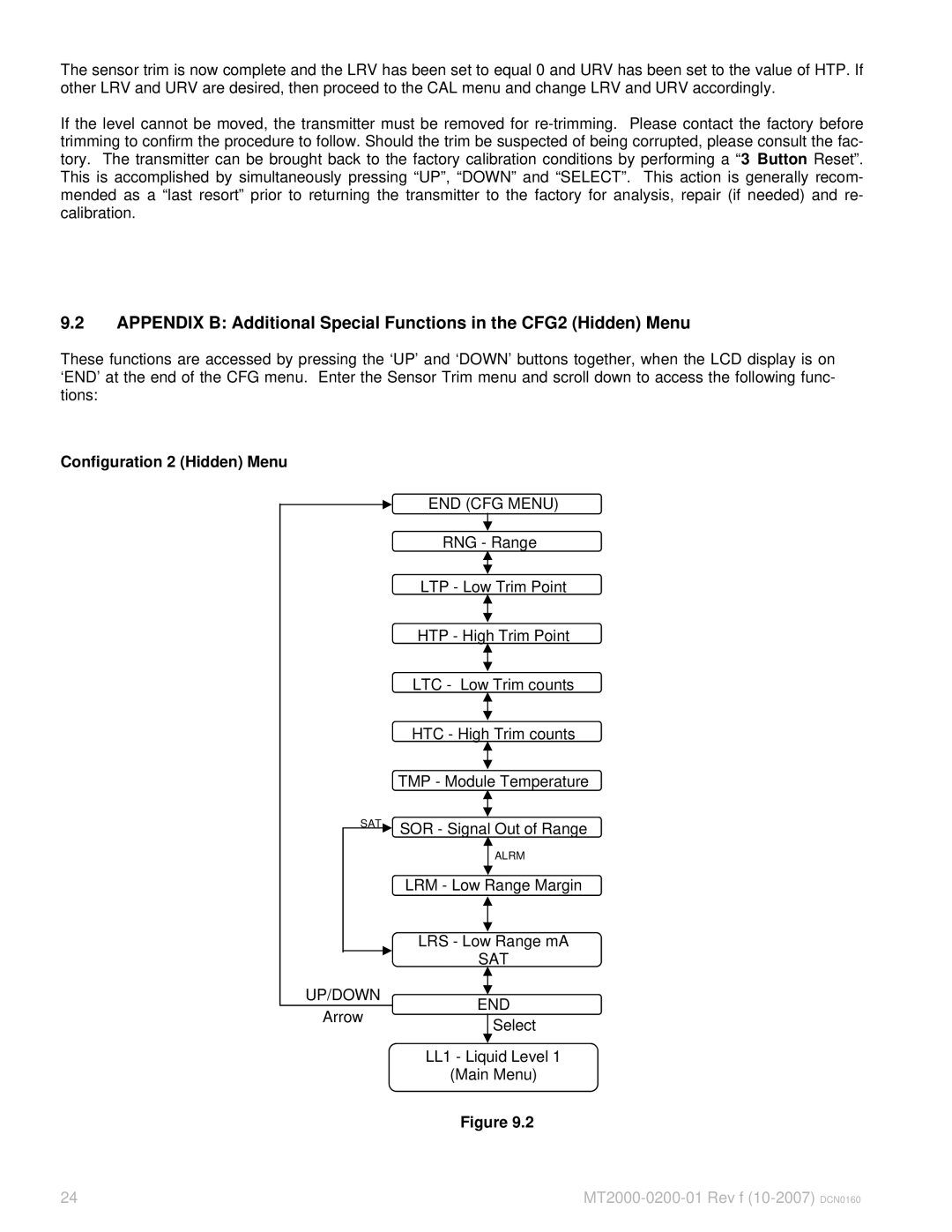The sensor trim is now complete and the LRV has been set to equal 0 and URV has been set to the value of HTP. If other LRV and URV are desired, then proceed to the CAL menu and change LRV and URV accordingly.
If the level cannot be moved, the transmitter must be removed for
9.2APPENDIX B: Additional Special Functions in the CFG2 (Hidden) Menu
These functions are accessed by pressing the ‘UP’ and ‘DOWN’ buttons together, when the LCD display is on ‘END’ at the end of the CFG menu. Enter the Sensor Trim menu and scroll down to access the following func- tions:
Configuration 2 (Hidden) Menu
SAT
UP/DOWN
Arrow
END (CFG MENU)
RNG - Range
LTP - Low Trim Point
HTP - High Trim Point
LTC - Low Trim counts
HTC - High Trim counts
TMP - Module Temperature
SOR - Signal Out of Range
ALRM
LRM - Low Range Margin
LRS - Low Range mA
SAT
END
![]() Select
Select
LL1 - Liquid Level 1
(Main Menu)
Figure 9.2
24 |