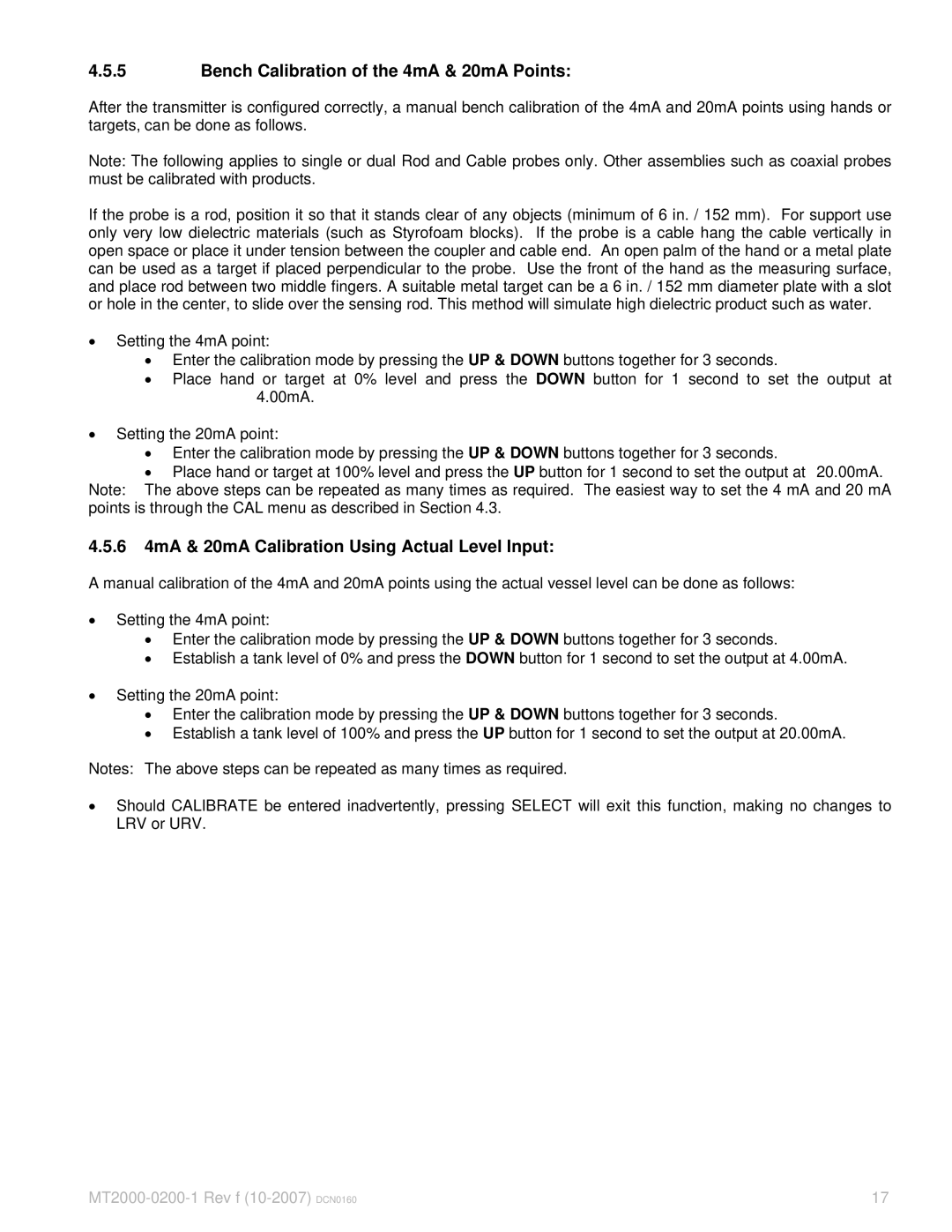4.5.5Bench Calibration of the 4mA & 20mA Points:
After the transmitter is configured correctly, a manual bench calibration of the 4mA and 20mA points using hands or targets, can be done as follows.
Note: The following applies to single or dual Rod and Cable probes only. Other assemblies such as coaxial probes must be calibrated with products.
If the probe is a rod, position it so that it stands clear of any objects (minimum of 6 in. / 152 mm). For support use only very low dielectric materials (such as Styrofoam blocks). If the probe is a cable hang the cable vertically in open space or place it under tension between the coupler and cable end. An open palm of the hand or a metal plate can be used as a target if placed perpendicular to the probe. Use the front of the hand as the measuring surface, and place rod between two middle fingers. A suitable metal target can be a 6 in. / 152 mm diameter plate with a slot or hole in the center, to slide over the sensing rod. This method will simulate high dielectric product such as water.
•Setting the 4mA point:
•Enter the calibration mode by pressing the UP & DOWN buttons together for 3 seconds.
•Place hand or target at 0% level and press the DOWN button for 1 second to set the output at 4.00mA.
•Setting the 20mA point:
•Enter the calibration mode by pressing the UP & DOWN buttons together for 3 seconds.
•Place hand or target at 100% level and press the UP button for 1 second to set the output at 20.00mA. Note: The above steps can be repeated as many times as required. The easiest way to set the 4 mA and 20 mA points is through the CAL menu as described in Section 4.3.
4.5.64mA & 20mA Calibration Using Actual Level Input:
A manual calibration of the 4mA and 20mA points using the actual vessel level can be done as follows:
•Setting the 4mA point:
•Enter the calibration mode by pressing the
•Establish a tank level of 0% and press the
UP & DOWN buttons together for 3 seconds.
DOWN button for 1 second to set the output at 4.00mA.
•Setting the 20mA point:
•Enter the calibration mode by pressing the UP & DOWN buttons together for 3 seconds.
•Establish a tank level of 100% and press the UP button for 1 second to set the output at 20.00mA.
Notes: The above steps can be repeated as many times as required.
•Should CALIBRATE be entered inadvertently, pressing SELECT will exit this function, making no changes to LRV or URV.
17 |