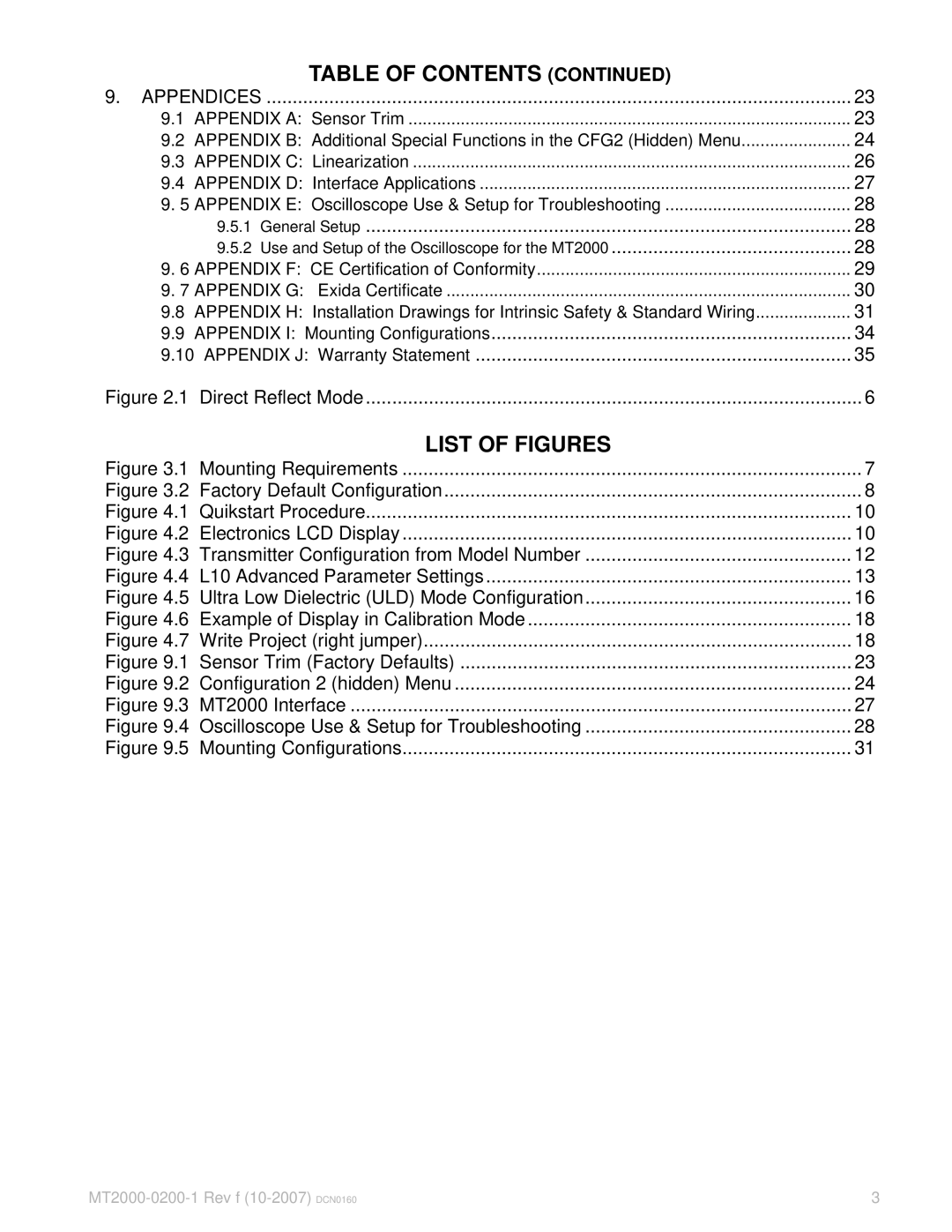TABLE OF CONTENTS (CONTINUED)
9. APPENDICES | 23 | ||
9.1 | APPENDIX A: Sensor Trim | 23 | |
9.2 | APPENDIX B: Additional Special Functions in the CFG2 (Hidden) Menu | 24 | |
9.3 | APPENDIX C: Linearization | 26 | |
9.4 | APPENDIX D: Interface Applications | 27 | |
9. 5 | APPENDIX E: Oscilloscope Use & Setup for Troubleshooting | 28 | |
| 9.5.1 | General Setup | 28 |
| 9.5.2 | Use and Setup of the Oscilloscope for the MT2000 | 28 |
9. 6 | APPENDIX F: CE Certification of Conformity | 29 | |
9. 7 | APPENDIX G: Exida Certificate | 30 | |
9.8 | APPENDIX H: Installation Drawings for Intrinsic Safety & Standard Wiring | 31 | |
9.9 | APPENDIX I: Mounting Configurations | 34 | |
9.10 APPENDIX J: Warranty Statement | 35 | ||
Figure 2.1 | Direct Reflect Mode | 6 | |
LIST OF FIGURES
Figure 3.1 | Mounting Requirements | 7 |
Figure 3.2 | Factory Default Configuration | 8 |
Figure 4.1 | Quikstart Procedure | 10 |
Figure 4.2 | Electronics LCD Display | 10 |
Figure 4.3 | Transmitter Configuration from Model Number | 12 |
Figure 4.4 | L10 Advanced Parameter Settings | 13 |
Figure 4.5 | Ultra Low Dielectric (ULD) Mode Configuration | 16 |
Figure 4.6 | Example of Display in Calibration Mode | 18 |
Figure 4.7 | Write Project (right jumper) | 18 |
Figure 9.1 | Sensor Trim (Factory Defaults) | 23 |
Figure 9.2 | Configuration 2 (hidden) Menu | 24 |
Figure 9.3 | MT2000 Interface | 27 |
Figure 9.4 | Oscilloscope Use & Setup for Troubleshooting | 28 |
Figure 9.5 | Mounting Configurations | 31 |
3 |