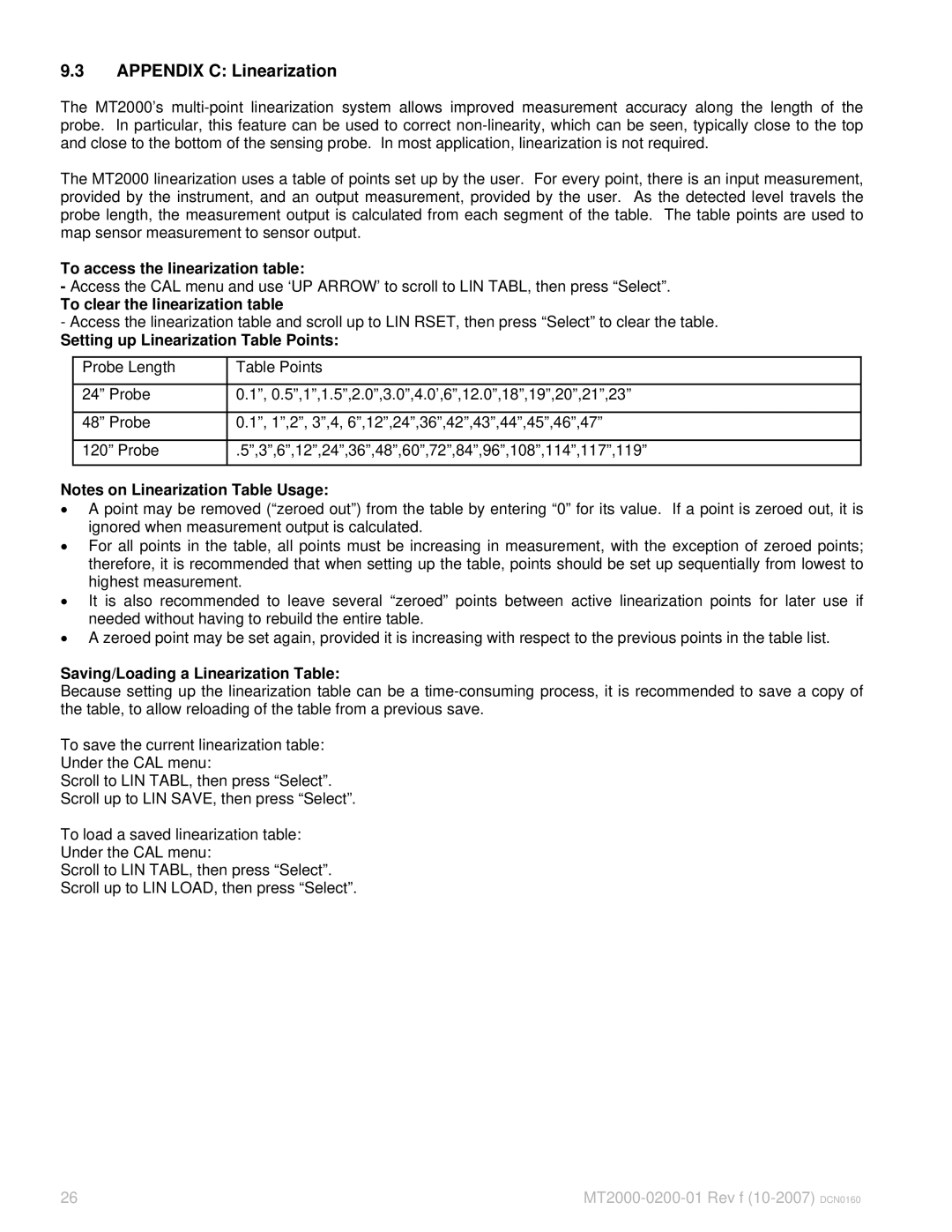9.3APPENDIX C: Linearization
The MT2000’s
The MT2000 linearization uses a table of points set up by the user. For every point, there is an input measurement, provided by the instrument, and an output measurement, provided by the user. As the detected level travels the probe length, the measurement output is calculated from each segment of the table. The table points are used to map sensor measurement to sensor output.
To access the linearization table:
-Access the CAL menu and use ‘UP ARROW’ to scroll to LIN TABL, then press “Select”.
To clear the linearization table
-Access the linearization table and scroll up to LIN RSET, then press “Select” to clear the table.
Setting up Linearization Table Points:
Probe Length | Table Points |
|
|
24” Probe | 0.1”, 0.5”,1”,1.5”,2.0”,3.0”,4.0’,6”,12.0”,18”,19”,20”,21”,23” |
|
|
48” Probe | 0.1”, 1”,2”, 3”,4, 6”,12”,24”,36”,42”,43”,44”,45”,46”,47” |
|
|
120” Probe | .5”,3”,6”,12”,24”,36”,48”,60”,72”,84”,96”,108”,114”,117”,119” |
|
|
Notes on Linearization Table Usage:
•A point may be removed (“zeroed out”) from the table by entering “0” for its value. If a point is zeroed out, it is ignored when measurement output is calculated.
•For all points in the table, all points must be increasing in measurement, with the exception of zeroed points; therefore, it is recommended that when setting up the table, points should be set up sequentially from lowest to highest measurement.
•It is also recommended to leave several “zeroed” points between active linearization points for later use if needed without having to rebuild the entire table.
•A zeroed point may be set again, provided it is increasing with respect to the previous points in the table list.
Saving/Loading a Linearization Table:
Because setting up the linearization table can be a
To save the current linearization table:
Under the CAL menu:
Scroll to LIN TABL, then press “Select”.
Scroll up to LIN SAVE, then press “Select”.
To load a saved linearization table:
Under the CAL menu:
Scroll to LIN TABL, then press “Select”.
Scroll up to LIN LOAD, then press “Select”.
26 |