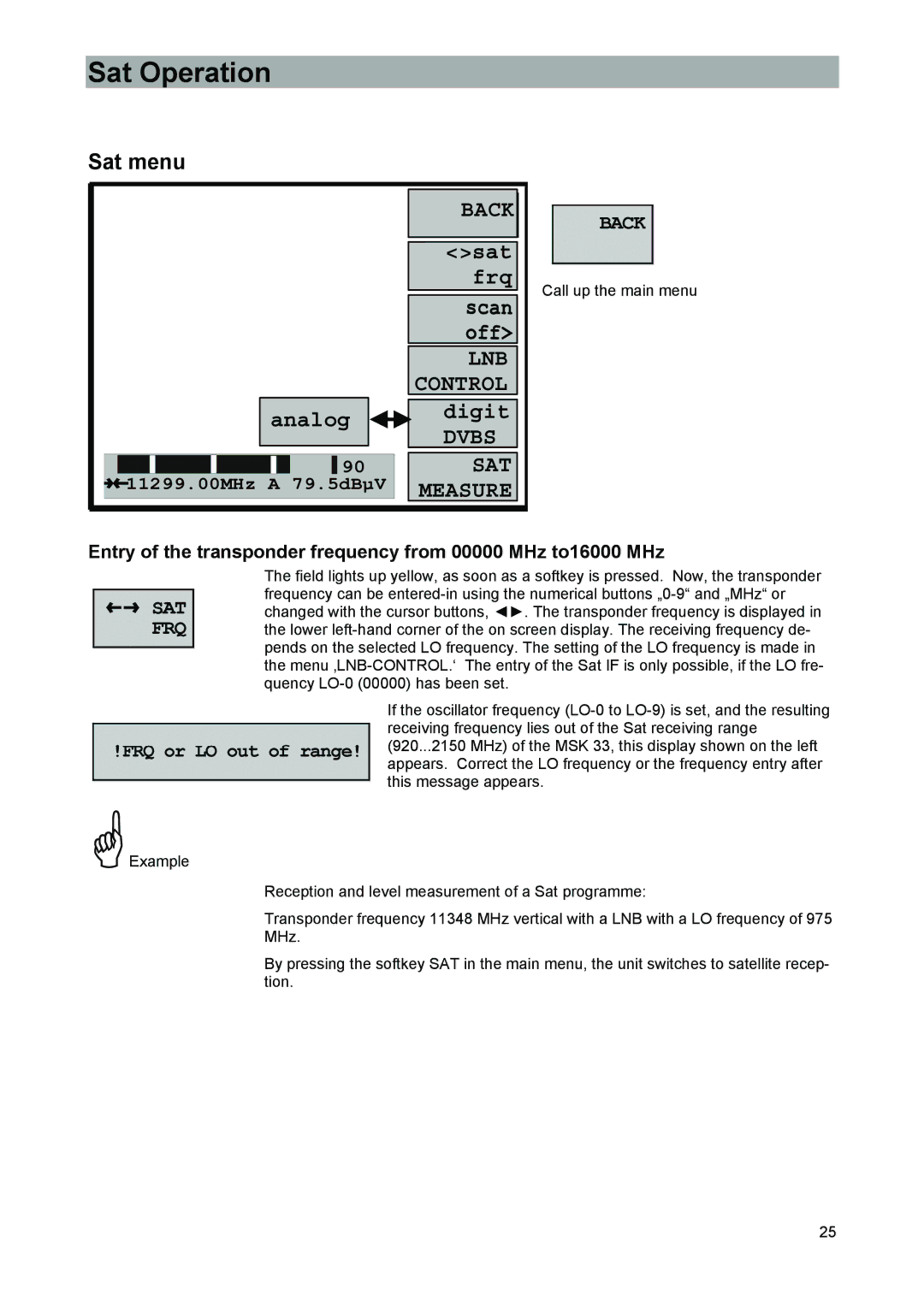Sat Operation
Sat menu
BACK
<>sat frq
LNB
CONTROL
analog ![]() digit
digit
DVBS SAT
MEASURE
Call up the main menu
Entry of the transponder frequency from 00000 MHz to16000 MHz
The field lights up yellow, as soon as a softkey is pressed. Now, the transponder frequency can be
If the oscillator frequency
(920...2150 MHz) of the MSK 33, this display shown on the left appears. Correct the LO frequency or the frequency entry after this message appears.
*Example
Reception and level measurement of a Sat programme:
Transponder frequency 11348 MHz vertical with a LNB with a LO frequency of 975 MHz.
By pressing the softkey SAT in the main menu, the unit switches to satellite recep- tion.
25