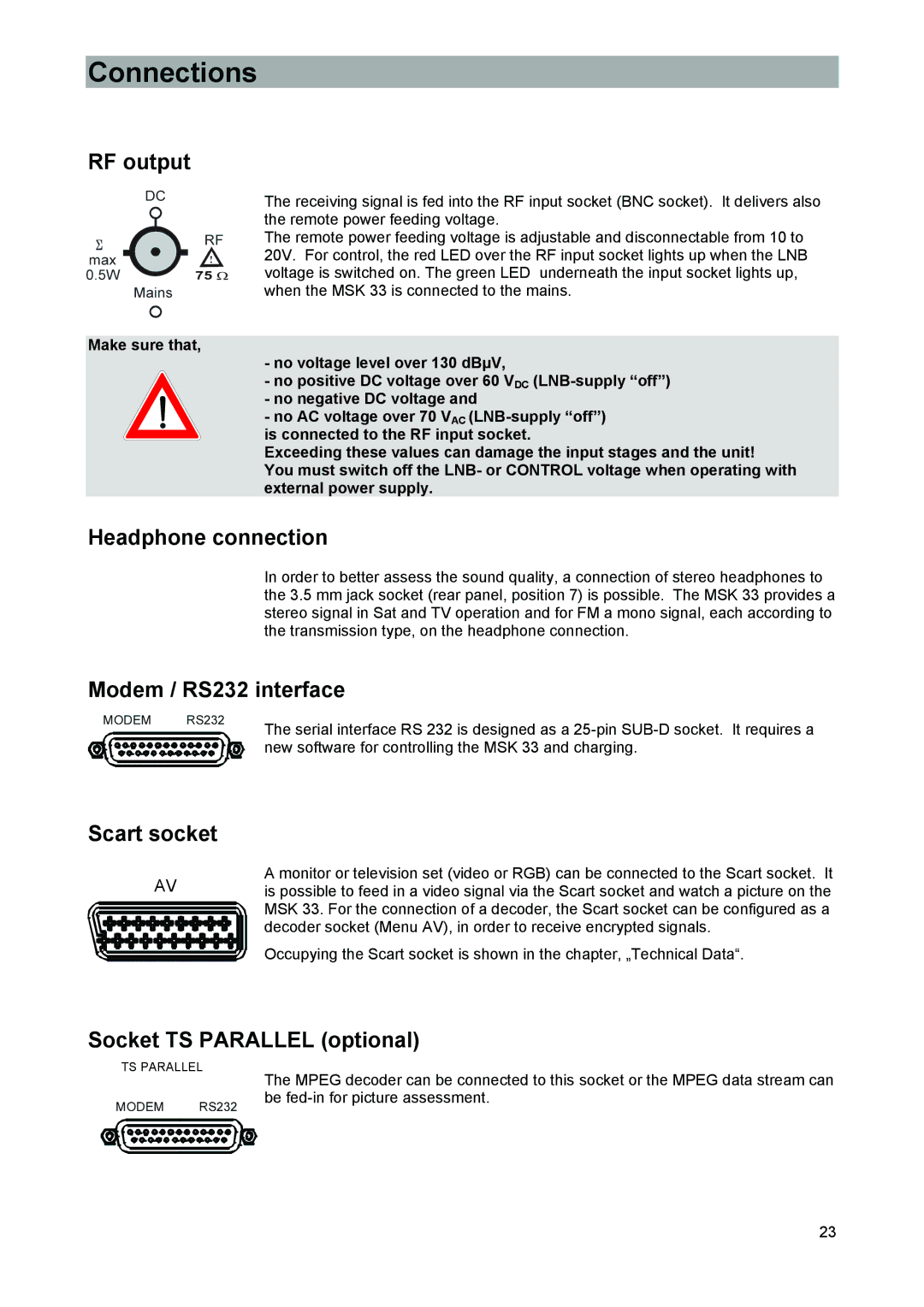Connections
RF output
%#9
Make sure that,
The receiving signal is fed into the RF input socket (BNC socket). It delivers also the remote power feeding voltage.
The remote power feeding voltage is adjustable and disconnectable from 10 to 20V. For control, the red LED over the RF input socket lights up when the LNB voltage is switched on. The green LED underneath the input socket lights up, when the MSK 33 is connected to the mains.
-no voltage level over 130 dBµV,
-no positive DC voltage over 60 VDC
-no negative DC voltage and
-no AC voltage over 70 VAC
is connected to the RF input socket.
Exceeding these values can damage the input stages and the unit!
You must switch off the LNB- or CONTROL voltage when operating with external power supply.
Headphone connection
In order to better assess the sound quality, a connection of stereo headphones to the 3.5 mm jack socket (rear panel, position 7) is possible. The MSK 33 provides a stereo signal in Sat and TV operation and for FM a mono signal, each according to the transmission type, on the headphone connection.
Modem / RS232 interface
The serial interface RS 232 is designed as a
Scart socket
AV
A monitor or television set (video or RGB) can be connected to the Scart socket. It is possible to feed in a video signal via the Scart socket and watch a picture on the MSK 33. For the connection of a decoder, the Scart socket can be configured as a decoder socket (Menu AV), in order to receive encrypted signals.
Occupying the Scart socket is shown in the chapter, „Technical Data“.
Socket TS PARALLEL (optional)
TS PARALLEL
The MPEG decoder can be connected to this socket or the MPEG data stream can be
23