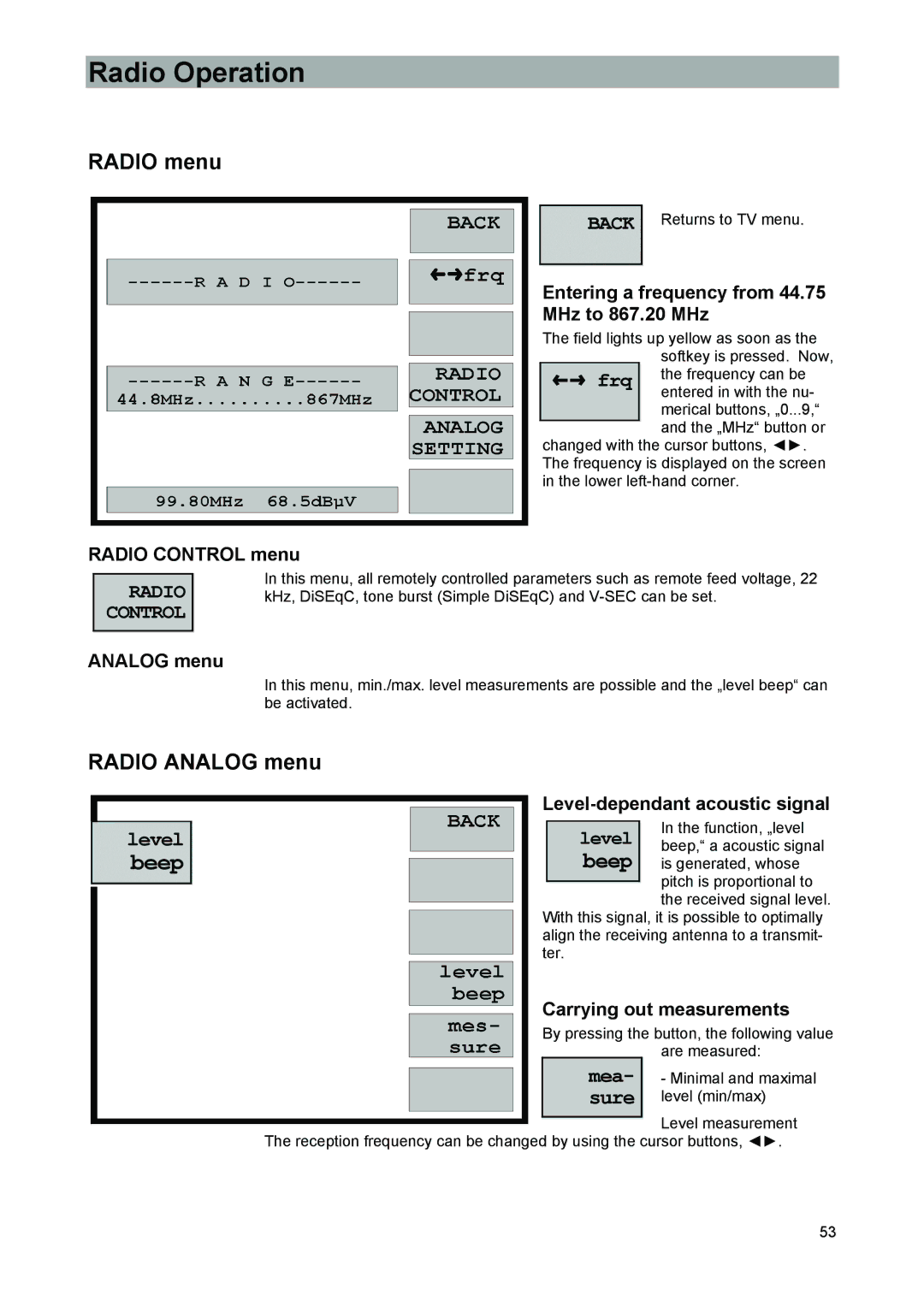Radio Operation
RADIO menu
Returns to TV menu.
Entering a frequency from 44.75
MHz to 867.20 MHz
The field lights up yellow as soon as the softkey is pressed. Now, the frequency can be entered in with the nu- merical buttons, „0...9,“ and the „MHz“ button or
changed with the cursor buttons, ◄►. The frequency is displayed on the screen in the lower
RADIO CONTROL menu
In this menu, all remotely controlled parameters such as remote feed voltage, 22 kHz, DiSEqC, tone burst (Simple DiSEqC) and
ANALOG menu
In this menu, min./max. level measurements are possible and the „level beep“ can be activated.
RADIO ANALOG menu
Level-dependant acoustic signal
In the function, „level beep,“ a acoustic signal is generated, whose pitch is proportional to the received signal level.
With this signal, it is possible to optimally align the receiving antenna to a transmit- ter.
Carrying out measurements
By pressing the button, the following value are measured:
- Minimal and maximal level (min/max)
Level measurement
The reception frequency can be changed by using the cursor buttons, ◄►.
53