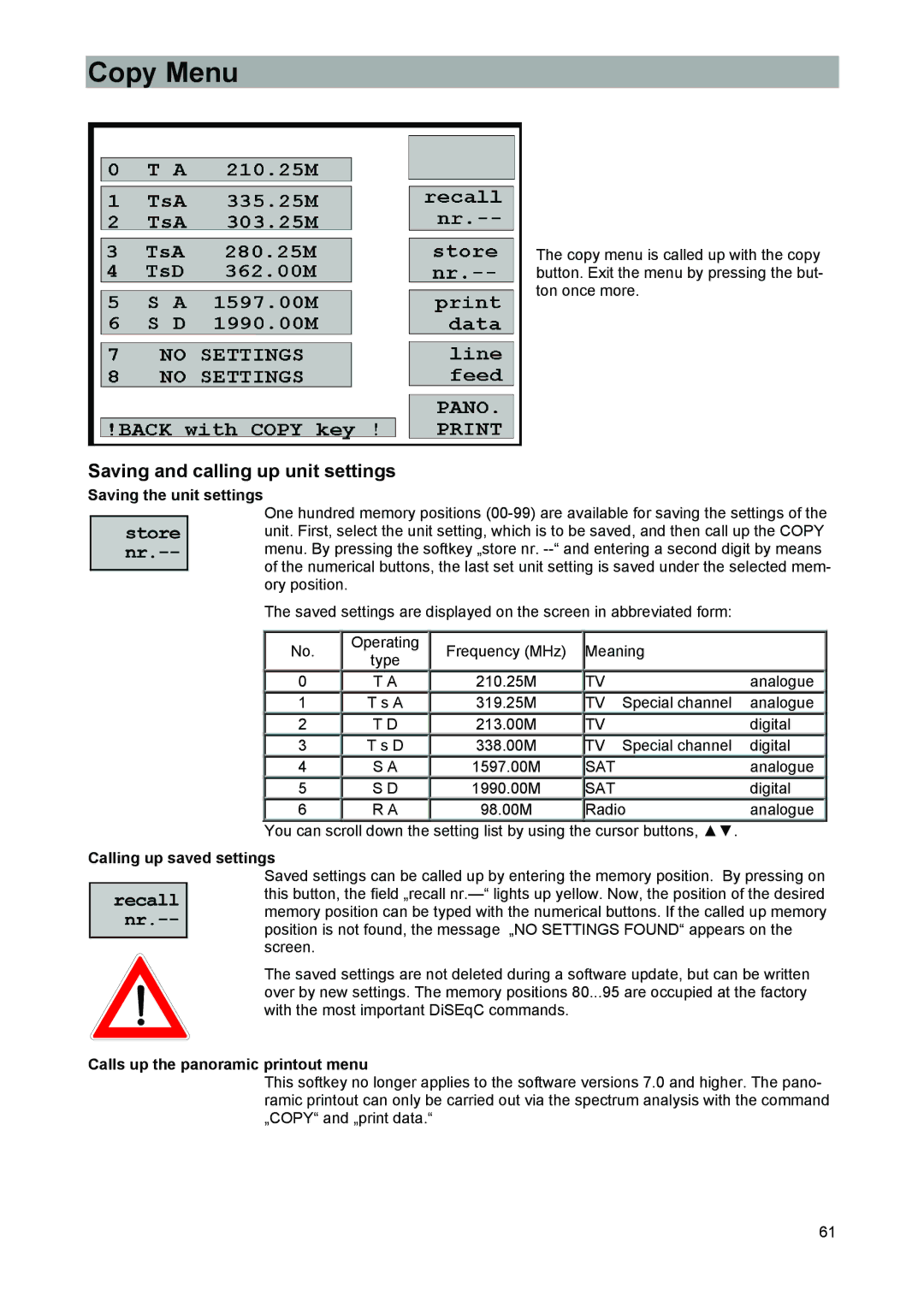Copy Menu
The copy menu is called up with the copy button. Exit the menu by pressing the but- ton once more.
Saving and calling up unit settings
Saving the unit settings
One hundred memory positions
The saved settings are displayed on the screen in abbreviated form:
No. | Operating | Frequency (MHz) | Meaning |
| |
type |
| ||||
|
|
|
|
| |
0 | T A | 210.25M | TV |
| analogue |
1 | T s A | 319.25M | TV | Special channel | analogue |
2 | T D | 213.00M | TV |
| digital |
3 | T s D | 338.00M | TV | Special channel | digital |
4 | S A | 1597.00M | SAT |
| analogue |
5 | S D | 1990.00M | SAT |
| digital |
6 | R A | 98.00M | Radio | analogue | |
|
|
|
|
|
|
You can scroll down the setting list by using the cursor buttons, ▲▼.
Calling up saved settings
Saved settings can be called up by entering the memory position. By pressing on this button, the field „recall
The saved settings are not deleted during a software update, but can be written over by new settings. The memory positions 80...95 are occupied at the factory with the most important DiSEqC commands.
Calls up the panoramic printout menu
This softkey no longer applies to the software versions 7.0 and higher. The pano- ramic printout can only be carried out via the spectrum analysis with the command „COPY“ and „print data.“
61