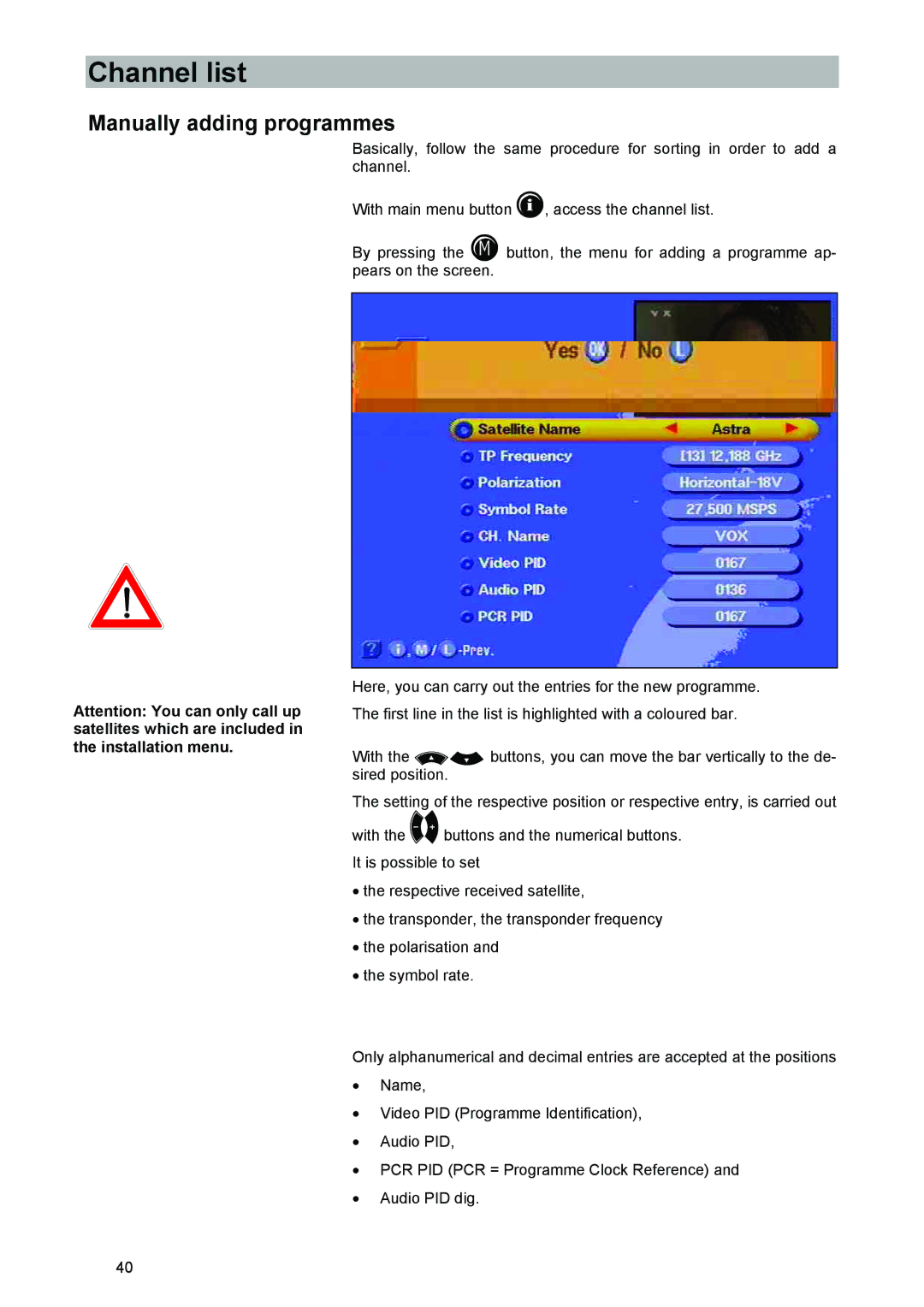Channel list
Manually adding programmes
Basically, follow the same procedure for sorting in order to add a channel.
With main menu button , access the channel list.
By pressing the button, the menu for adding a programme ap- pears on the screen.
Attention: You can only call up satellites which are included in the installation menu.
Here, you can carry out the entries for the new programme. The first line in the list is highlighted with a coloured bar.
With the buttons, you can move the bar vertically to the de- sired position.
The setting of the respective position or respective entry, is carried out with the buttons and the numerical buttons.
It is possible to set
•the respective received satellite,
•the transponder, the transponder frequency
•the polarisation and
•the symbol rate.
Only alphanumerical and decimal entries are accepted at the positions
•Name,
•Video PID (Programme Identification),
•Audio PID,
•PCR PID (PCR = Programme Clock Reference) and
•Audio PID dig.
40