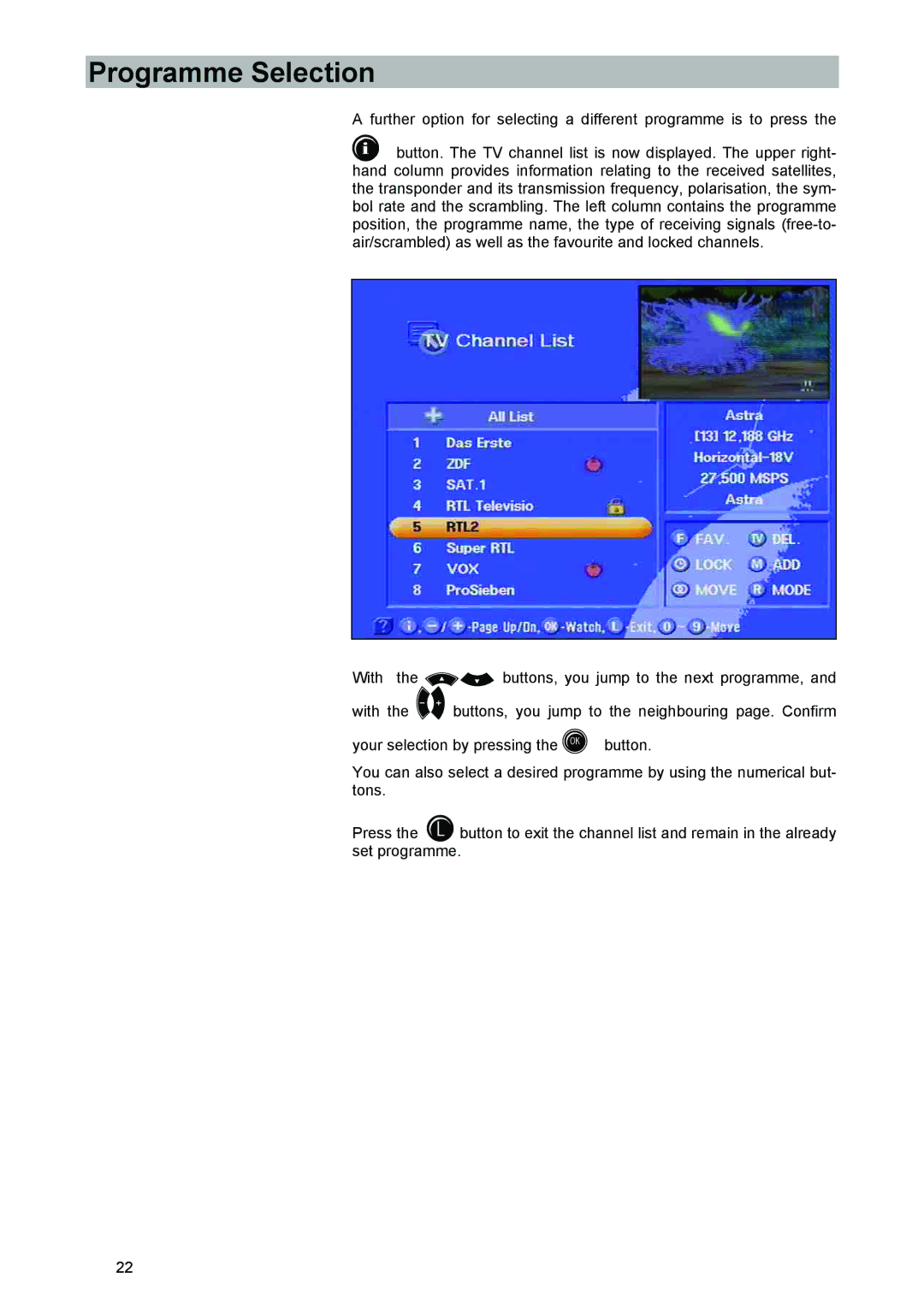Programme Selection
A further option for selecting a different programme is to press the
button. The TV channel list is now displayed. The upper right- hand column provides information relating to the received satellites, the transponder and its transmission frequency, polarisation, the sym- bol rate and the scrambling. The left column contains the programme position, the programme name, the type of receiving signals
With the buttons, you jump to the next programme, and with the buttons, you jump to the neighbouring page. Confirm your selection by pressing the button.
You can also select a desired programme by using the numerical but- tons.
Press the button to exit the channel list and remain in the already set programme.
22