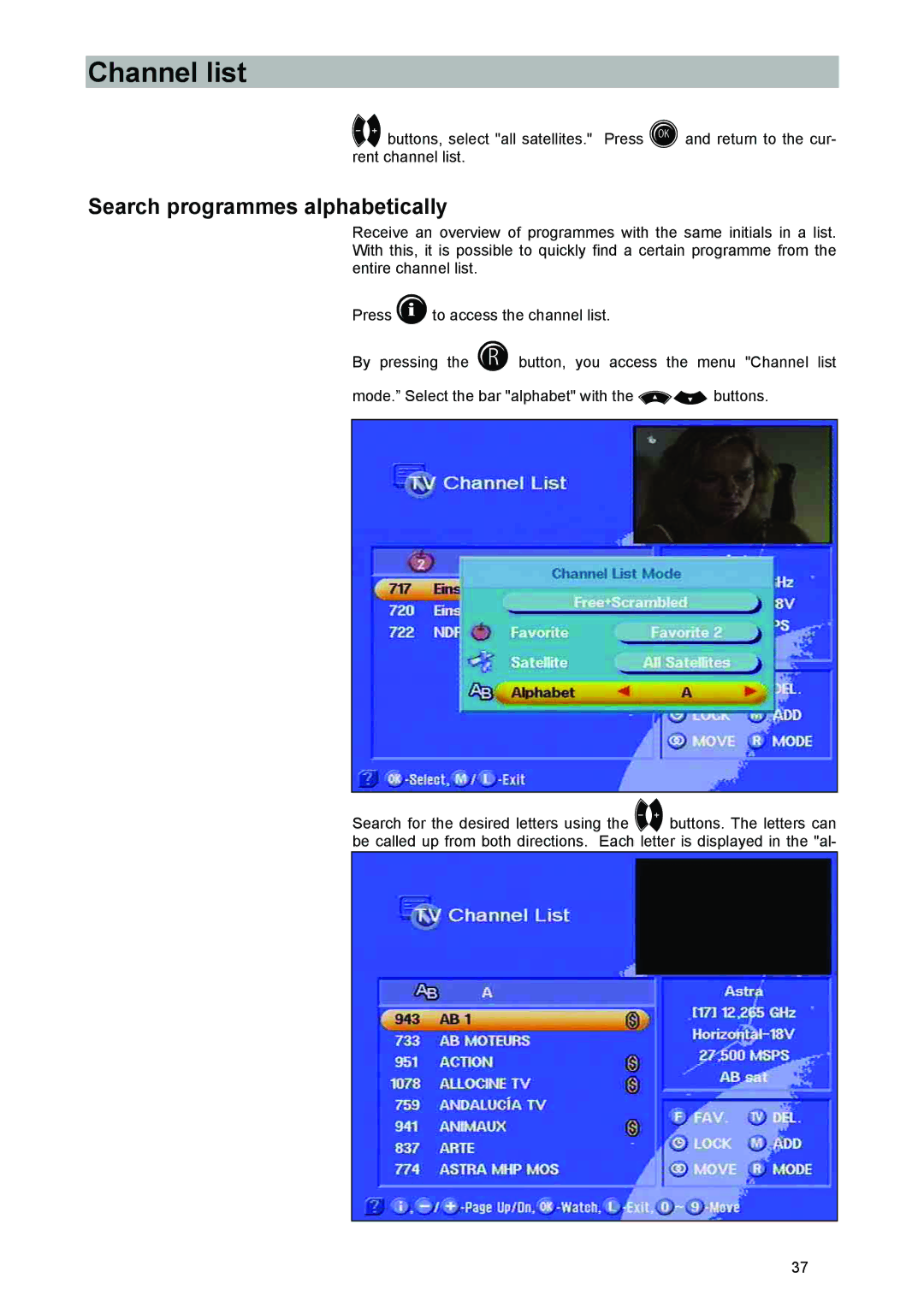Channel list
buttons, select "all satellites." Press and return to the cur- rent channel list.
Search programmes alphabetically
Receive an overview of programmes with the same initials in a list. With this, it is possible to quickly find a certain programme from the entire channel list.
Press to access the channel list.
By pressing the button, you access the menu "Channel list mode.” Select the bar "alphabet" with the buttons.
Search for the desired letters using the buttons. The letters can be called up from both directions. Each letter is displayed in the "al-
37