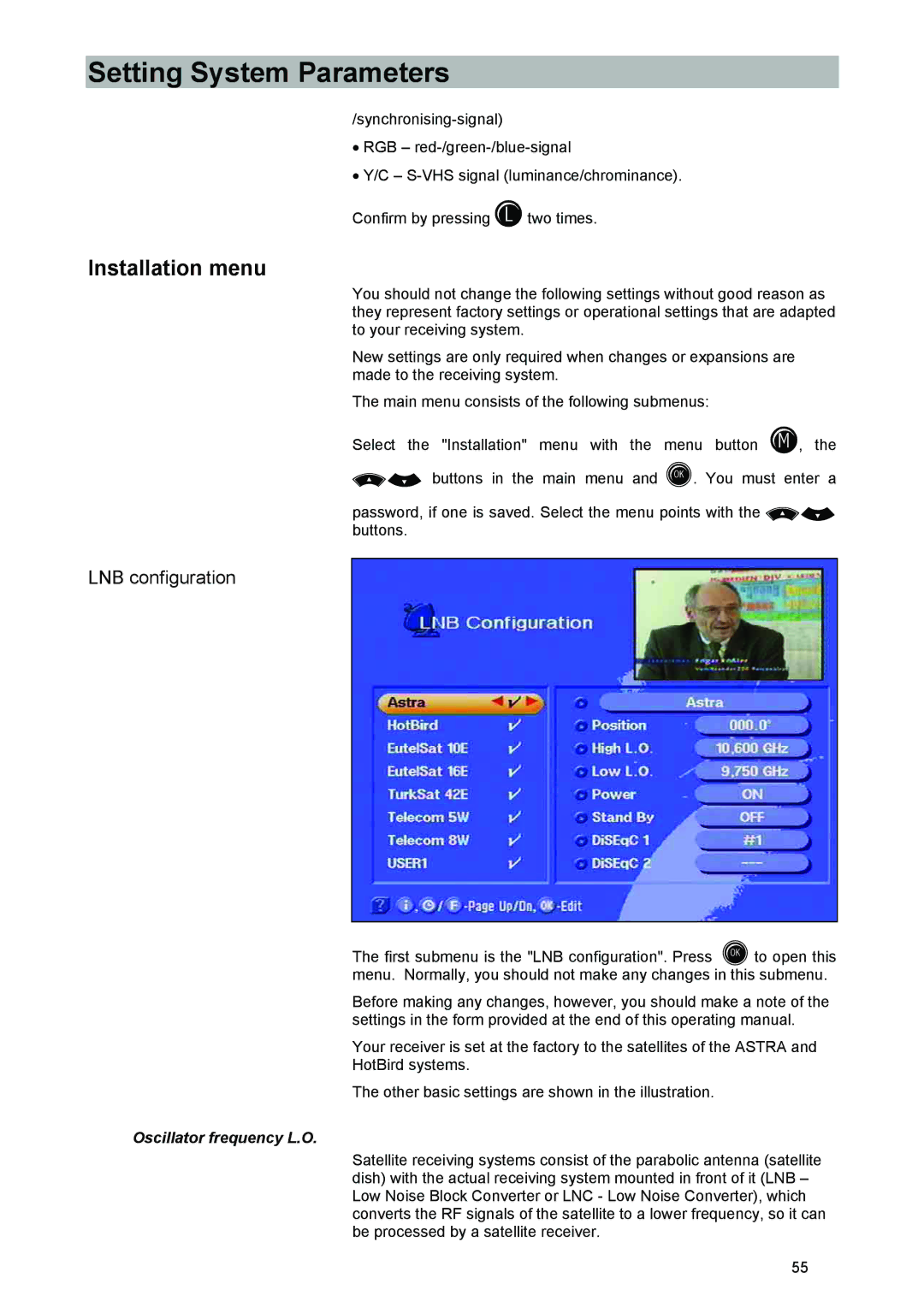Setting System Parameters
•RGB –
•Y/C –
Confirm by pressing two times.
Installation menu
You should not change the following settings without good reason as they represent factory settings or operational settings that are adapted to your receiving system.
New settings are only required when changes or expansions are made to the receiving system.
The main menu consists of the following submenus:
Select the "Installation" menu with the menu button , the buttons in the main menu and . You must enter a
password, if one is saved. Select the menu points with the buttons.
LNB configuration
The first submenu is the "LNB configuration". Press to open this menu. Normally, you should not make any changes in this submenu.
Before making any changes, however, you should make a note of the settings in the form provided at the end of this operating manual.
Your receiver is set at the factory to the satellites of the ASTRA and HotBird systems.
The other basic settings are shown in the illustration.
Oscillator frequency L.O.
Satellite receiving systems consist of the parabolic antenna (satellite dish) with the actual receiving system mounted in front of it (LNB – Low Noise Block Converter or LNC - Low Noise Converter), which converts the RF signals of the satellite to a lower frequency, so it can be processed by a satellite receiver.
55