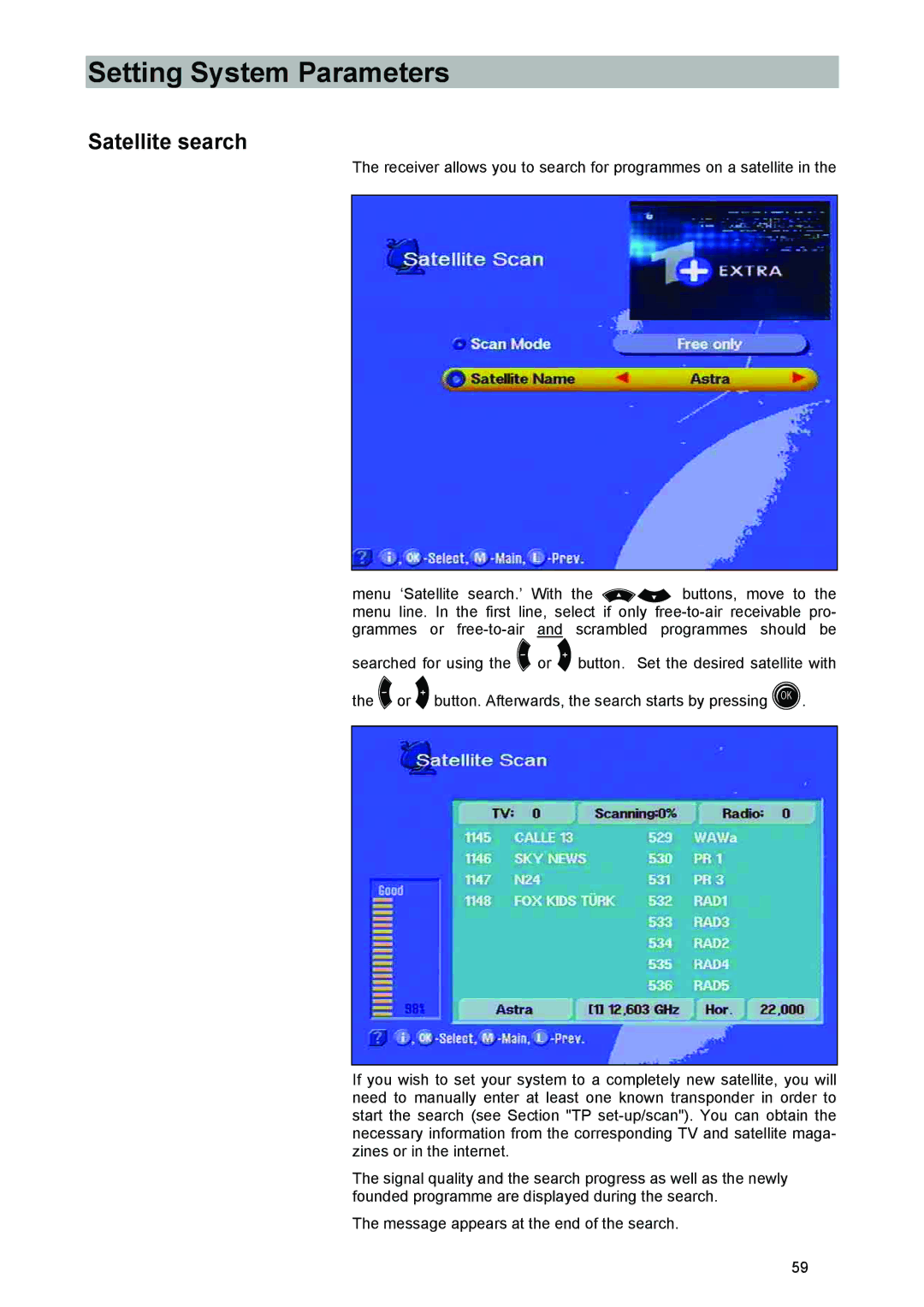Setting System Parameters
Satellite search
The receiver allows you to search for programmes on a satellite in the
menu ‘Satellite search.’ With the buttons, move to the menu line. In the first line, select if only
searched for using the or button. Set the desired satellite with the or button. Afterwards, the search starts by pressing .
If you wish to set your system to a completely new satellite, you will need to manually enter at least one known transponder in order to start the search (see Section "TP
The signal quality and the search progress as well as the newly founded programme are displayed during the search.
The message appears at the end of the search.
59