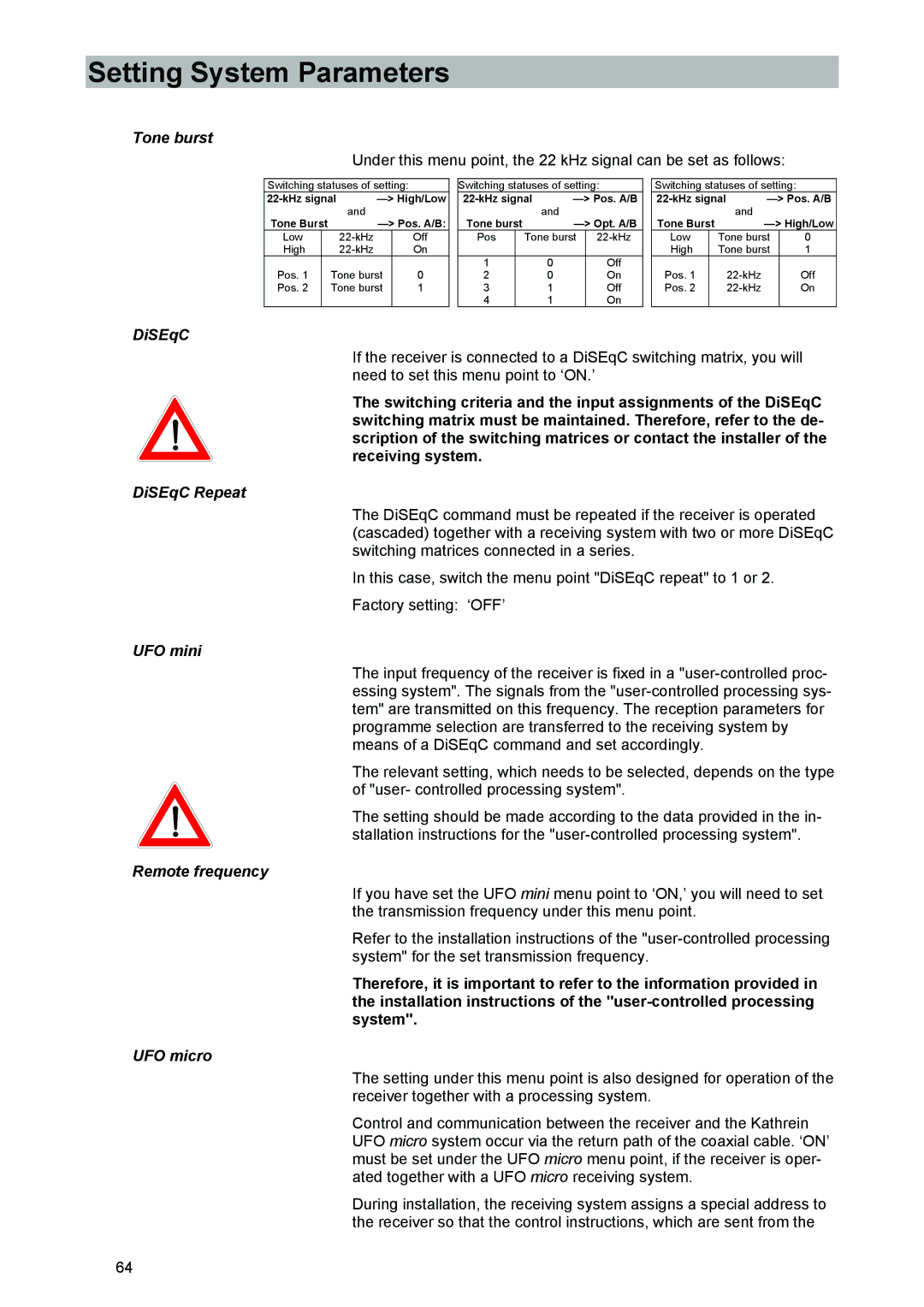Setting System Parameters
Tone burst
Under this menu point, the 22 kHz signal can be set as follows:
Switching statuses of setting: |
|
| Switching statuses of setting: | ||||||||
|
|
|
| ||||||||
|
|
| and |
|
|
|
|
| and |
| |
Tone Burst |
|
| Tone burst |
|
| ||||||
Low |
|
|
| Off |
| Pos |
| Tone burst | |||
High |
|
|
| On |
|
|
|
|
|
| |
|
|
|
|
|
|
| 1 |
|
| 0 | Off |
Pos. 1 |
| Tone burst |
| 0 |
| 2 |
|
| 0 | On | |
Pos. 2 |
| Tone burst |
| 1 |
| 3 |
|
| 1 | Off | |
|
|
|
|
|
|
| 4 |
|
| 1 | On |
Switching statuses of setting:
|
|
| and |
|
Tone Burst |
| |||
Low |
| Tone burst | 0 | |
High |
| Tone burst | 1 | |
Pos. 1 |
|
| Off | |
Pos. 2 |
|
| On | |
|
|
|
|
|
DiSEqC
If the receiver is connected to a DiSEqC switching matrix, you will need to set this menu point to ‘ON.’
The switching criteria and the input assignments of the DiSEqC switching matrix must be maintained. Therefore, refer to the de- scription of the switching matrices or contact the installer of the receiving system.
DiSEqC Repeat
The DiSEqC command must be repeated if the receiver is operated (cascaded) together with a receiving system with two or more DiSEqC switching matrices connected in a series.
In this case, switch the menu point "DiSEqC repeat" to 1 or 2. Factory setting: ‘OFF’
UFO mini
The input frequency of the receiver is fixed in a
The relevant setting, which needs to be selected, depends on the type of "user- controlled processing system".
The setting should be made according to the data provided in the in- stallation instructions for the
Remote frequency
If you have set the UFO mini menu point to ‘ON,’ you will need to set the transmission frequency under this menu point.
Refer to the installation instructions of the
Therefore, it is important to refer to the information provided in the installation instructions of the
UFO micro
The setting under this menu point is also designed for operation of the receiver together with a processing system.
Control and communication between the receiver and the Kathrein UFO micro system occur via the return path of the coaxial cable. ‘ON’ must be set under the UFO micro menu point, if the receiver is oper- ated together with a UFO micro receiving system.
During installation, the receiving system assigns a special address to the receiver so that the control instructions, which are sent from the
64