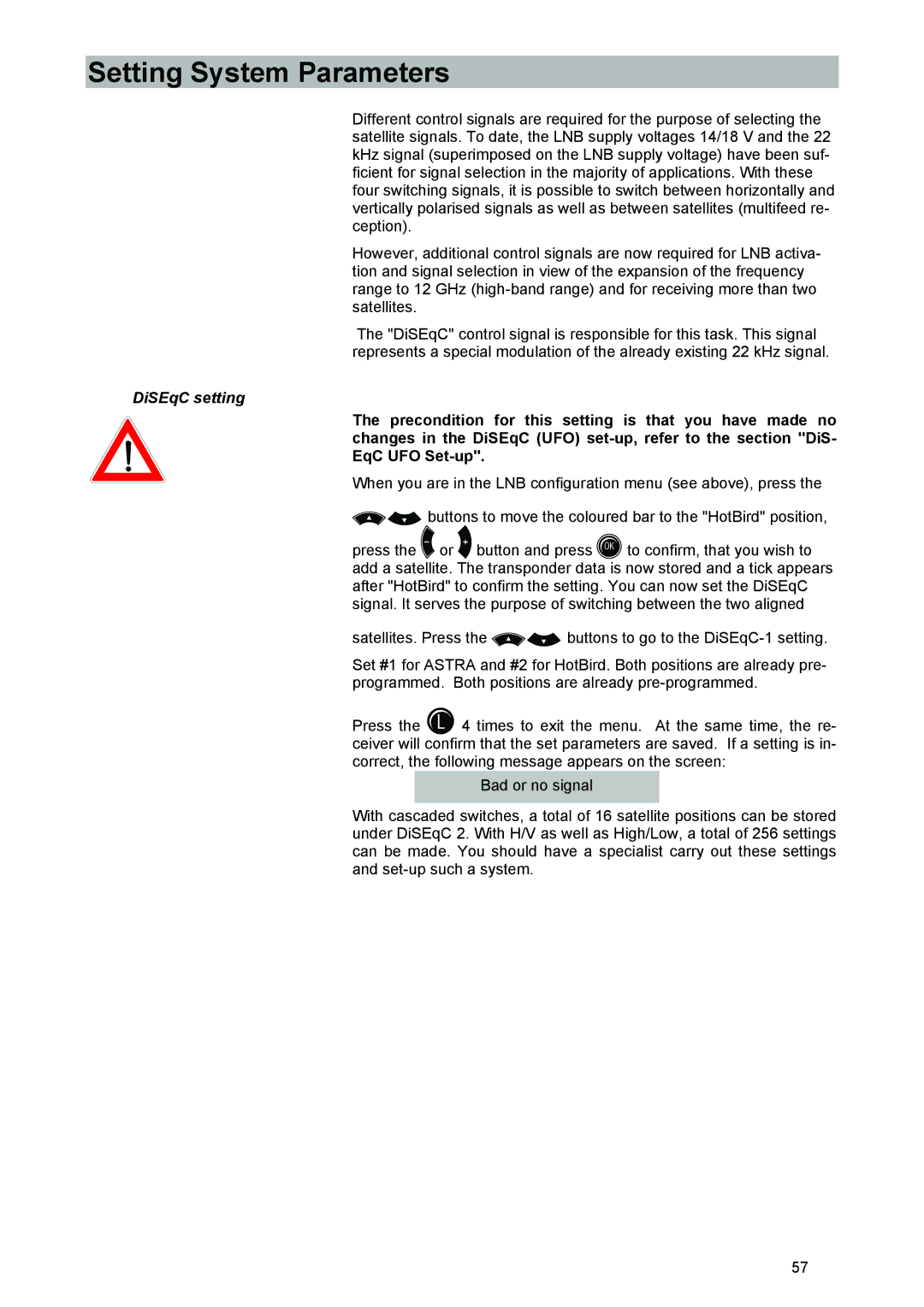Setting System Parameters
Different control signals are required for the purpose of selecting the satellite signals. To date, the LNB supply voltages 14/18 V and the 22 kHz signal (superimposed on the LNB supply voltage) have been suf- ficient for signal selection in the majority of applications. With these four switching signals, it is possible to switch between horizontally and vertically polarised signals as well as between satellites (multifeed re- ception).
However, additional control signals are now required for LNB activa- tion and signal selection in view of the expansion of the frequency range to 12 GHz
The "DiSEqC" control signal is responsible for this task. This signal represents a special modulation of the already existing 22 kHz signal.
DiSEqC setting
The precondition for this setting is that you have made no changes in the DiSEqC (UFO)
When you are in the LNB configuration menu (see above), press the buttons to move the coloured bar to the "HotBird" position,
press the or button and press to confirm, that you wish to add a satellite. The transponder data is now stored and a tick appears after "HotBird" to confirm the setting. You can now set the DiSEqC signal. It serves the purpose of switching between the two aligned
satellites. Press the buttons to go to the
Set #1 for ASTRA and #2 for HotBird. Both positions are already pre- programmed. Both positions are already
Press the 4 times to exit the menu. At the same time, the re- ceiver will confirm that the set parameters are saved. If a setting is in- correct, the following message appears on the screen:
Bad or no signal
With cascaded switches, a total of 16 satellite positions can be stored under DiSEqC 2. With H/V as well as High/Low, a total of 256 settings can be made. You should have a specialist carry out these settings and
57