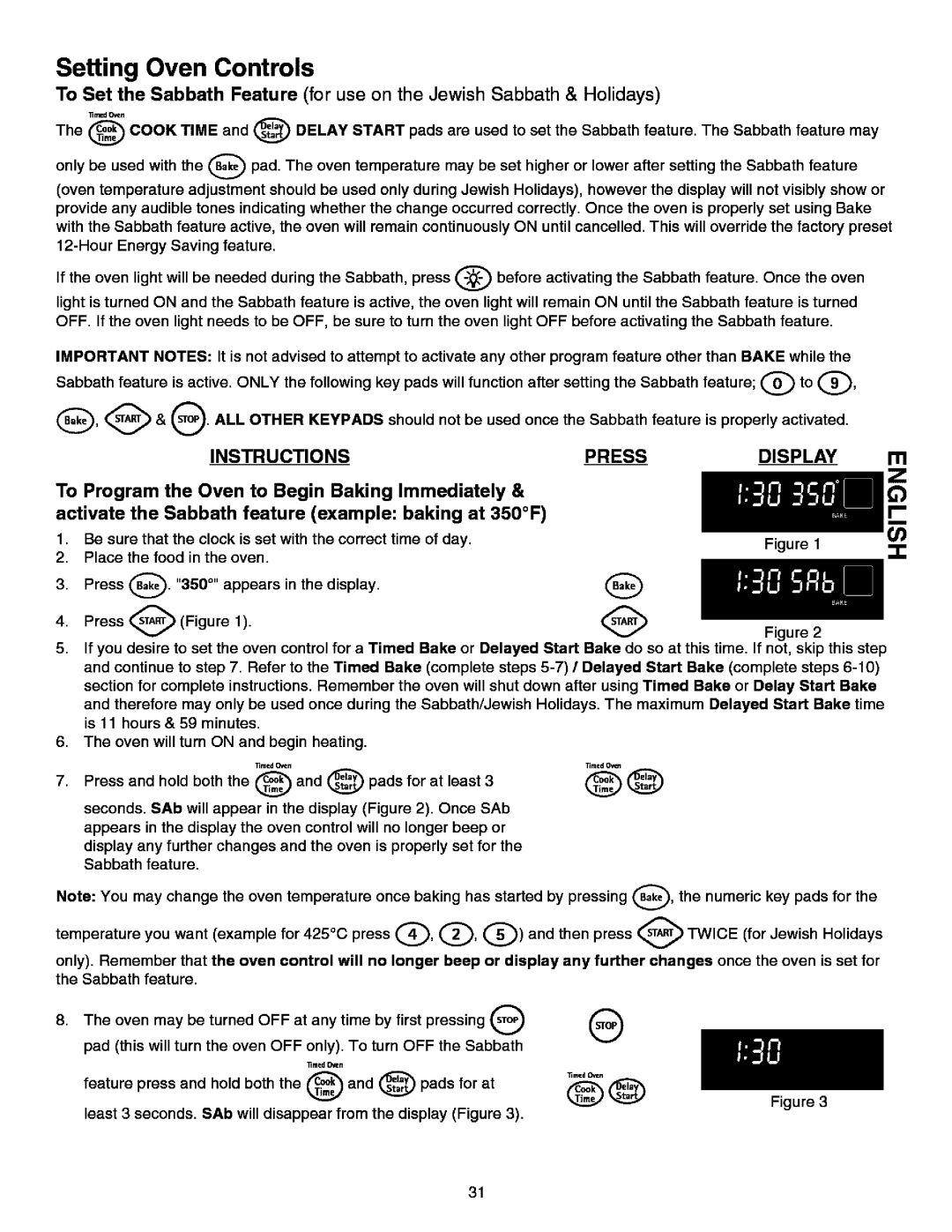790.99613 specifications
The Kenmore 790.99613 is a modern range that combines advanced cooking technologies with user-friendly features, making it a popular choice for both novice cooks and seasoned chefs. Designed with a sleek appearance, this appliance seamlessly fits into various kitchen styles while delivering consistent and impressive cooking results.One of the standout features of the Kenmore 790.99613 is its convection oven. This technology circulates hot air throughout the oven, allowing for even cooking and baking. It reduces cooking times and helps achieve perfectly browned and evenly cooked foods, making it ideal for preparing everything from roasts to baked goods. The range's spacious oven capacity ensures that there is ample room for multiple dishes, which is particularly beneficial for those who enjoy entertaining or preparing family meals.
The range is equipped with a powerful cooktop featuring five burners, providing versatility for various culinary tasks. With multiple burner sizes, including a high-heat burner for boiling and a simmer burner for delicate sauces, the Kenmore 790.99613 accommodates a wide range of cooking techniques. The smooth surface of the cooktop not only enhances the aesthetic appeal but also makes for easy cleaning, a feature that busy home cooks will appreciate.
Another impressive characteristic of the Kenmore 790.99613 is its self-cleaning function, which takes the hassle out of maintaining a clean oven. This feature employs high temperatures to burn away food residues, allowing users to simply wipe away the ash once the cycle is complete. Additionally, the range includes a digital control panel, which simplifies the cooking process by providing precise temperature settings and timer functions.
Safety is a priority in the design of the Kenmore 790.99613. The oven is equipped with a durable door that remains cool to the touch during operation, minimizing the risk of burns. The range also features an automatic shut-off function, providing peace of mind for busy cooks.
In conclusion, the Kenmore 790.99613 is a well-rounded range that offers a variety of features designed to enhance the cooking experience. With its convection oven, versatile cooktop, self-cleaning capabilities, and safety features, it is a reliable addition to any kitchen. Whether you’re baking, roasting, or simmering, the Kenmore 790.99613 ensures that you can achieve culinary success with ease and efficiency.