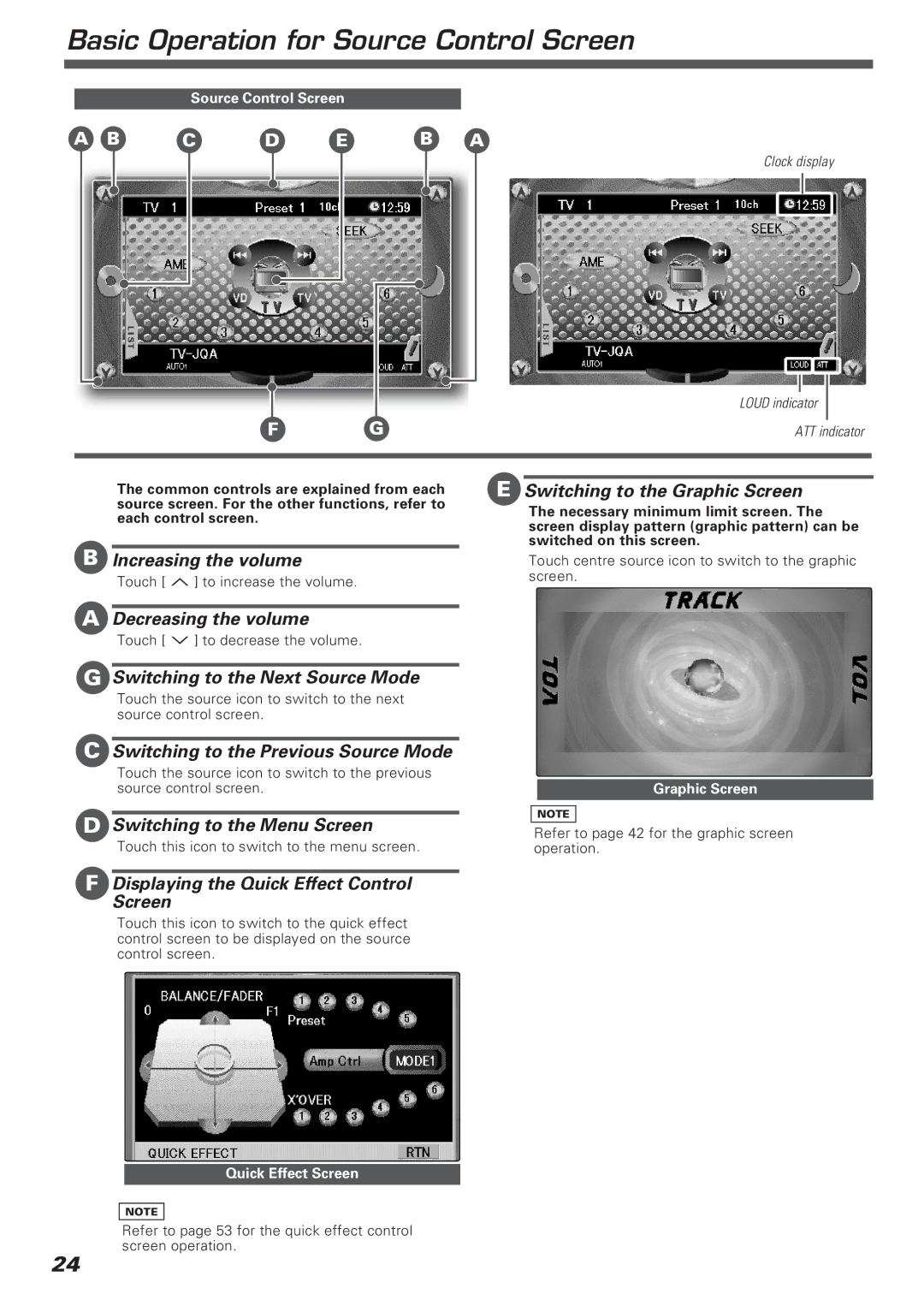Basic Operation for Source Control Screen
Source Control Screen
A B C D E
B A
Clock display
LOUD indicator
F | G | ATT indicator |
|
| |
|
|
|
|
|
|
|
|
|
|
|
|
The common controls are explained from each source screen. For the other functions, refer to each control screen.
ESwitching to the Graphic Screen
The necessary minimum limit screen. The screen display pattern (graphic pattern) can be switched on this screen.
BIncreasing the volume
Touch [ u ] to increase the volume.
ADecreasing the volume
Touch [ d ] to decrease the volume.
GSwitching to the Next Source Mode
Touch the source icon to switch to the next source control screen.
CSwitching to the Previous Source Mode
Touch the source icon to switch to the previous source control screen.
DSwitching to the Menu Screen
Touch this icon to switch to the menu screen.
FDisplaying the Quick Effect Control Screen
Touch this icon to switch to the quick effect control screen to be displayed on the source control screen.
Touch centre source icon to switch to the graphic screen.
Graphic Screen
NOTE
Refer to page 42 for the graphic screen operation.
Quick Effect Screen
NOTE
Refer to page 53 for the quick effect control screen operation.
24