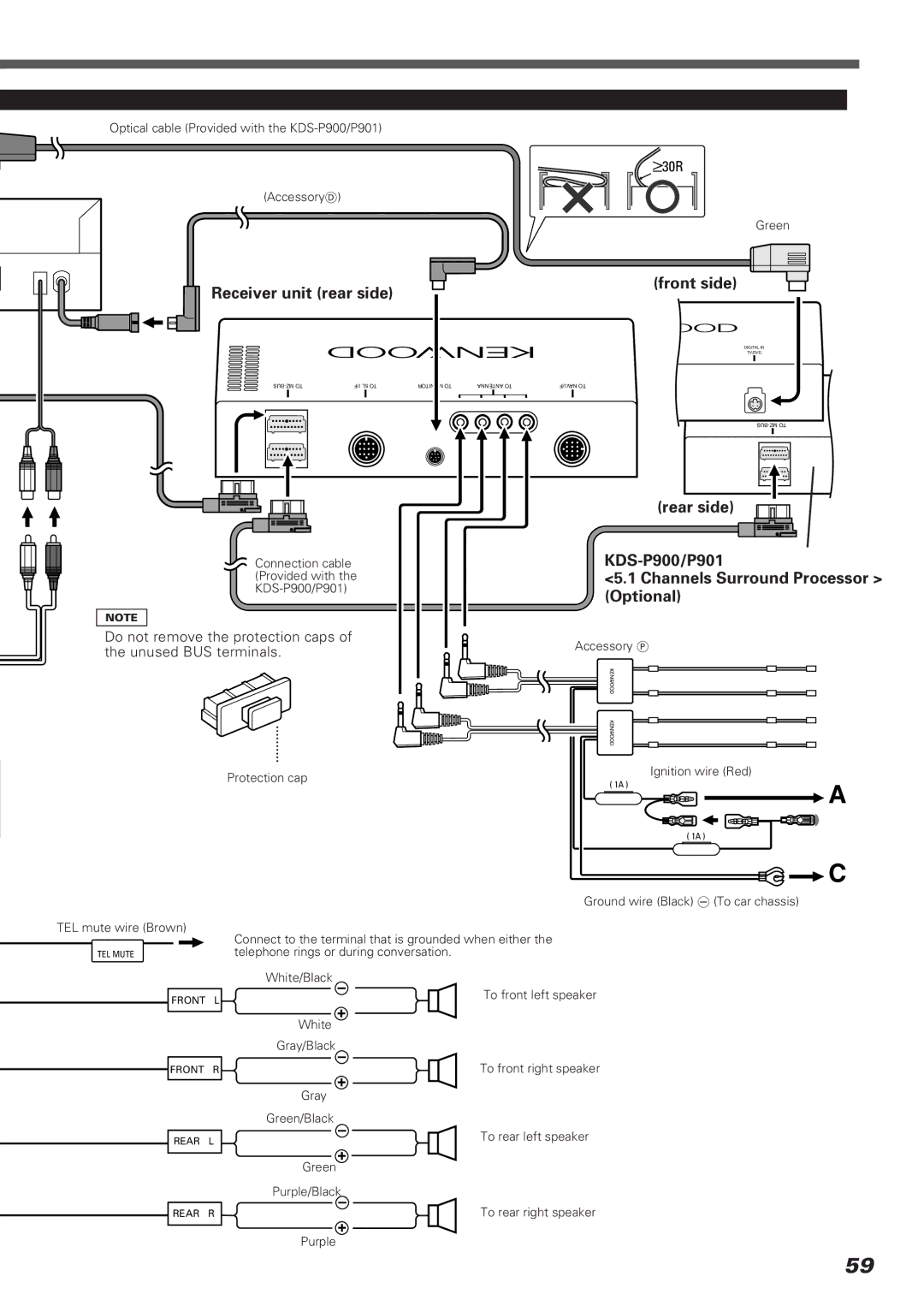Optical cable (Provided with the
(AccessoryD)
Receiver unit (rear side)
|
| I/F 5L TO | |||||||
|
|
|
|
|
|
|
|
|
|
|
|
|
|
|
|
|
|
|
|
|
|
|
|
|
|
|
|
|
|
|
|
|
|
|
|
|
|
|
|
|
|
|
|
|
|
|
|
|
|
|
|
|
|
|
|
|
|
|
|
|
|
|
|
|
|
|
|
|
|
|
|
|
|
|
|
|
|
|
|
![]() Connection cable (Provided with the
Connection cable (Provided with the
NOTE
Do not remove the protection caps of the unused BUS terminals.
Protection cap
![]() 30R
30R
Green
(front side)
DIGITAL IN
TV/DVD
TO | ANTENNA TO | I/F.NAV TO | |||
|
|
|
|
|
|
(rear side)
<5.1 Channels Surround Processor > (Optional)
Accessory P
Ignition wire (Red)
( 1A )
![]()
![]() A
A
( 1A )
TEL mute wire (Brown)
TEL MUTE
FRONT L
FRONT R
REAR L
REAR R
C
Ground wire (Black) - (To car chassis)
Connect to the terminal that is grounded when either the telephone rings or during conversation.
White/Black
To front left speaker
White
Gray/Black
To front right speaker
Gray
Green/Black
To rear left speaker
Green
Purple/Black
To rear right speaker
Purple
59