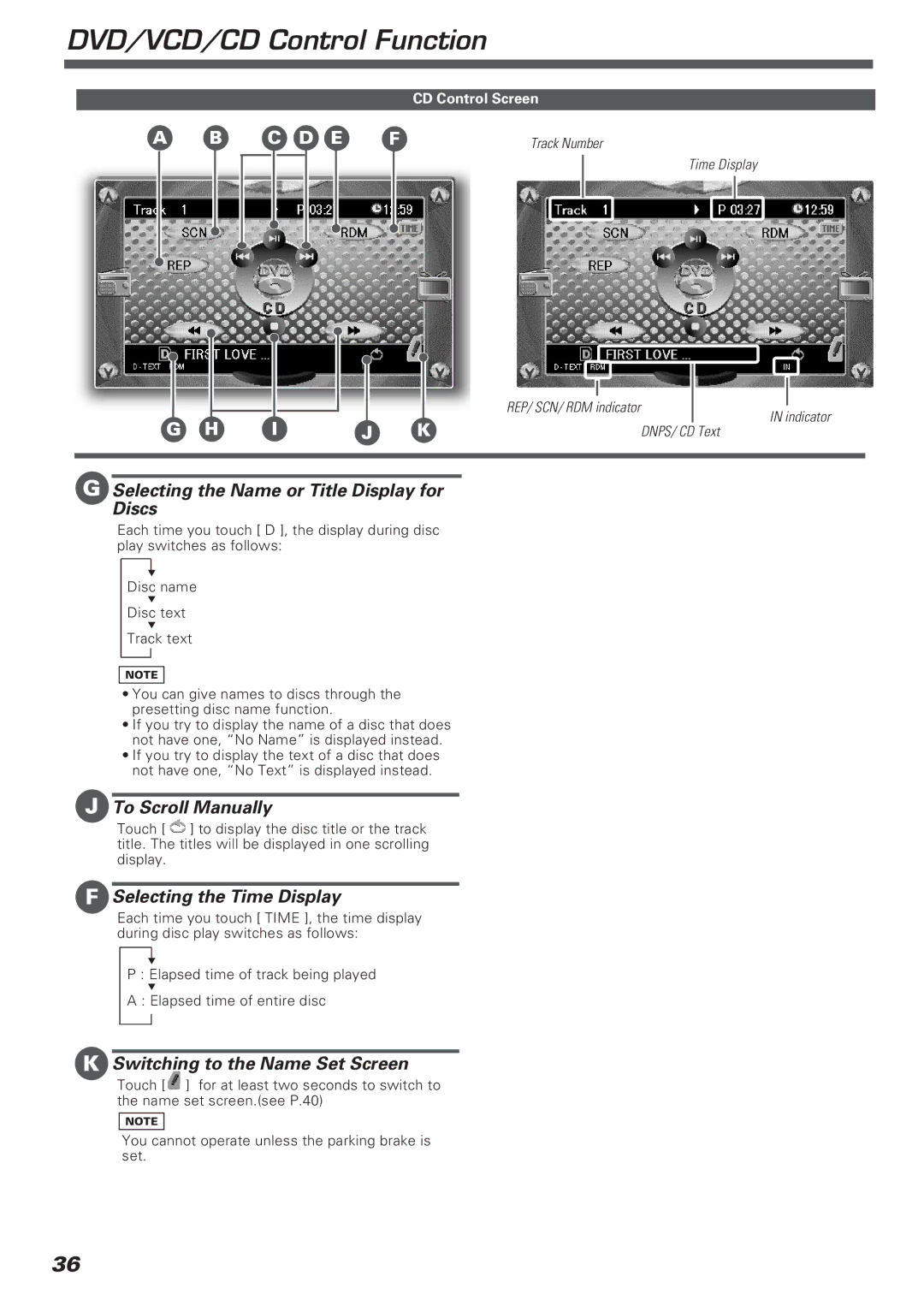DVD/VCD/CD Control Function
CD Control Screen
A B | C D E | F | ||
|
|
|
|
|
|
|
|
|
|
Track Number
Time Display
G H | I | J K |
REP/ SCN/ RDM indicator
IN indicator
DNPS/ CD Text
GSelecting the Name or Title Display for Discs
Each time you touch [ D ], the display during disc play switches as follows:
▼
Disc name
▼
Disc text
▼
Track text
NOTE
•You can give names to discs through the presetting disc name function.
•If you try to display the name of a disc that does not have one, “No Name” is displayed instead.
•If you try to display the text of a disc that does not have one, “No Text” is displayed instead.
JTo Scroll Manually
Touch [ ![]() ] to display the disc title or the track title. The titles will be displayed in one scrolling display.
] to display the disc title or the track title. The titles will be displayed in one scrolling display.
FSelecting the Time Display
Each time you touch [ TIME ], the time display during disc play switches as follows:
▼
P : Elapsed time of track being played
▼
A : Elapsed time of entire disc
KSwitching to the Name Set Screen
Touch [ ] for at least two seconds to switch to the name set screen.(see P.40)
NOTE
You cannot operate unless the parking brake is set.
36