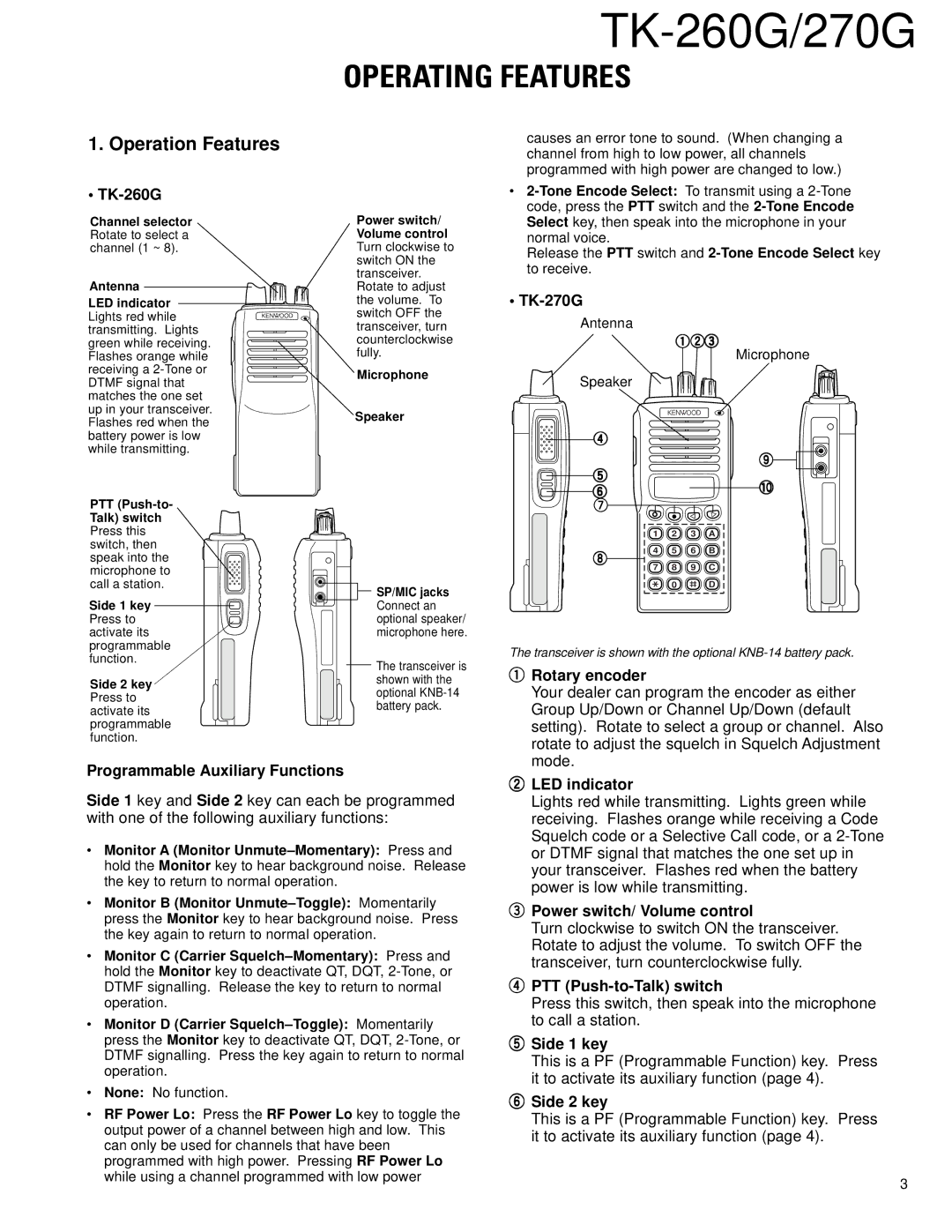TK-260G/270G
OPERATING FEATURES
1. Operation Features
causes an error tone to sound. (When changing a channel from high to low power, all channels programmed with high power are changed to low.)
• TK-260G
Channel selector Rotate to select a channel (1 ~ 8).
Antenna
Power switch/ Volume control Turn clockwise to switch ON the transceiver. Rotate to adjust
•
Release the PTT switch and
LED indicator Lights red while transmitting. Lights green while receiving. Flashes orange while receiving a
PTT
the volume. To switch OFF the transceiver, turn counterclockwise fully.
Microphone
Speaker
![]() SP/MIC jacks
SP/MIC jacks
•TK-270G
Antenna
Speaker
r
t
y u
i
qwe
Microphone
o
!0
1 2 3 A
4 5 6 B
7 8 9 C
0 ![]() D
D
Side 1 key Press to activate its programmable function.
Side 2 key Press to activate its programmable function.
Connect an optional speaker/ microphone here.
The transceiver is shown with the optional
The transceiver is shown with the optional
q Rotary encoder |
Your dealer can program the encoder as either |
Group Up/Down or Channel Up/Down (default |
setting). Rotate to select a group or channel. Also |
rotate to adjust the squelch in Squelch Adjustment |
mode. |
Programmable Auxiliary Functions
Side 1 key and Side 2 key can each be programmed with one of the following auxiliary functions:
•Monitor A (Monitor
•Monitor B (Monitor
•Monitor C (Carrier
•Monitor D (Carrier
•None: No function.
•RF Power Lo: Press the RF Power Lo key to toggle the output power of a channel between high and low. This can only be used for channels that have been programmed with high power. Pressing RF Power Lo while using a channel programmed with low power
wLED indicator
Lights red while transmitting. Lights green while receiving. Flashes orange while receiving a Code Squelch code or a Selective Call code, or a
ePower switch/ Volume control
Turn clockwise to switch ON the transceiver. Rotate to adjust the volume. To switch OFF the transceiver, turn counterclockwise fully.
rPTT
Press this switch, then speak into the microphone to call a station.
tSide 1 key
This is a PF (Programmable Function) key. Press it to activate its auxiliary function (page 4).
ySide 2 key
This is a PF (Programmable Function) key. Press it to activate its auxiliary function (page 4).
3