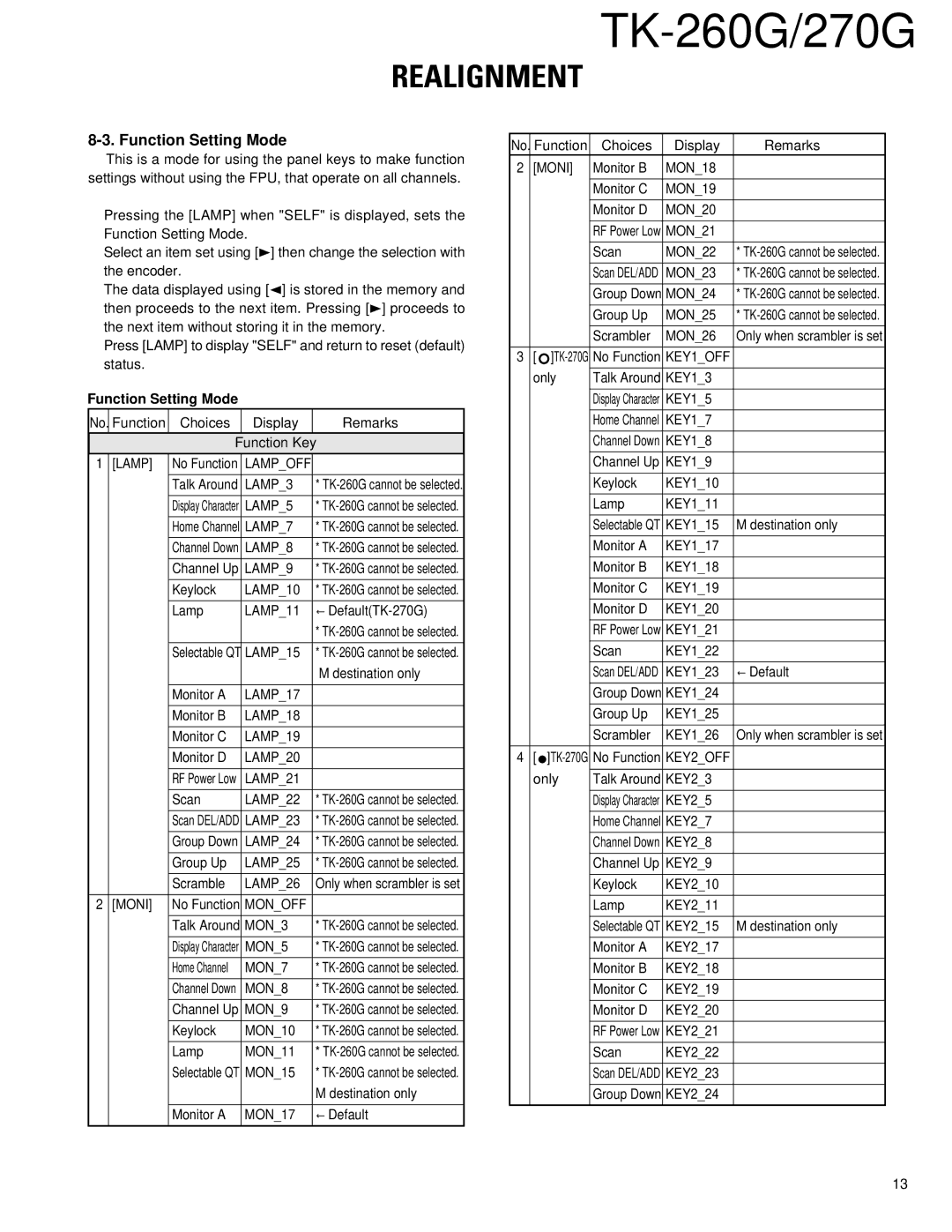TK-260G/270G
REALIGNMENT
8-3. Function Setting Mode
This is a mode for using the panel keys to make function settings without using the FPU, that operate on all channels.
Pressing the [LAMP] when "SELF" is displayed, sets the Function Setting Mode.
Select an item set using [3] then change the selection with the encoder.
The data displayed using [2] is stored in the memory and then proceeds to the next item. Pressing [3] proceeds to the next item without storing it in the memory.
Press [LAMP] to display "SELF" and return to reset (default) status.
Function Setting Mode
No. | Function | Choices | Display | Remarks |
|
|
|
|
|
|
| Function Key | ||
1 | [LAMP] | No Function | LAMP_OFF |
|
|
|
|
|
|
|
| Talk Around | LAMP_3 | * |
|
|
|
|
|
|
| Display Character | LAMP_5 | * |
|
|
|
|
|
|
| Home Channel | LAMP_7 | * |
|
|
|
|
|
|
| Channel Down | LAMP_8 | * |
|
|
|
|
|
|
| Channel Up | LAMP_9 | * |
|
|
|
|
|
|
| Keylock | LAMP_10 | * |
|
|
|
|
|
|
| Lamp | LAMP_11 | |
|
|
|
| * |
|
|
|
|
|
|
| Selectable QT | LAMP_15 | * |
|
|
|
| M destination only |
|
|
|
|
|
|
| Monitor A | LAMP_17 |
|
|
|
|
|
|
|
| Monitor B | LAMP_18 |
|
|
|
|
|
|
|
| Monitor C | LAMP_19 |
|
|
|
|
|
|
|
| Monitor D | LAMP_20 |
|
|
|
|
|
|
|
| RF Power Low | LAMP_21 |
|
|
|
|
|
|
|
| Scan | LAMP_22 | * |
|
|
|
|
|
|
| Scan DEL/ADD | LAMP_23 | * |
|
|
|
|
|
|
| Group Down | LAMP_24 | * |
|
|
|
|
|
|
| Group Up | LAMP_25 | * |
|
|
|
|
|
|
| Scramble | LAMP_26 | Only when scrambler is set |
|
|
|
|
|
2 | [MONI] | No Function | MON_OFF |
|
|
|
|
|
|
|
| Talk Around | MON_3 | * |
|
|
|
|
|
|
| Display Character | MON_5 | * |
|
|
|
|
|
|
| Home Channel | MON_7 | * |
|
|
|
|
|
|
| Channel Down | MON_8 | * |
|
|
|
|
|
|
| Channel Up | MON_9 | * |
|
|
|
|
|
|
| Keylock | MON_10 | * |
|
|
|
|
|
|
| Lamp | MON_11 | * |
|
| Selectable QT | MON_15 | * |
|
|
|
| M destination only |
|
|
|
|
|
|
| Monitor A | MON_17 | Default |
|
|
|
|
|
No. | Function | Choices | Display | Remarks |
2 | [MONI] | Monitor B | MON_18 |
|
|
|
|
|
|
|
| Monitor C | MON_19 |
|
|
|
|
|
|
|
| Monitor D | MON_20 |
|
|
|
|
|
|
|
| RF Power Low | MON_21 |
|
|
|
|
|
|
|
| Scan | MON_22 | * |
|
|
|
|
|
|
| Scan DEL/ADD | MON_23 | * |
|
|
|
|
|
|
| Group Down | MON_24 | * |
|
|
|
|
|
|
| Group Up | MON_25 | * |
|
|
|
|
|
|
| Scrambler | MON_26 | Only when scrambler is set |
|
|
|
|
|
3 | No Function | KEY1_OFF |
| |
| Talk Around | KEY1_3 |
| |
| only |
| ||
|
| Display Character | KEY1_5 |
|
|
|
|
|
|
|
| Home Channel | KEY1_7 |
|
|
|
|
|
|
|
| Channel Down | KEY1_8 |
|
|
|
|
|
|
|
| Channel Up | KEY1_9 |
|
|
|
|
|
|
|
| Keylock | KEY1_10 |
|
|
|
|
|
|
|
| Lamp | KEY1_11 |
|
|
|
|
|
|
|
| Selectable QT | KEY1_15 | M destination only |
|
|
|
|
|
|
| Monitor A | KEY1_17 |
|
|
|
|
|
|
|
| Monitor B | KEY1_18 |
|
|
|
|
|
|
|
| Monitor C | KEY1_19 |
|
|
|
|
|
|
|
| Monitor D | KEY1_20 |
|
|
|
|
|
|
|
| RF Power Low | KEY1_21 |
|
|
|
|
|
|
|
| Scan | KEY1_22 |
|
|
|
|
|
|
|
| Scan DEL/ADD | KEY1_23 | Default |
|
|
|
|
|
|
| Group Down | KEY1_24 |
|
|
|
|
|
|
|
| Group Up | KEY1_25 |
|
|
|
|
|
|
|
| Scrambler | KEY1_26 | Only when scrambler is set |
|
|
|
|
|
4 | • | No Function | KEY2_OFF |
|
[ |
| |||
| only | Talk Around | KEY2_3 |
|
|
|
|
|
|
|
| Display Character | KEY2_5 |
|
|
|
|
|
|
|
| Home Channel | KEY2_7 |
|
|
|
|
|
|
|
| Channel Down | KEY2_8 |
|
|
|
|
|
|
|
| Channel Up | KEY2_9 |
|
|
|
|
|
|
|
| Keylock | KEY2_10 |
|
|
|
|
|
|
|
| Lamp | KEY2_11 |
|
|
|
|
|
|
|
| Selectable QT | KEY2_15 | M destination only |
|
|
|
|
|
|
| Monitor A | KEY2_17 |
|
|
|
|
|
|
|
| Monitor B | KEY2_18 |
|
|
|
|
|
|
|
| Monitor C | KEY2_19 |
|
|
|
|
|
|
|
| Monitor D | KEY2_20 |
|
|
|
|
|
|
|
| RF Power Low | KEY2_21 |
|
|
|
|
|
|
|
| Scan | KEY2_22 |
|
|
|
|
|
|
|
| Scan DEL/ADD | KEY2_23 |
|
|
|
|
|
|
|
| Group Down | KEY2_24 |
|
|
|
|
|
|
13