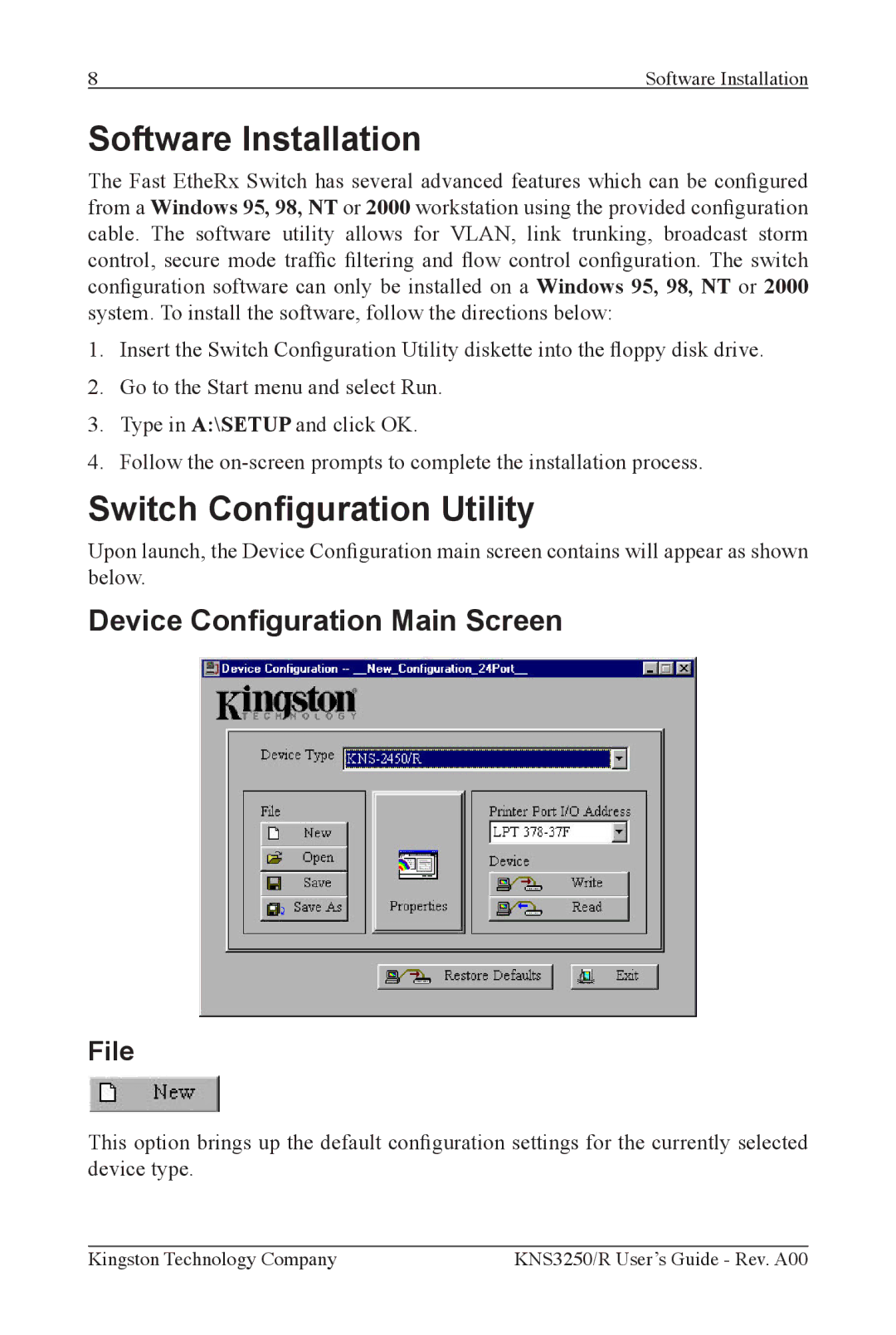8 | Software Installation |
Software Installation
The Fast EtheRx Switch has several advanced features which can be congured from a Windows 95, 98, NT or 2000 workstation using the provided conguration cable. The software utility allows for VLAN, link trunking, broadcast storm control, secure mode trafc ltering and ow control conguration. The switch conguration software can only be installed on a Windows 95, 98, NT or 2000 system. To install the software, follow the directions below:
1.Insert the Switch Conguration Utility diskette into the oppy disk drive.
2.Go to the Start menu and select Run.
3.Type in A:\SETUP and click OK.
4.Follow the
Switch Conguration Utility
Upon launch, the Device Conguration main screen contains will appear as shown below.
Device Conguration Main Screen
File
This option brings up the default conguration settings for the currently selected device type.
Kingston Technology Company | KNS3250/R User’s Guide - Rev. A00 |