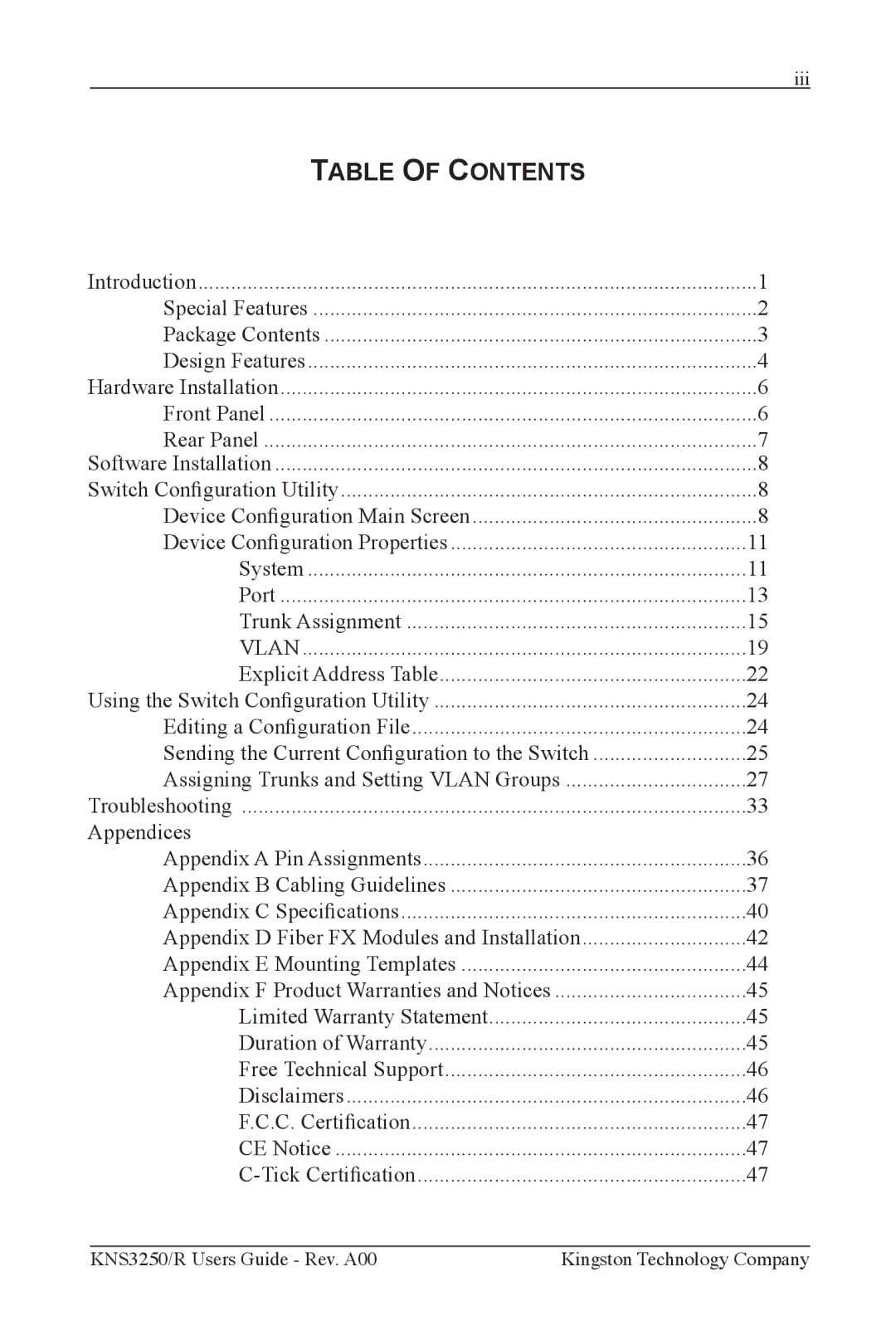iii
TABLE OF CONTENTS |
|
Introduction | 1 |
Special Features | 2 |
Package Contents | 3 |
Design Features | 4 |
Hardware Installation | 6 |
Front Panel | 6 |
Rear Panel | 7 |
Software Installation | 8 |
Switch Conguration Utility | 8 |
Device Conguration Main Screen | 8 |
Device Conguration Properties | 11 |
System | 11 |
Port | 13 |
Trunk Assignment | 15 |
VLAN | 19 |
Explicit Address Table | 22 |
Using the Switch Conguration Utility | 24 |
Editing a Conguration File | 24 |
Sending the Current Conguration to the Switch | 25 |
Assigning Trunks and Setting VLAN Groups | 27 |
Troubleshooting | 33 |
Appendices |
|
Appendix A Pin Assignments | 36 |
Appendix B Cabling Guidelines | 37 |
Appendix C Specications | 40 |
Appendix D Fiber FX Modules and Installation | 42 |
Appendix E Mounting Templates | 44 |
Appendix F Product Warranties and Notices | 45 |
Limited Warranty Statement | 45 |
Duration of Warranty | 45 |
Free Technical Support | 46 |
Disclaimers | 46 |
F.C.C. Certication | 47 |
CE Notice | 47 |
47 |
KNS3250/R Users Guide - Rev. A00 | Kingston Technology Company |