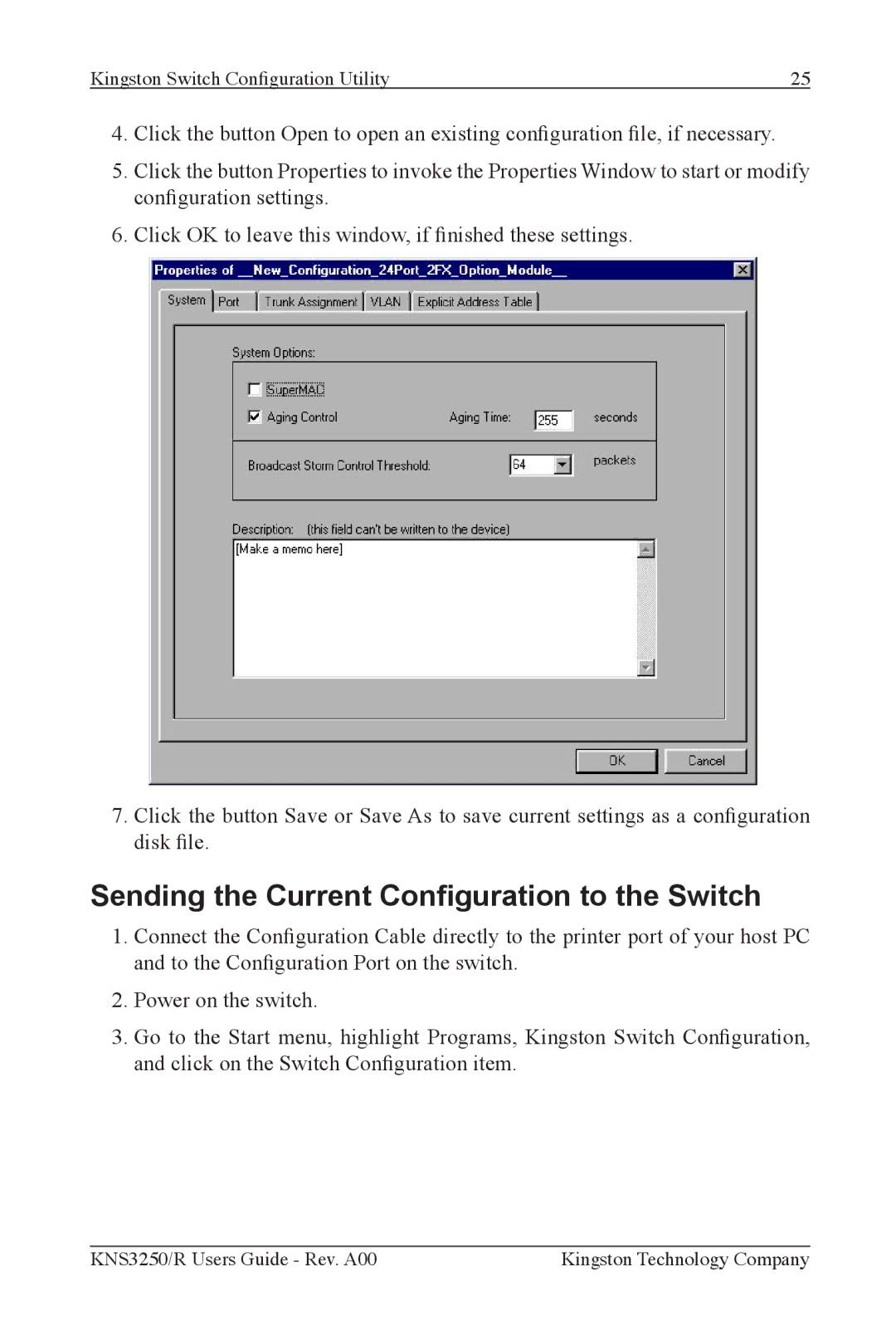Kingston Switch Configuration Utility | 25 |
4.Click the button Open to open an existing conguration le, if necessary.
5.Click the button Properties to invoke the Properties Window to start or modify conguration settings.
6.Click OK to leave this window, if nished these settings.
7.Click the button Save or Save As to save current settings as a conguration disk le.
Sending the Current Conguration to the Switch
1.Connect the Conguration Cable directly to the printer port of your host PC and to the Conguration Port on the switch.
2.Power on the switch.
3.Go to the Start menu, highlight Programs, Kingston Switch Conguration, and click on the Switch Conguration item.
KNS3250/R Users Guide - Rev. A00 | Kingston Technology Company |