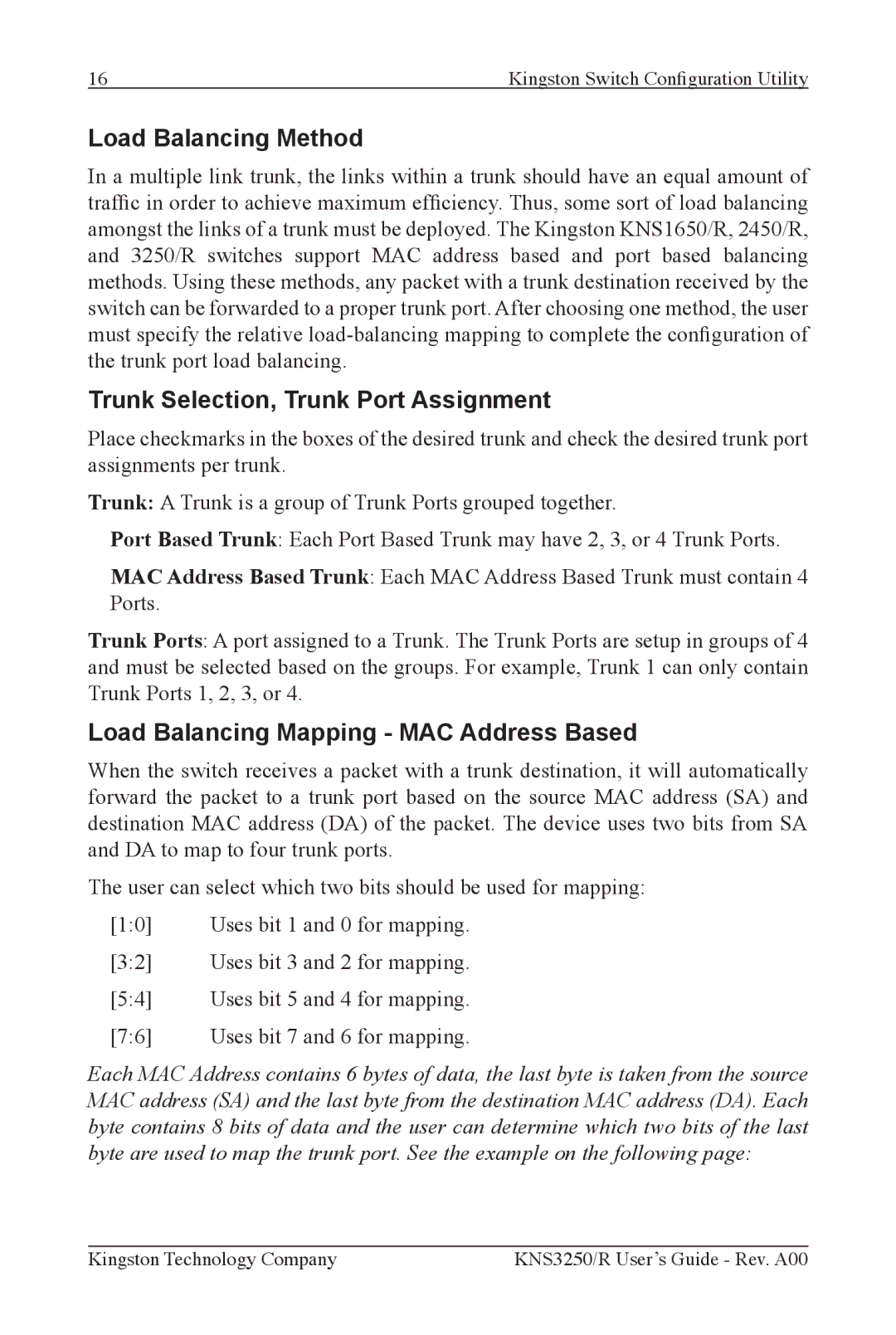16 | Kingston Switch Configuration Utility |
Load Balancing Method
In a multiple link trunk, the links within a trunk should have an equal amount of trafc in order to achieve maximum efciency. Thus, some sort of load balancing amongst the links of a trunk must be deployed. The Kingston KNS1650/R, 2450/R, and 3250/R switches support MAC address based and port based balancing methods. Using these methods, any packet with a trunk destination received by the switch can be forwarded to a proper trunk port. After choosing one method, the user must specify the relative
Trunk Selection, Trunk Port Assignment
Place checkmarks in the boxes of the desired trunk and check the desired trunk port assignments per trunk.
Trunk: A Trunk is a group of Trunk Ports grouped together.
Port Based Trunk: Each Port Based Trunk may have 2, 3, or 4 Trunk Ports.
MAC Address Based Trunk: Each MAC Address Based Trunk must contain 4 Ports.
Trunk Ports: A port assigned to a Trunk. The Trunk Ports are setup in groups of 4 and must be selected based on the groups. For example, Trunk 1 can only contain Trunk Ports 1, 2, 3, or 4.
Load Balancing Mapping - MAC Address Based
When the switch receives a packet with a trunk destination, it will automatically forward the packet to a trunk port based on the source MAC address (SA) and destination MAC address (DA) of the packet. The device uses two bits from SA and DA to map to four trunk ports.
The user can select which two bits should be used for mapping:
[1:0] Uses bit 1 and 0 for mapping.
[3:2] Uses bit 3 and 2 for mapping.
[5:4] Uses bit 5 and 4 for mapping.
[7:6] Uses bit 7 and 6 for mapping.
Each MAC Address contains 6 bytes of data, the last byte is taken from the source MAC address (SA) and the last byte from the destination MAC address (DA). Each byte contains 8 bits of data and the user can determine which two bits of the last byte are used to map the trunk port. See the example on the following page:
Kingston Technology Company | KNS3250/R User’s Guide - Rev. A00 |