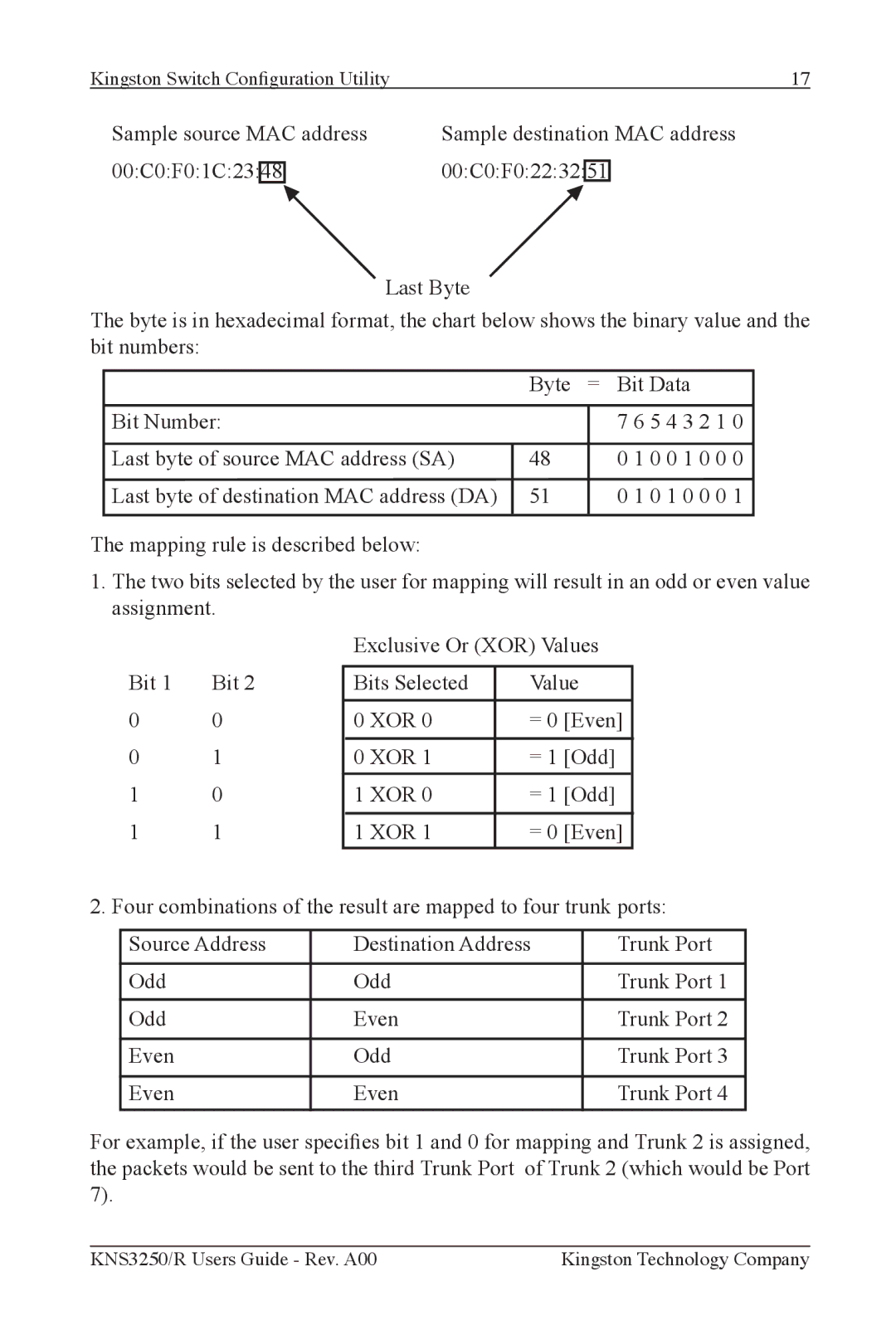Kingston Switch Configuration Utility | 17 |
Sample source MAC address | Sample destination MAC address |
00:C0:F0:1C:23:48 | 00:C0:F0:22:32:51 |
Last Byte
The byte is in hexadecimal format, the chart below shows the binary value and the bit numbers:
| Byte = | Bit Data | |
|
|
|
|
Bit Number: |
|
| 7 6 5 4 3 2 1 0 |
|
|
|
|
Last byte of source MAC address (SA) | 48 |
| 0 1 0 0 1 0 0 0 |
Last byte of destination MAC address (DA) | 51 |
| 0 1 0 1 0 0 0 1 |
|
|
|
|
The mapping rule is described below:
1.The two bits selected by the user for mapping will result in an odd or even value assignment.
|
| Exclusive Or (XOR) Values | ||
|
|
|
| |
Bit 1 | Bit 2 | Bits Selected | Value | |
|
|
|
|
|
0 | 0 | 0 XOR 0 | = 0 | [Even] |
|
|
|
|
|
0 | 1 | 0 XOR 1 | = 1 | [Odd] |
|
|
|
|
|
1 | 0 | 1 XOR 0 | = 1 | [Odd] |
|
|
|
|
|
1 | 1 | 1 XOR 1 | = 0 | [Even] |
|
|
|
|
|
2. Four combinations of the result are mapped to four trunk ports:
Source Address | Destination Address | Trunk Port |
|
|
|
Odd | Odd | Trunk Port 1 |
|
|
|
Odd | Even | Trunk Port 2 |
|
|
|
Even | Odd | Trunk Port 3 |
|
|
|
Even | Even | Trunk Port 4 |
|
|
|
For example, if the user species bit 1 and 0 for mapping and Trunk 2 is assigned, the packets would be sent to the third Trunk Port of Trunk 2 (which would be Port 7).
KNS3250/R Users Guide - Rev. A00 | Kingston Technology Company |