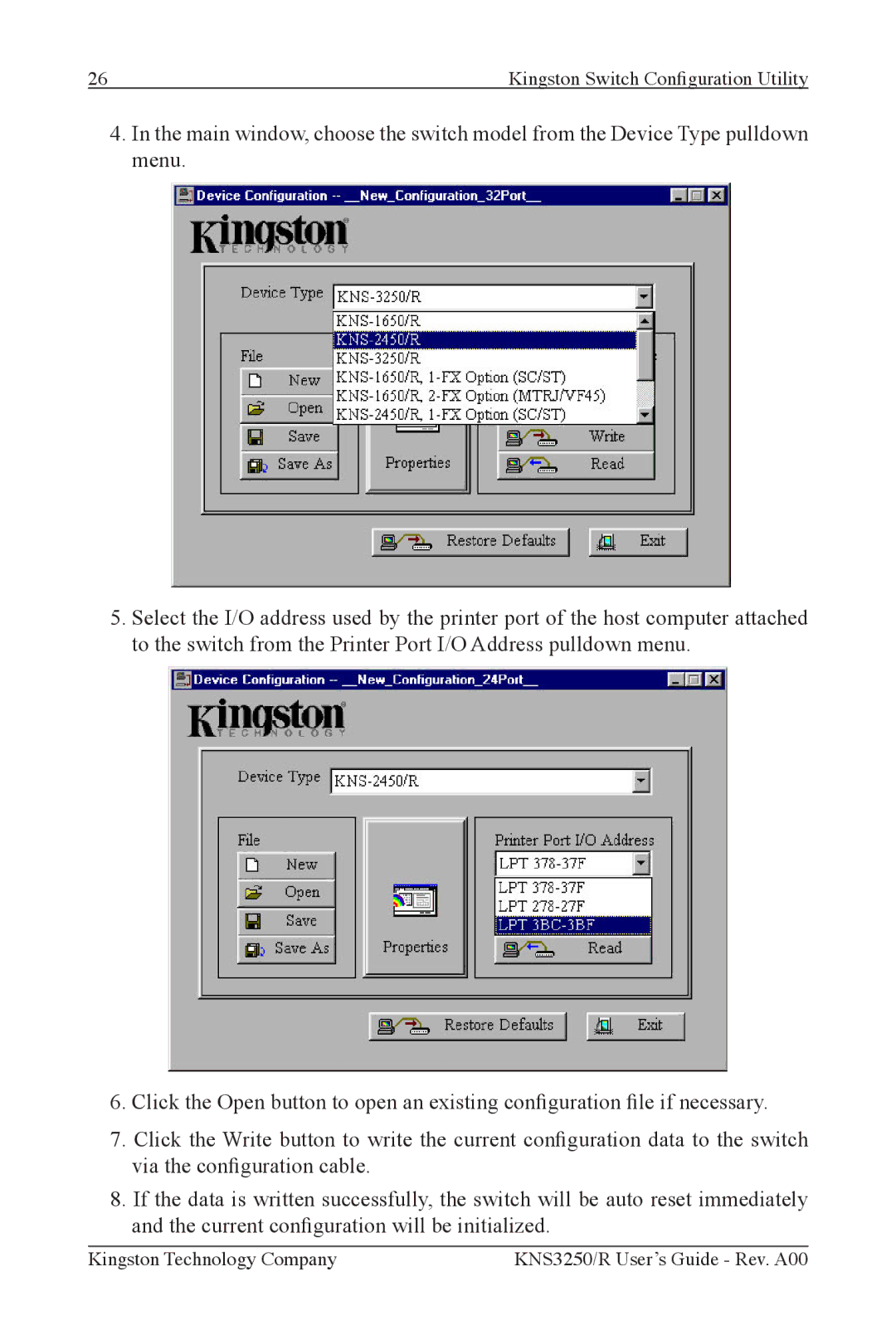26 | Kingston Switch Configuration Utility |
4.In the main window, choose the switch model from the Device Type pulldown menu.
5.Select the I/O address used by the printer port of the host computer attached to the switch from the Printer Port I/O Address pulldown menu.
6.Click the Open button to open an existing conguration le if necessary.
7.Click the Write button to write the current conguration data to the switch via the conguration cable.
8.If the data is written successfully, the switch will be auto reset immediately and the current conguration will be initialized.
Kingston Technology Company | KNS3250/R User’s Guide - Rev. A00 |