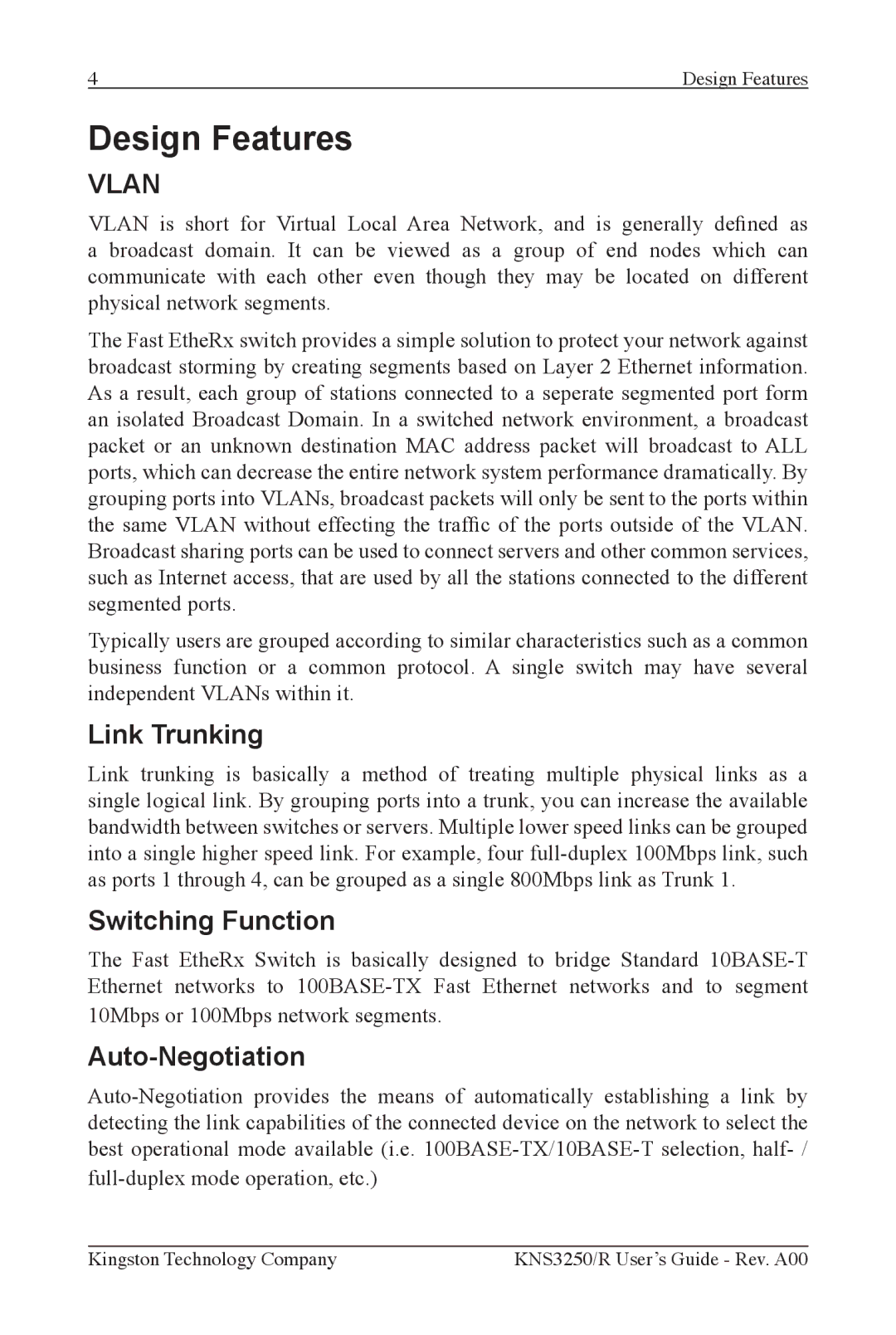4 | Design Features |
Design Features
VLAN
VLAN is short for Virtual Local Area Network, and is generally dened as a broadcast domain. It can be viewed as a group of end nodes which can communicate with each other even though they may be located on different physical network segments.
The Fast EtheRx switch provides a simple solution to protect your network against broadcast storming by creating segments based on Layer 2 Ethernet information. As a result, each group of stations connected to a seperate segmented port form an isolated Broadcast Domain. In a switched network environment, a broadcast packet or an unknown destination MAC address packet will broadcast to ALL ports, which can decrease the entire network system performance dramatically. By grouping ports into VLANs, broadcast packets will only be sent to the ports within the same VLAN without effecting the trafc of the ports outside of the VLAN. Broadcast sharing ports can be used to connect servers and other common services, such as Internet access, that are used by all the stations connected to the different segmented ports.
Typically users are grouped according to similar characteristics such as a common business function or a common protocol. A single switch may have several independent VLANs within it.
Link Trunking
Link trunking is basically a method of treating multiple physical links as a single logical link. By grouping ports into a trunk, you can increase the available bandwidth between switches or servers. Multiple lower speed links can be grouped into a single higher speed link. For example, four
Switching Function
The Fast EtheRx Switch is basically designed to bridge Standard
Auto-Negotiation
Kingston Technology Company | KNS3250/R User’s Guide - Rev. A00 |