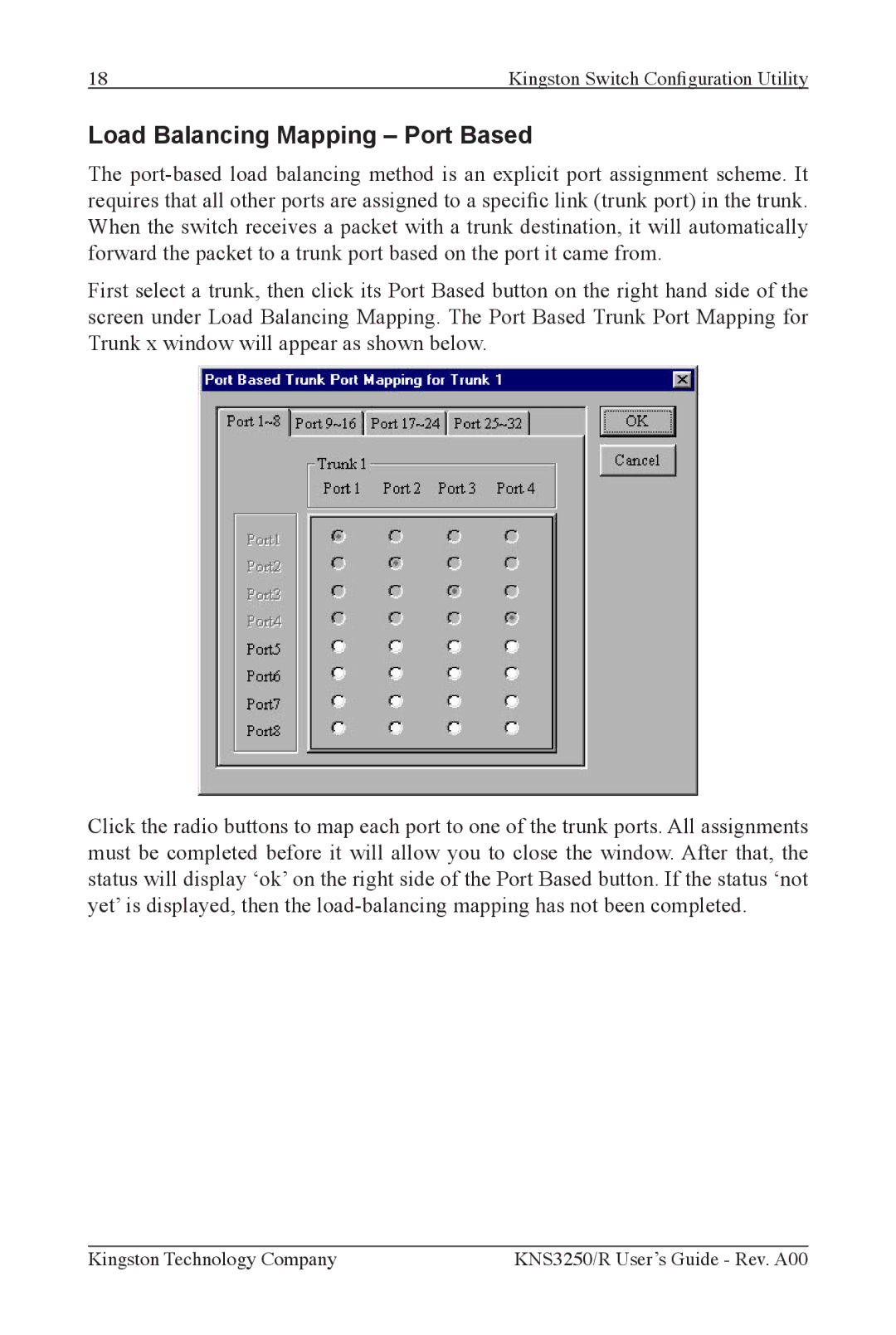18 | Kingston Switch Configuration Utility |
Load Balancing Mapping – Port Based
The
First select a trunk, then click its Port Based button on the right hand side of the screen under Load Balancing Mapping. The Port Based Trunk Port Mapping for Trunk x window will appear as shown below.
Click the radio buttons to map each port to one of the trunk ports. All assignments must be completed before it will allow you to close the window. After that, the status will display ‘ok’ on the right side of the Port Based button. If the status ‘not yet’ is displayed, then the
Kingston Technology Company | KNS3250/R User’s Guide - Rev. A00 |