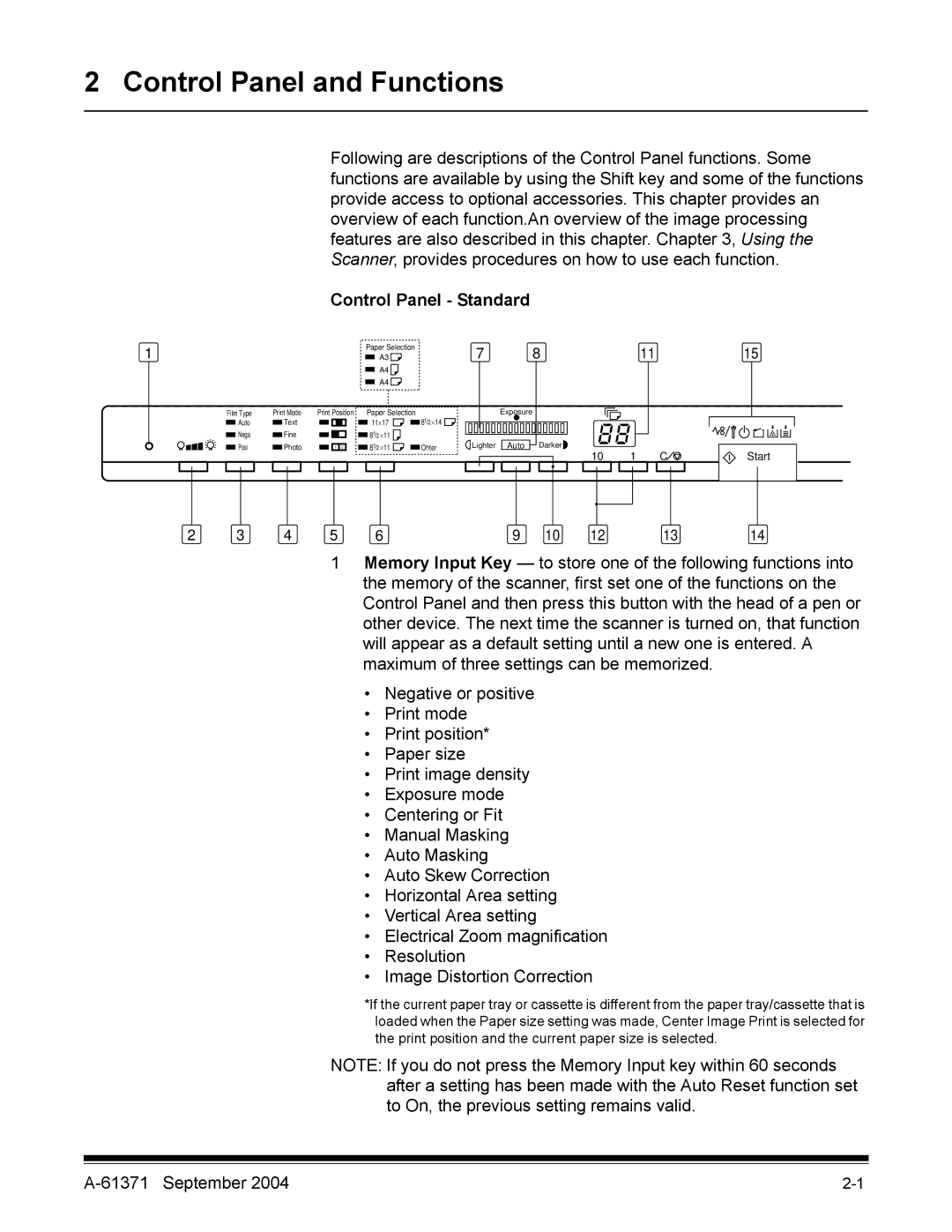2 Control Panel and Functions
Following are descriptions of the Control Panel functions. Some functions are available by using the Shift key and some of the functions provide access to optional accessories. This chapter provides an overview of each function.An overview of the image processing features are also described in this chapter. Chapter 3, Using the Scanner, provides procedures on how to use each function.
Control Panel - Standard
1 |
|
| Paper Selection |
| 7 |
| 8 |
| 11 |
|
| A3 |
|
|
| ||||
|
|
| A4 |
|
|
|
|
|
|
|
|
| A4 |
|
|
|
|
|
|
Film Type | Print Mode | Print Position | Paper Selection | 81/2 ⋅14 |
| Exposure |
|
| |
Auto | Text |
| 11⋅17 |
|
|
|
|
| |
Nega | Fine |
| 81/2 ⋅11 |
|
|
|
|
|
|
Posi | Photo | 1 2 | 81/2 ⋅11 | Ohter | Lighter | Auto | Darker | 1 | C |
|
|
|
|
|
|
| 10 | ||
15
Start
2 | 3 | 4 | 5 | 6 | 9 | 10 | 12 | 13 | 14 |
1Memory Input Key — to store one of the following functions into the memory of the scanner, first set one of the functions on the Control Panel and then press this button with the head of a pen or other device. The next time the scanner is turned on, that function will appear as a default setting until a new one is entered. A maximum of three settings can be memorized.
•Negative or positive
•Print mode
•Print position*
•Paper size
•Print image density
•Exposure mode
•Centering or Fit
•Manual Masking
•Auto Masking
•Auto Skew Correction
•Horizontal Area setting
•Vertical Area setting
•Electrical Zoom magnification
•Resolution
•Image Distortion Correction
*If the current paper tray or cassette is different from the paper tray/cassette that is loaded when the Paper size setting was made, Center Image Print is selected for the print position and the current paper size is selected.
NOTE: If you do not press the Memory Input key within 60 seconds after a setting has been made with the Auto Reset function set to On, the previous setting remains valid.