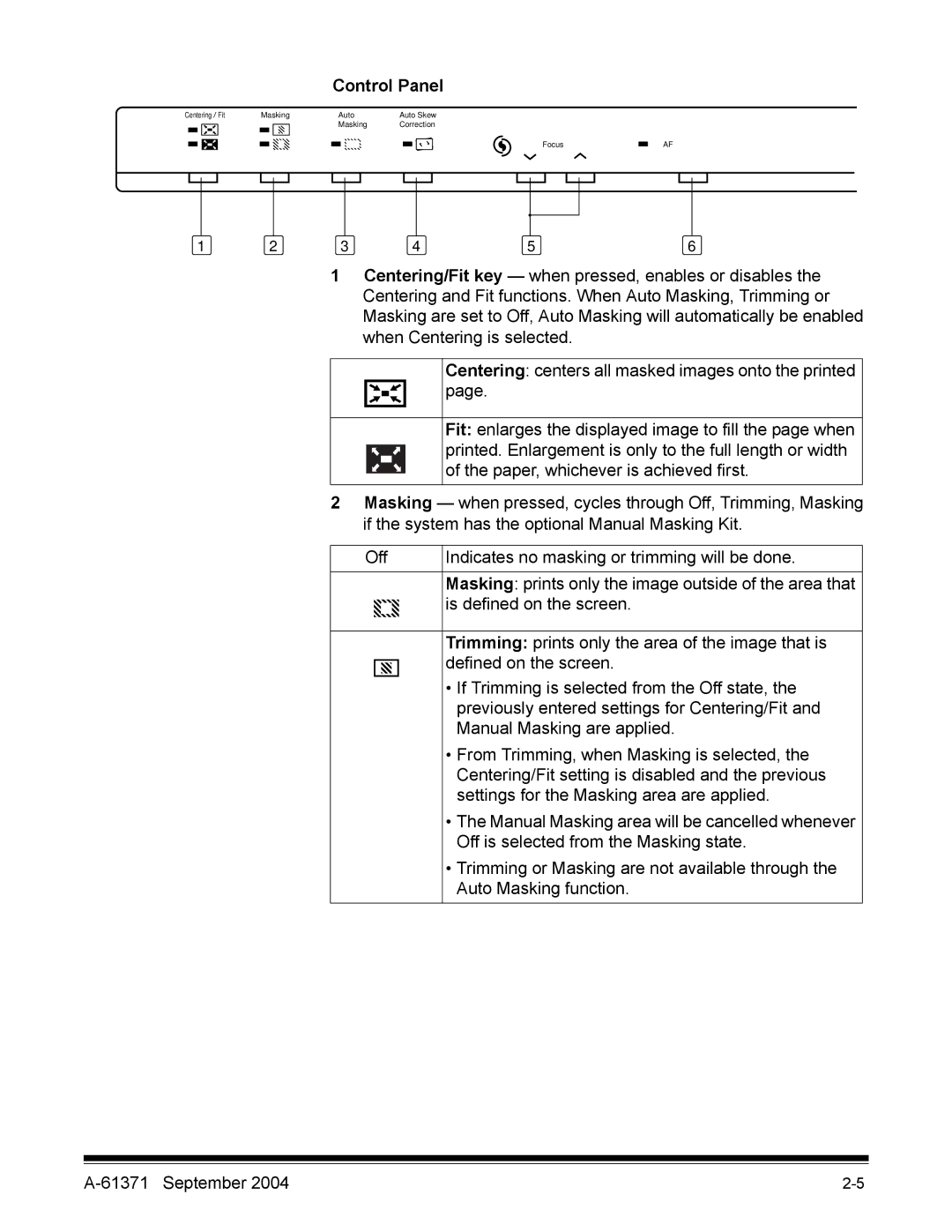Control Panel
Centering/Fit | Masking | Auto | Auto Skew | |||||
|
|
|
|
|
|
| Masking | Correction |
|
|
|
|
|
|
|
|
|
|
|
|
|
|
|
|
|
|
|
| Focus |
|
|
|
|
|
| AF | ||
|
|
|
|
|
|
| |||||
|
|
|
|
|
|
|
|
|
|
|
|
|
|
|
|
|
|
|
|
|
|
|
|
|
|
|
|
|
|
|
|
|
|
|
|
1 | 2 | 3 | 4 | 5 | 6 |
1Centering/Fit key — when pressed, enables or disables the Centering and Fit functions. When Auto Masking, Trimming or Masking are set to Off, Auto Masking will automatically be enabled when Centering is selected.
Centering: centers all masked images onto the printed page.
Fit: enlarges the displayed image to fill the page when printed. Enlargement is only to the full length or width of the paper, whichever is achieved first.
2Masking — when pressed, cycles through Off, Trimming, Masking if the system has the optional Manual Masking Kit.
Off | Indicates no masking or trimming will be done. |
| Masking: prints only the image outside of the area that |
| is defined on the screen. |
Trimming: prints only the area of the image that is defined on the screen.
•If Trimming is selected from the Off state, the previously entered settings for Centering/Fit and Manual Masking are applied.
•From Trimming, when Masking is selected, the Centering/Fit setting is disabled and the previous settings for the Masking area are applied.
•The Manual Masking area will be cancelled whenever Off is selected from the Masking state.
•Trimming or Masking are not available through the Auto Masking function.