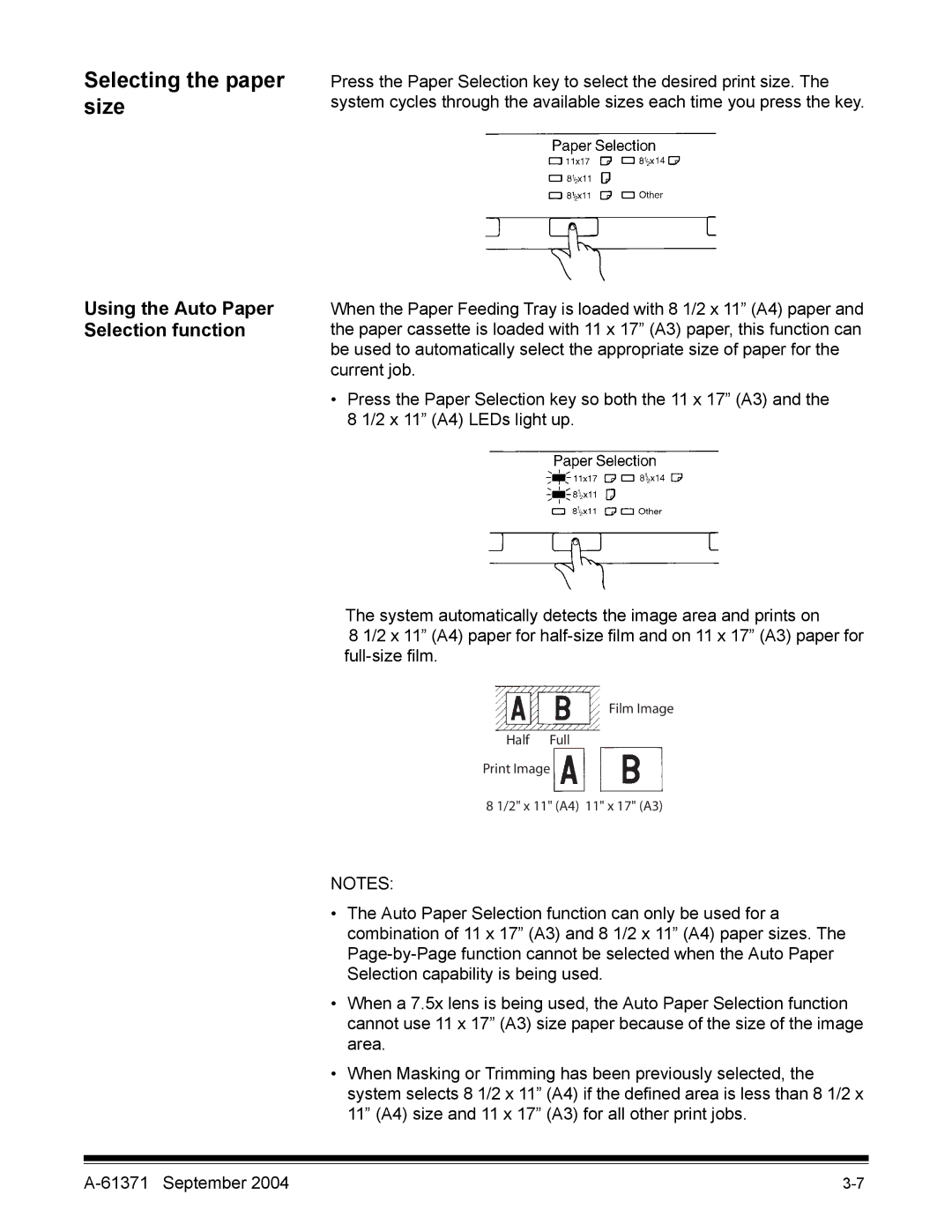Selecting the paper size
Using the Auto Paper Selection function
Press the Paper Selection key to select the desired print size. The system cycles through the available sizes each time you press the key.
When the Paper Feeding Tray is loaded with 8 1/2 x 11” (A4) paper and the paper cassette is loaded with 11 x 17” (A3) paper, this function can be used to automatically select the appropriate size of paper for the current job.
•Press the Paper Selection key so both the 11 x 17” (A3) and the 8 1/2 x 11” (A4) LEDs light up.
The system automatically detects the image area and prints on
8 1/2 x 11” (A4) paper for
Film Image
Half Full
Print Image
8 1/2" x 11" (A4) 11" x 17" (A3)
NOTES:
•The Auto Paper Selection function can only be used for a combination of 11 x 17” (A3) and 8 1/2 x 11” (A4) paper sizes. The
•When a 7.5x lens is being used, the Auto Paper Selection function cannot use 11 x 17” (A3) size paper because of the size of the image area.
•When Masking or Trimming has been previously selected, the system selects 8 1/2 x 11” (A4) if the defined area is less than 8 1/2 x 11” (A4) size and 11 x 17” (A3) for all other print jobs.