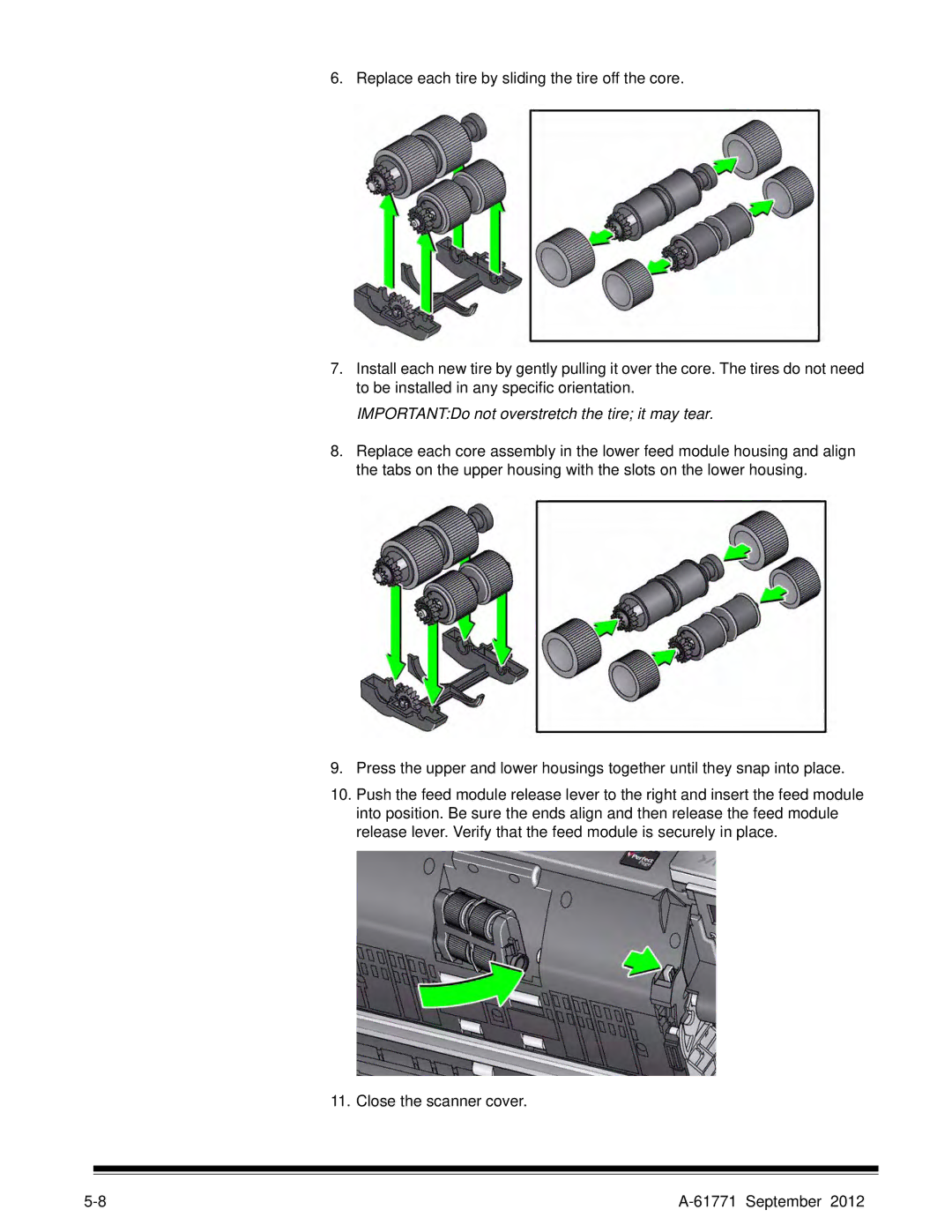6. Replace each tire by sliding the tire off the core.
7.Install each new tire by gently pulling it over the core. The tires do not need to be installed in any specific orientation.
IMPORTANT:Do not overstretch the tire; it may tear.
8.Replace each core assembly in the lower feed module housing and align the tabs on the upper housing with the slots on the lower housing.
9.Press the upper and lower housings together until they snap into place.
10.Push the feed module release lever to the right and insert the feed module into position. Be sure the ends align and then release the feed module release lever. Verify that the feed module is securely in place.
11. Close the scanner cover.