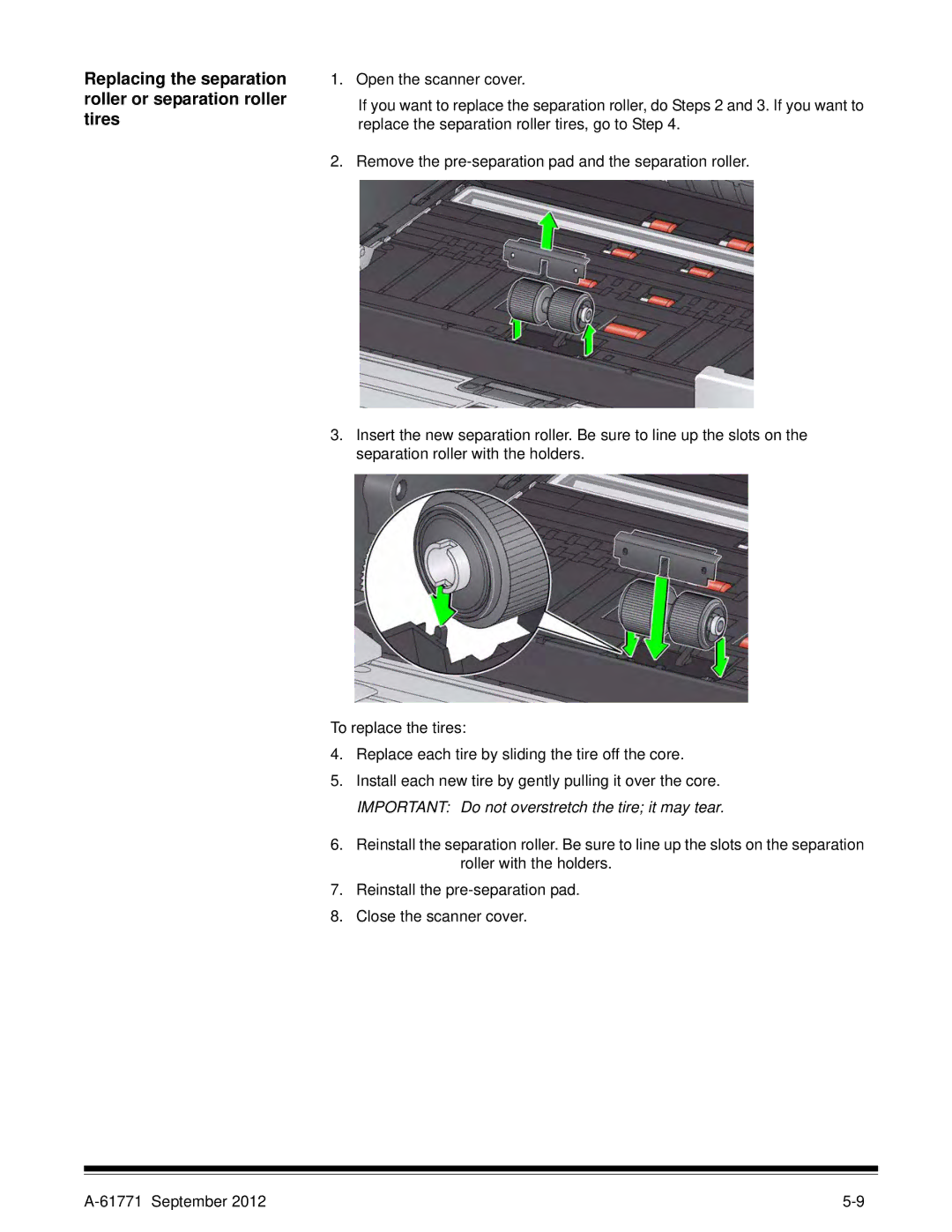Replacing the separation roller or separation roller tires
1. Open the scanner cover.
If you want to replace the separation roller, do Steps 2 and 3. If you want to replace the separation roller tires, go to Step 4.
2. Remove the
3.Insert the new separation roller. Be sure to line up the slots on the separation roller with the holders.
To replace the tires:
4.Replace each tire by sliding the tire off the core.
5.Install each new tire by gently pulling it over the core. IMPORTANT: Do not overstretch the tire; it may tear.
6.Reinstall the separation roller. Be sure to line up the slots on the separation roller with the holders.
7.Reinstall the
8.Close the scanner cover.