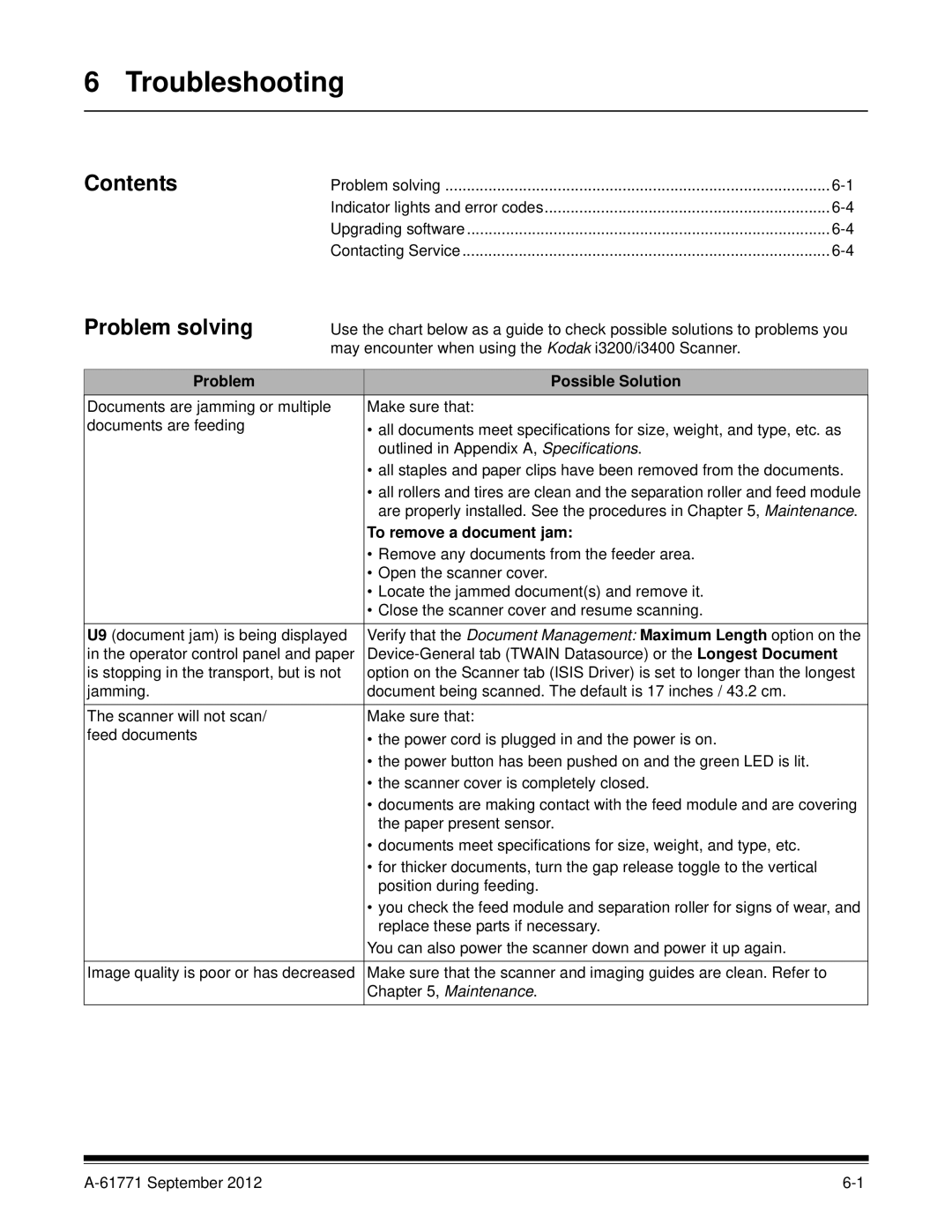6 Troubleshooting
Contents | Problem solving |
Problem solving
Indicator lights and error codes | |
Upgrading software | |
Contacting Service |
Use the chart below as a guide to check possible solutions to problems you may encounter when using the Kodak i3200/i3400 Scanner.
Problem
Possible Solution
Documents are jamming or multiple | Make sure that: |
documents are feeding | • all documents meet specifications for size, weight, and type, etc. as |
| outlined in Appendix A, Specifications. |
| • all staples and paper clips have been removed from the documents. |
| • all rollers and tires are clean and the separation roller and feed module |
| are properly installed. See the procedures in Chapter 5, Maintenance. |
| To remove a document jam: |
| • Remove any documents from the feeder area. |
| • Open the scanner cover. |
| • Locate the jammed document(s) and remove it. |
| • Close the scanner cover and resume scanning. |
U9 (document jam) is being displayed | Verify that the Document Management: Maximum Length option on the |
in the operator control panel and paper | |
is stopping in the transport, but is not | option on the Scanner tab (ISIS Driver) is set to longer than the longest |
jamming. | document being scanned. The default is 17 inches / 43.2 cm. |
|
|
The scanner will not scan/ | Make sure that: |
feed documents | • the power cord is plugged in and the power is on. |
| • the power button has been pushed on and the green LED is lit. |
| • the scanner cover is completely closed. |
| • documents are making contact with the feed module and are covering |
| the paper present sensor. |
| • documents meet specifications for size, weight, and type, etc. |
| • for thicker documents, turn the gap release toggle to the vertical |
| position during feeding. |
| • you check the feed module and separation roller for signs of wear, and |
| replace these parts if necessary. |
| You can also power the scanner down and power it up again. |
|
|
Image quality is poor or has decreased | Make sure that the scanner and imaging guides are clean. Refer to |
| Chapter 5, Maintenance. |
|
|