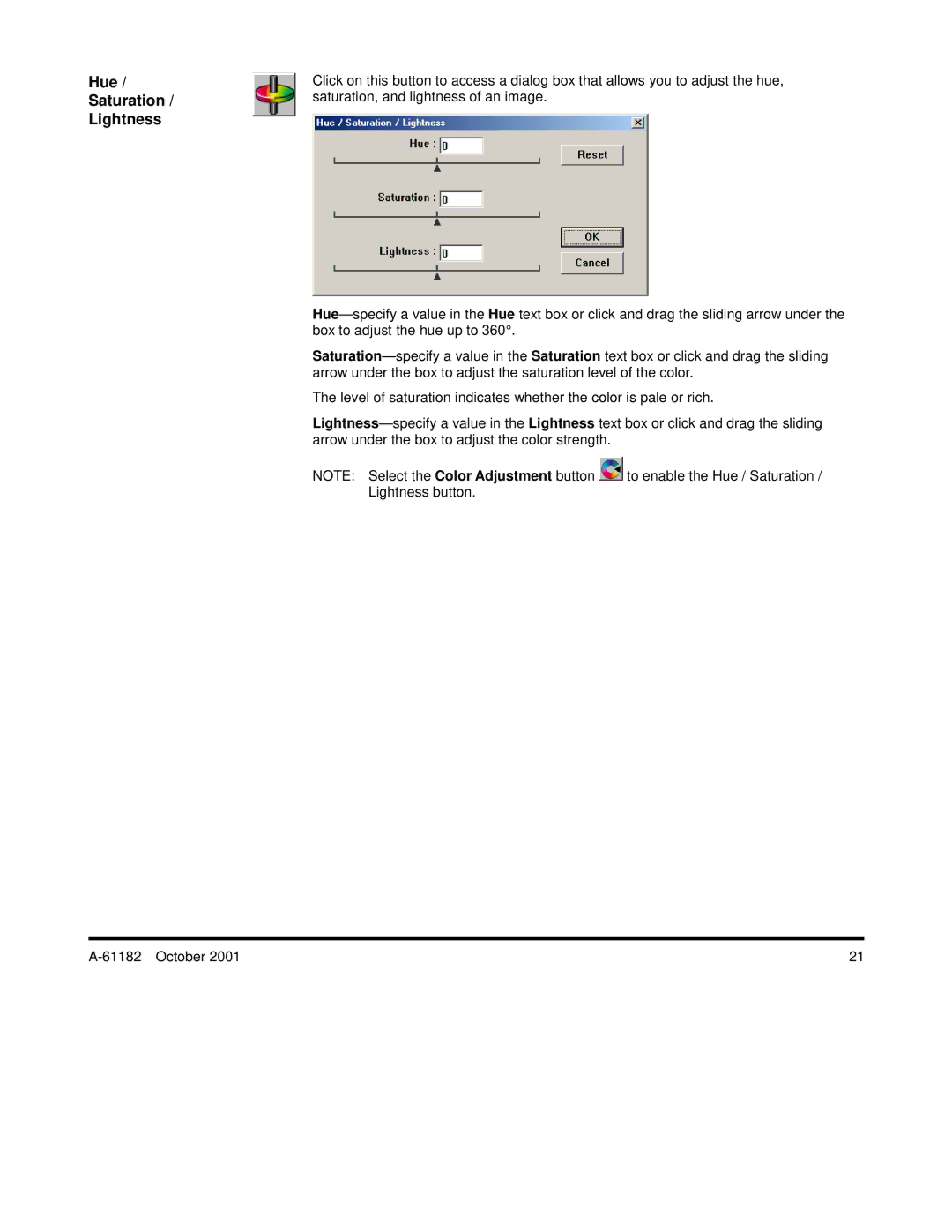Hue /
Saturation /
Lightness
Click on this button to access a dialog box that allows you to adjust the hue, saturation, and lightness of an image.
Hue— specify a value in the Hue text box or click and drag the sliding arrow under the box to adjust the hue up to 360°.
Saturation— specify a value in the Saturation text box or click and drag the sliding arrow under the box to adjust the saturation level of the color.
The level of saturation indicates whether the color is pale or rich.
Lightness— specify a value in the Lightness text box or click and drag the sliding arrow under the box to adjust the color strength.
NOTE: Select the Color Adjustment button | to enable the Hue / Saturation / |
Lightness button. |
|
21 |